概要
Kali Linux2020.4のデフォルトのキーボードレイアウトをUSからでJISに変更する方法です。
方法
-
DesktopのApplicationの検索窓にKeyboardと入力し、Keyboardアプリを開く

この検索窓にKeyboardと入力してください。 -
AddからJapaneseを追加する
Keyboardを開いて上のタブからLayoutを開くとこのような画面になっていると思います。
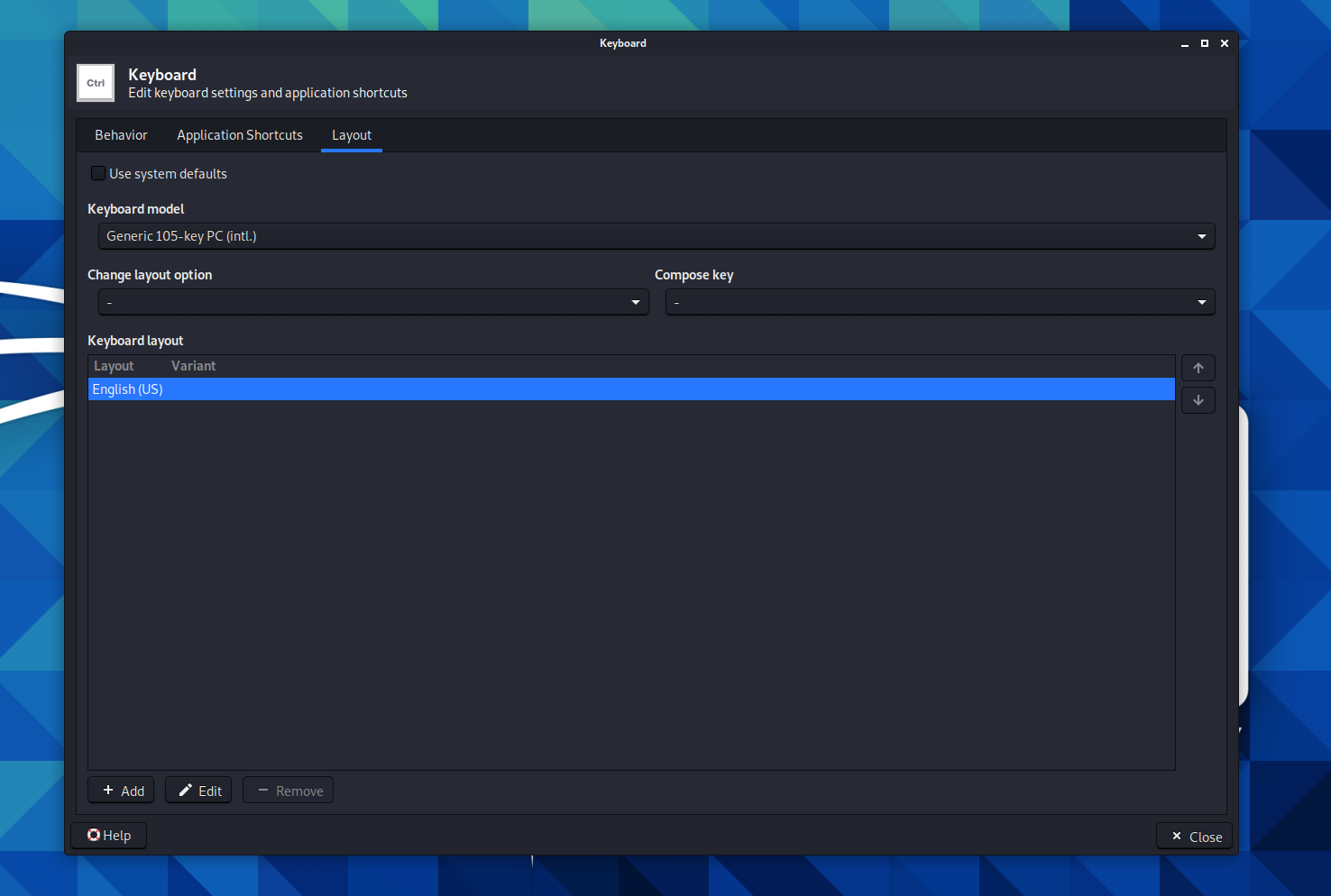
この画面のAddをクリックし、Japaneseを追加します。
すると先ほどのEnglish(US)の下にJapaneseが追加されたと思います。 -
EnglishをRemoveする
そのままですが、English(US)を選択した状態でRemoveをクリックしてください。(Removeした後に、いくらでも再追加することは可能です)
そしてCloseをクリックするとJISのレイアウトが適用され、JISのキーボードを使用しているユーザーでも正しく入力を行えると思います。