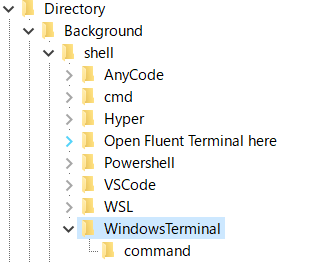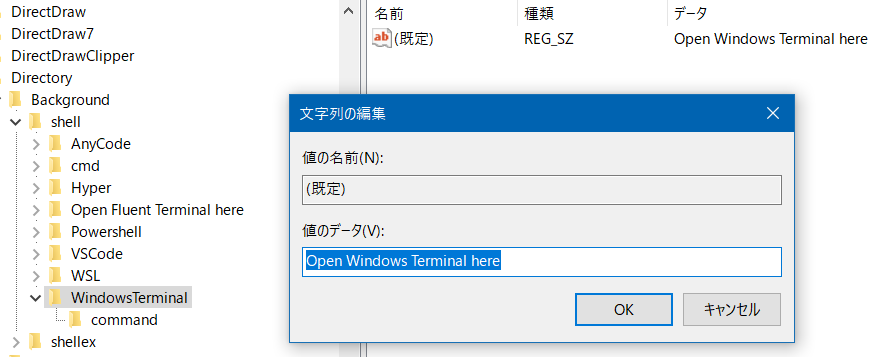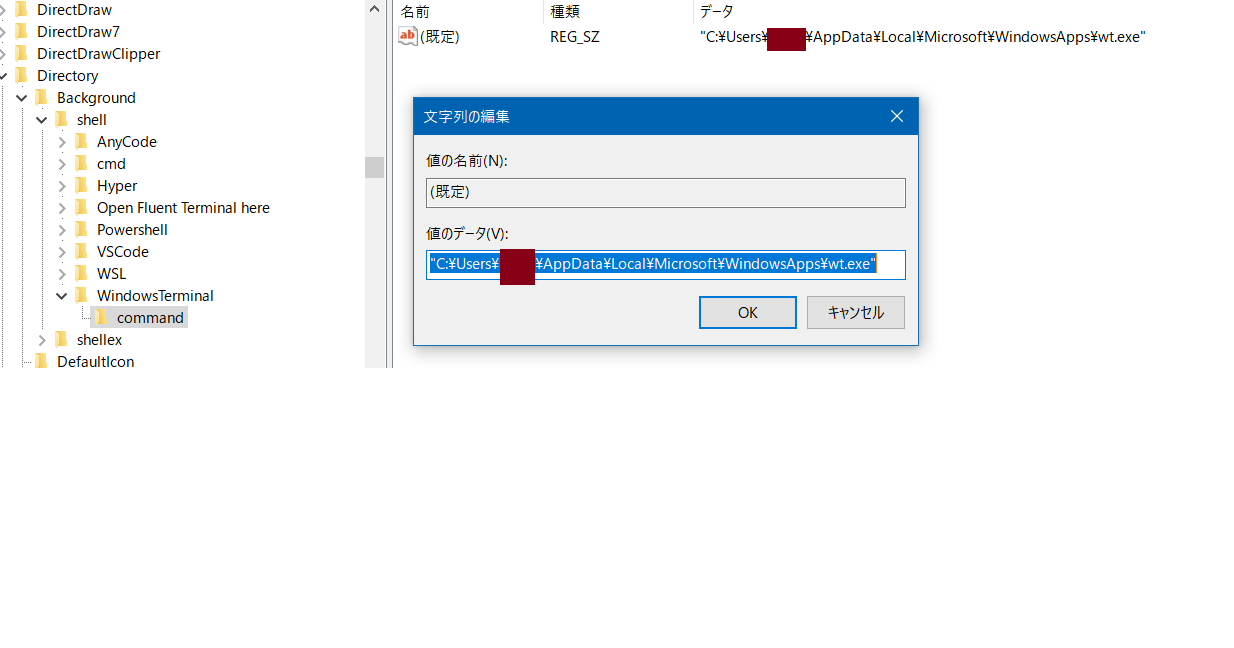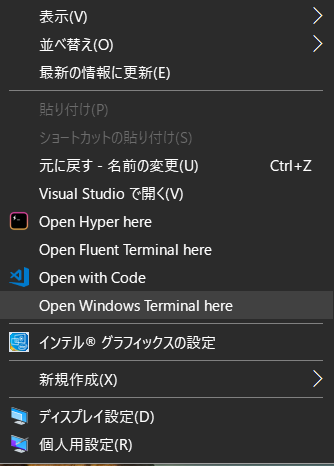この記事は,過去に書いたエクスプローラで開いているフォルダをVSCodeで開く右クリックメニューを作る
の流用です
Windows Terminalの正式リリースで普通に実装されそうな機能なので(issueまだ追えてないです),今導入してもあまり意味はないかもしれません
動作環境
- Windows 10 Home: バージョン-1903 OSビルド-18362.86 (Insider Preview)
- Windows Terminal (Preview版)
手順
- レジストリエディタ(
regedit.exe)を起動 -
HKEY_CLASSES_ROOT\Directory\Background\shell下にキー作成(WindowsTerminal) - キーの値を右クリック時に表示する名前に(今回は
Open Windows Terminal here) - 作成したキーの直下に名称
commandでキーを作成 - キーの値を"C:\Users<UserName>\AppData\Local\Microsoft\WindowsApps\wt.exe"に設定 (は適宜自分のユーザー名に置き換える)
wt.exeがWindows Terminalの起動エイリアスです - 完成
結果
問題点
- 何故か
%LOCALAPPDATA%を使うとエラーが起きて起動できなかった(パスの展開はできたっぽいので権限周りで弾かれてる?) - Windows Terminalの
profiles.jsonでstartingDirectoryにパスを設定しているとそちらが優先されるので注意 - おとなしく正式リリース待ってれば良い気もする