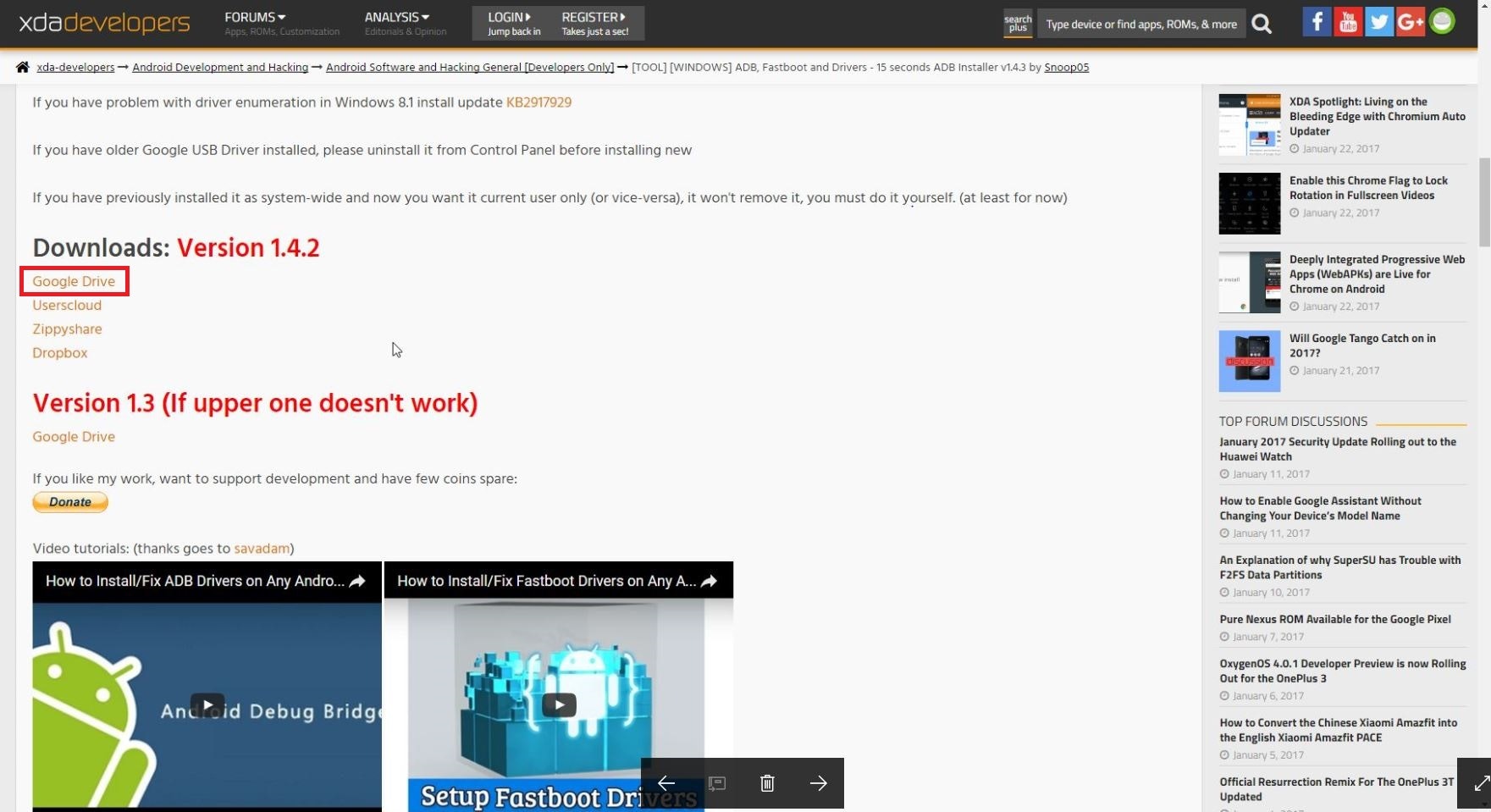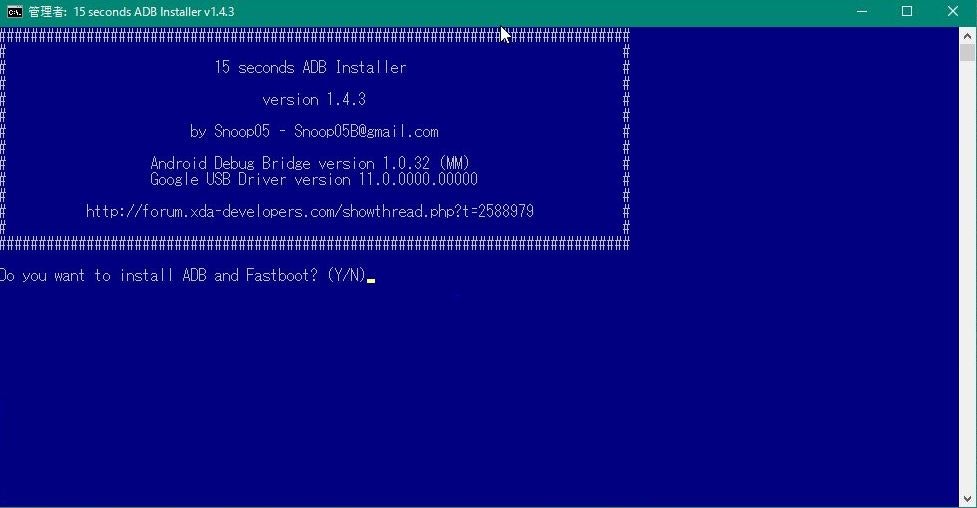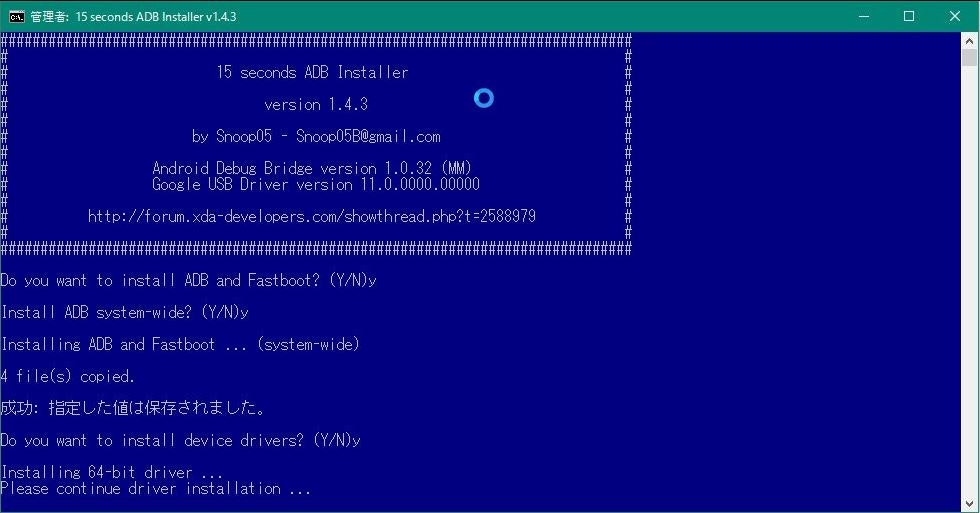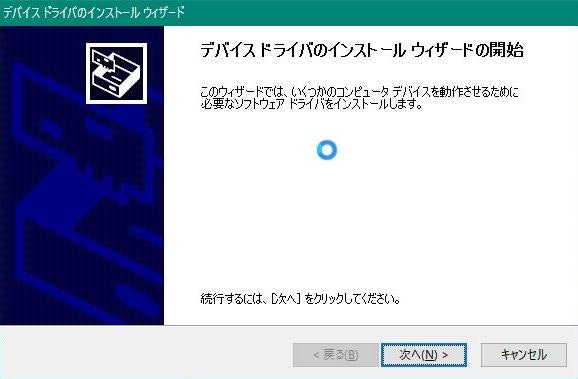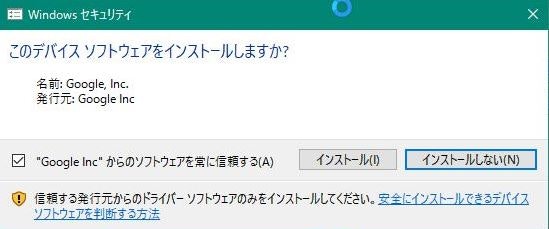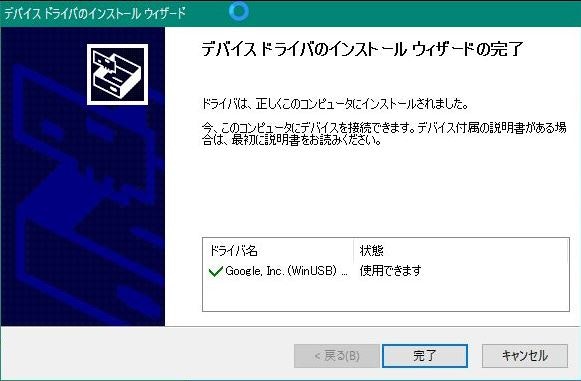Windows10にADBドライバをインストールする
自宅のPCでADBを使用したいが、Android SDKまでは必要ない。
以下のサイトを参考にさせて頂き、ADBをインストールした。
XDA Developers
https://forum.xda-developers.com/
15 seconds ADB Installer v1.4.3
https://forum.xda-developers.com/showthread.php?p=48915118#post48915118
本記事対象者
- どうしてもすぐにADBが必要
- そんなにPCに詳しくない
- 詳しくないけどやるしかない
作業所要時間
5~10分
インストール
下記のURLからADBドライバをインストールします。
https://forum.xda-developers.com/showthread.php?p=48915118#post48915118
ページ下部の「Google Drive」をクリックし、ダウンロードを開始させます。
ダウンロードしたadb-setup-1.4.3.exeを実行します。
以下のような画面がでますので、yと入力します。
Do you want to install ADB and FastBoot? (Y/N) y
入力後、さらにyを入力していきます。
Install ADB system-wide? (Y/N)y
Installing ADB and Fastboot ... (system-wide)
4 file(s) copied.
成功: 指定した値は保存されました。
Do you want to install device drivers? (Y/N)y
Installing 64-bit driver ...
Please continue driver installation ...
終えると、以下のウィンドウがでるので「次へ」をクリックします。
「インストール」をクリックします。
インストールが終了したら「完了」をクリックし終了します。
ADBがインストールされているか確認する
コマンドプロンプトを起動します。(スタートメニューで「コマンド」とまで打てば出ます)
以下のコマンドを実行します。
C:\Users\>adb version
Android Debug Bridge version 1.0.32
Revision eac51f2bb6a8-android
上記のように、バージョン情報が表示されれば問題なくインストールされています。