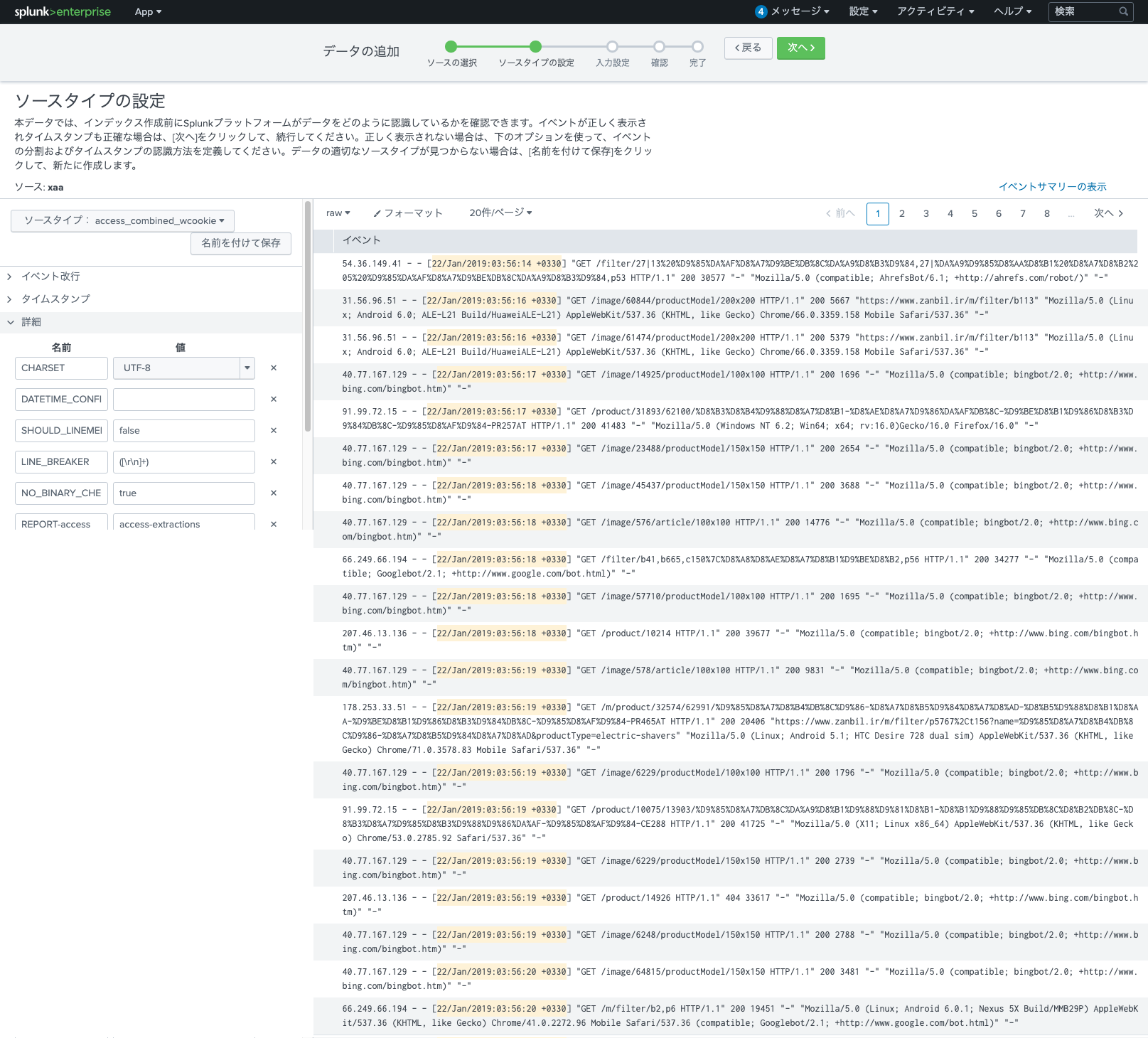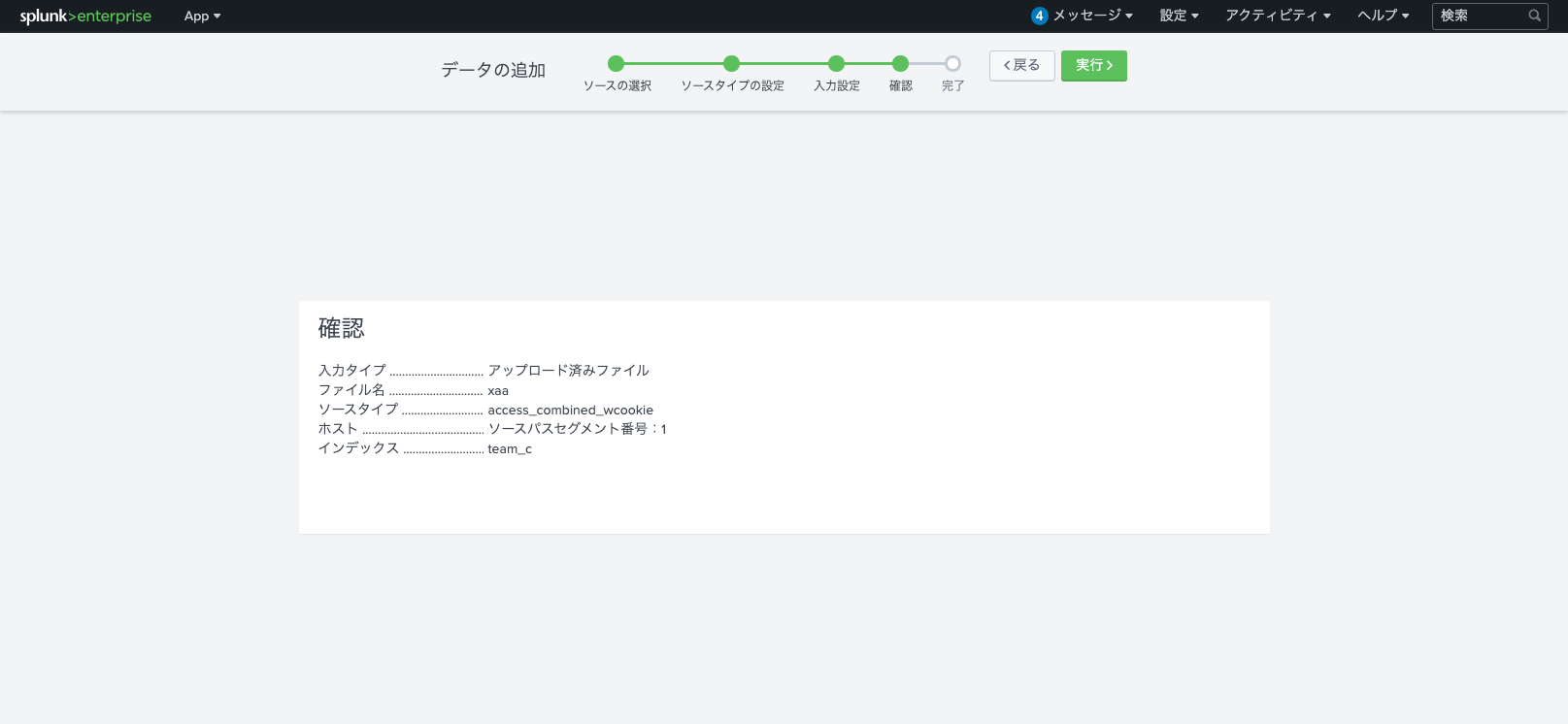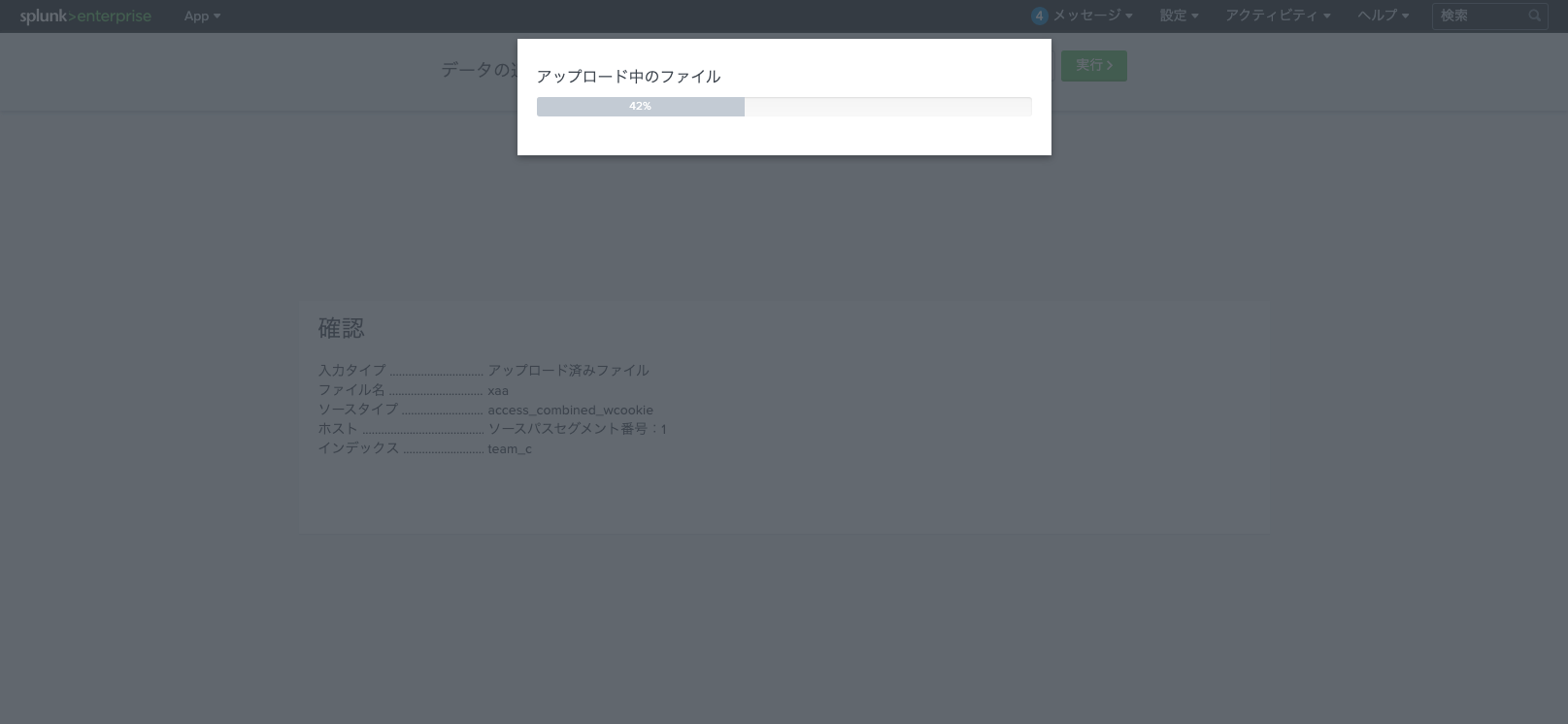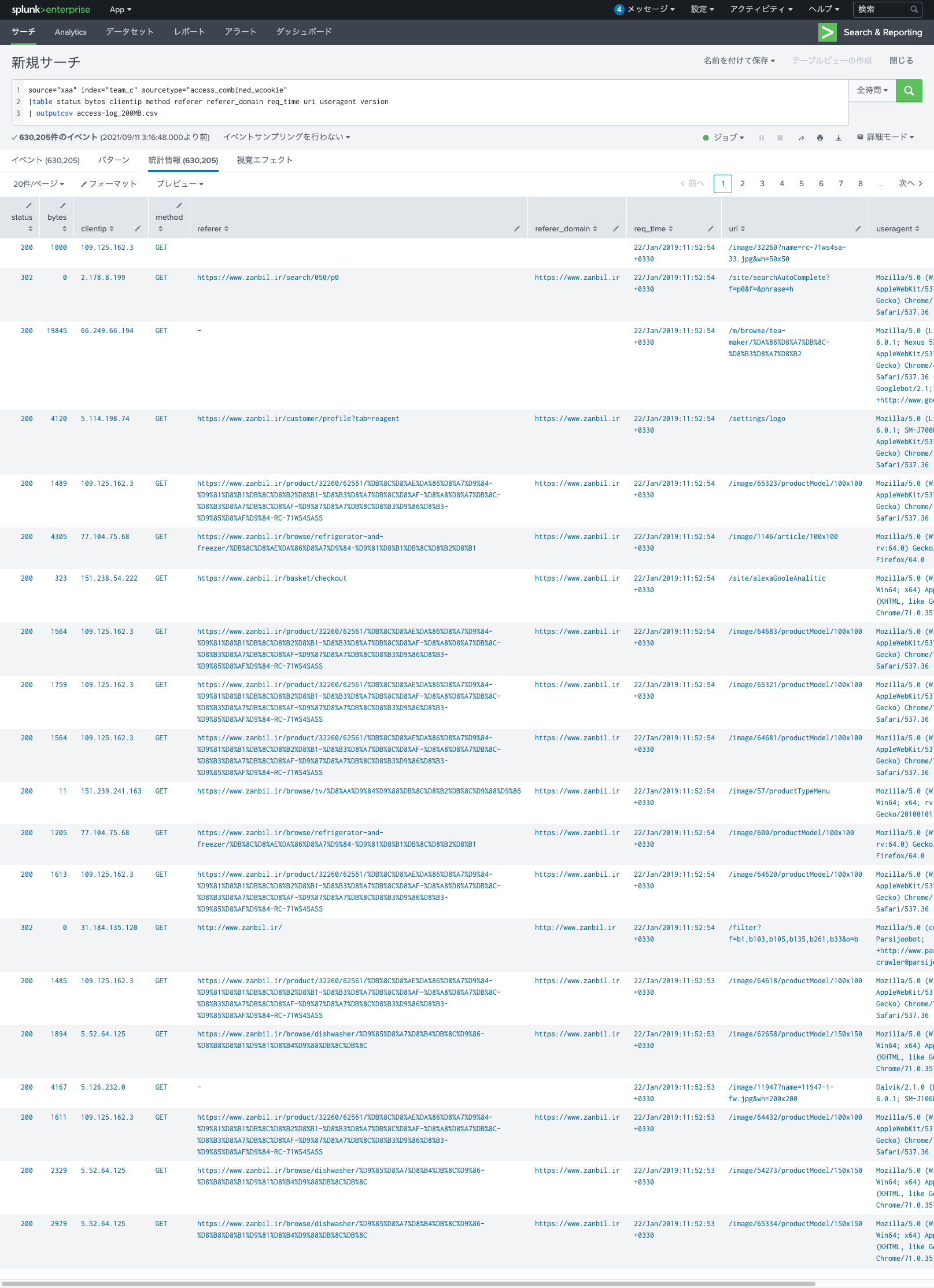やりたいこと
1.Splunkを使い、access.logをCSVに変換 ⇦今回の内容
2.CSVファイルをもとにJupyterLab上で教師データを作る
3.ディープラーニングを用いて、予測精度を確かめる

Splunkを使う理由
将来的にデータの自動取り込みを行うことを想定して、非構造化データの自動収集に定評のあるSplunkを選定。
あわせて、JupyterLabでアドホックに調査・分析・処理するにあたり、使い慣れているCSVファイル形式で行いたい。
環境
・JupyterLab 2.1.4 @ AWS Cloud9
・Python 3
・Splunk Enterprise 8.1 @ AWS EC2
データ取得
検証用で使うaccess.logを入手する。今回はKaggleから頂戴した。
ログファイルを解凍すると3.5GBほどあり、Splunkの無料枠では上限に達するため分割してから取り込むことに。
[ec2-user@ip-192-168-0-5 ~]$ split -b 200MB access.log
[ec2-user@ip-192-168-0-5 ~]$ ll
合計 5447932
-rw-rw-r-- 1 ec2-user ec2-user 3502440823 2月 13 2021 access.log
-rw-r--r-- 1 ec2-user ec2-user 277102492 9月 11 03:00 access.log.zip
-rw-rw-r-- 1 ec2-user ec2-user 200000000 9月 11 03:03 xaa
-rw-rw-r-- 1 ec2-user ec2-user 200000000 9月 11 03:03 xab
-rw-rw-r-- 1 ec2-user ec2-user 200000000 9月 11 03:03 xac
-rw-rw-r-- 1 ec2-user ec2-user 200000000 9月 11 03:03 xad
Splunk取り込み
分割したファイルの内、xaaファイルを利用した。
以後、Web GUIからアップデートを実施。