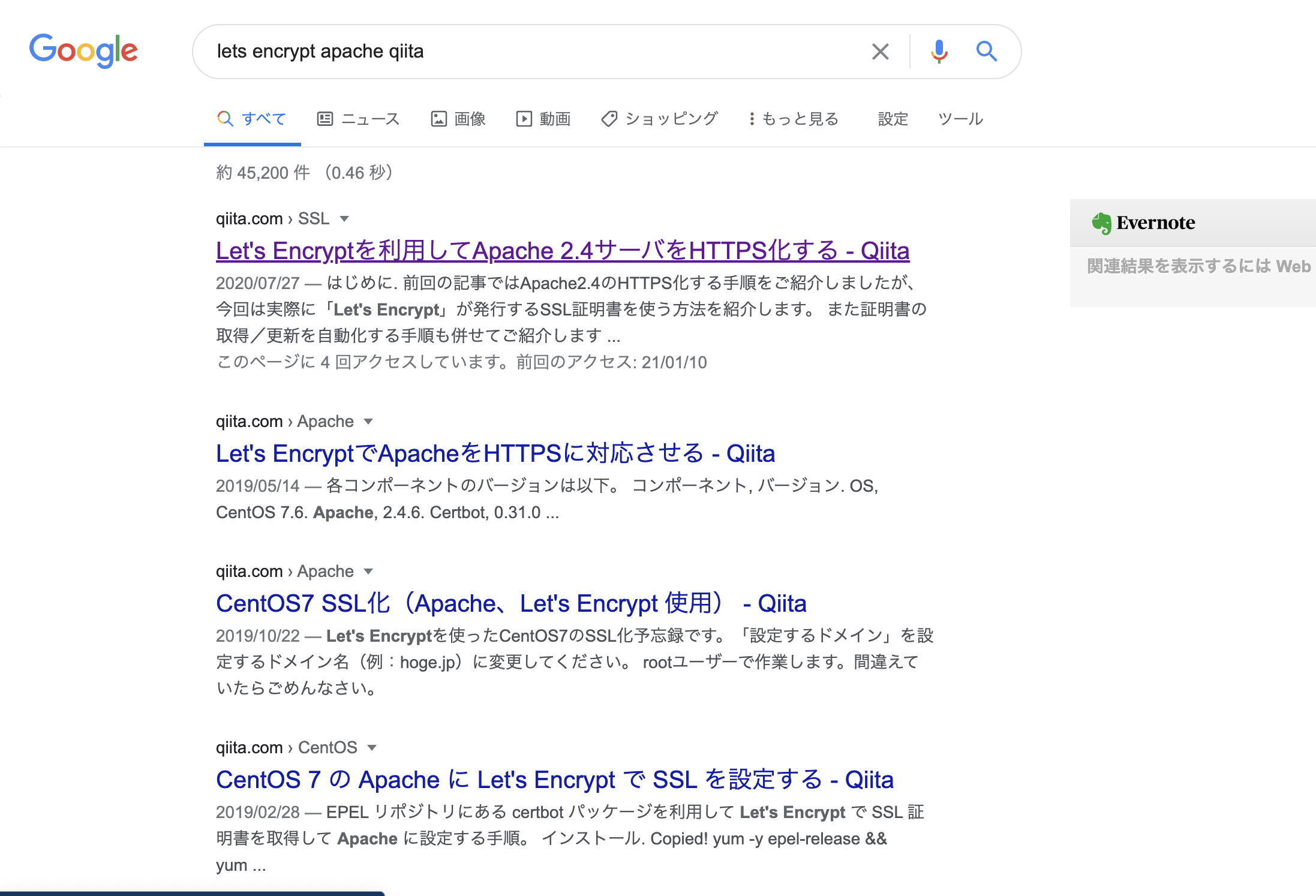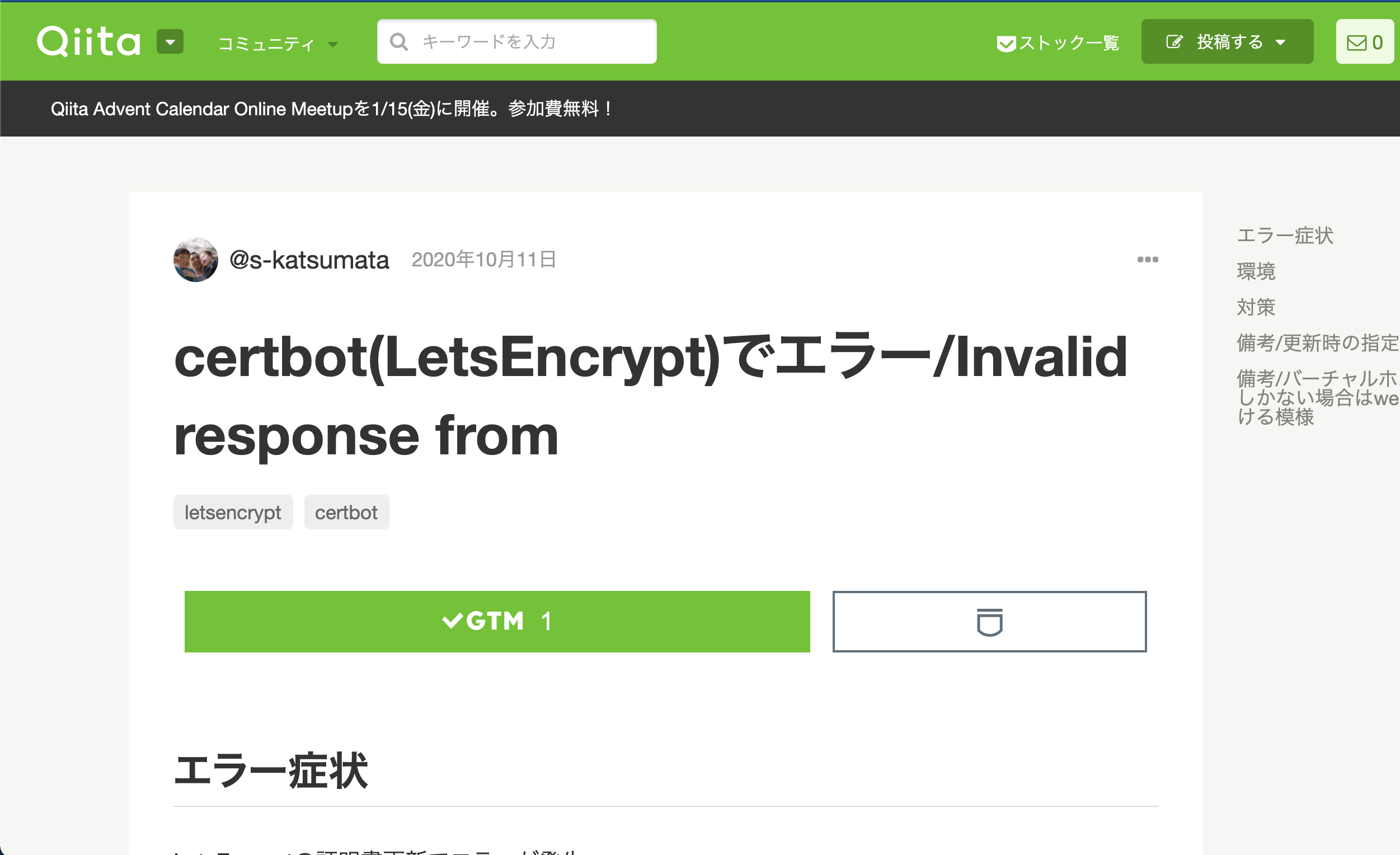Apacheサーバーをssl化
Apacheサーバーをssl化したくてググってたらまぁいっぱい記事が出てきてたから、
あーこれ余裕ー ( ´_ゝ`)フーン
とかって思ってたら割と時間溶かしたのでメモ。
問題点
certbotの導入は色々な記事に載ってるので、調べれば素晴らしい記事がいっぱい出てくると思います。自分はこちらを参考にさせていただきました。感謝
記事通り進めたけど。。。Type: unauthorizedエラーが出る。。。
色々な記事で紹介されている通り、こんな感じのコマンドをうつ。
そうすると指定されたドキュメントルート(アプリのメインルート)に一時ファイルが作成されてそのファイルに80番ポートからアクセスできるかを確認してアクセスできたらOKということで認証完了するみたいだけれどもここがなぜかできない。
$ certbot certonly –webroot -w [ドキュメントルート] -d [SSLをかけたいドメイン・URL] –email [メールアドレス]
しかし!Type: unauthorizedが出て先に進めない。
Domain: mydomain.com
Type: unauthorized
Detail: Invalid response from
http://mydomain.com/.well-known/acme-challenge/rwH-dBrZhXrgii7uiGmccp8GFMOdv1RRRHrBSVfkWuU
To fix these errors, please make sure that your domain name was
entered correctly and the DNS A/AAAA record(s) for that domain
contain(s) the right IP address.
解決方法
@s-katsumataさんの記事に書いてあったもので解消できました。ありがとうございます。mm
certbot(LetsEncrypt)でエラー/Invalid response from
--webrootでなく--apacheオプションを付与して証明書を再取得するだけ。これだけで本当にいけた!
$ certbot certonly --agree-tos --non-interactive -d [ドメイン名] --webroot -w [ドキュメントルートのパス] --email [管理者のメールアドレス]
を
certbot certonly --agree-tos --non-interactive -d [ドメイン名] --apache -w [ドキュメントルートのパス] --email [管理者のメールアドレス]
に変えたらできました。
LGTM第一号、わーい
個人的にはLGTMってちょっと上から目線なのであまり好きではありませんが、まぁこれしかないので許してください。mm
LGTMをTYFUGQ(Thank You for Your Great Qiita)とかにして欲しい。
なげえかw
じゃあ、THXで(Thank you!/Thanks!!)がいいかな
はてなブログ
こっちでもなんか書いてるよー
勉強したことについてまとめるサイト
- 勉強したことをまとめるだけのサイト、数学、プログラミング、機械学習とか -
https://learn-programing.hatenablog.jp/