【ディレクトリ構造】
.docker-practice
├── html
│ └─ arraypractice.php // デバックするファイル
├── php
│ ├── Dockerfile
│ └── php.ini
└── docker-compose.yml
【最終的なコードと設定】
docker-compose.yml
追記 versionを2.0 -> 3.8 にした。(特に書き方は変わらず、いくつかoptionがなくなっただけ)
version: '3.8'
services:
php:
build: ./php
ports:
- '80:80'
volumes:
- ./html:/var/www/html
- ./php/php.ini:/usr/local/etc/php/php.ini
phpディレクトリ内のDockerfile
( build: ./php にあたるファイル)
FROM php:7.4-apache
# php.iniをdockerコンテナ内にコピって設置している
COPY php.ini /usr/local/etc/php/
# xdebugのinstallと設定に必要なzend_extensionを生成している
RUN pecl install xdebug \
&& docker-php-ext-enable xdebug
# /usr/local/etc/php/conf.d/docker-php-ext-xdebug.iniに
# zend_extension = ~ 出力される
php.iniにxdebug3.0の設定を追加
[xdebug]
xdebug.mode=debug
xdebug.start_with_request = yes
; host.docker.internalはdockerのhostマシンのIPを解決してくれる。
xdebug.client_host=host.docker.internal
xdebug.client_port=9003
vscodeのlaunch.json
portはphp.iniのxdebug.client_portに合わせる
pathMappings は、'dockerコンテナ側ルートディレクトリ' : 'vscode側ルートディレクトリ'の構成
{
"version": "0.2.0",
"configurations": [
{
"name": "Listen for XDebug",
"type": "php",
"request": "launch",
"port": 9003,
"pathMappings": {
"/var/www/html": "${workspaceRoot}/html"
}
}
]
}
実行
./html直下のデバッグしたいファイルにブレークポイントをつけて、
緑の三角ボタンで実行するとvscodeの下の部分がオレンジになる。
その状態で、ブラウザでreloadすればbreakpointで止まってくれて、変数なんかもVARIABLESに表示される。
(21行目ではちゃんとksort後の$arrayが表示されている。)
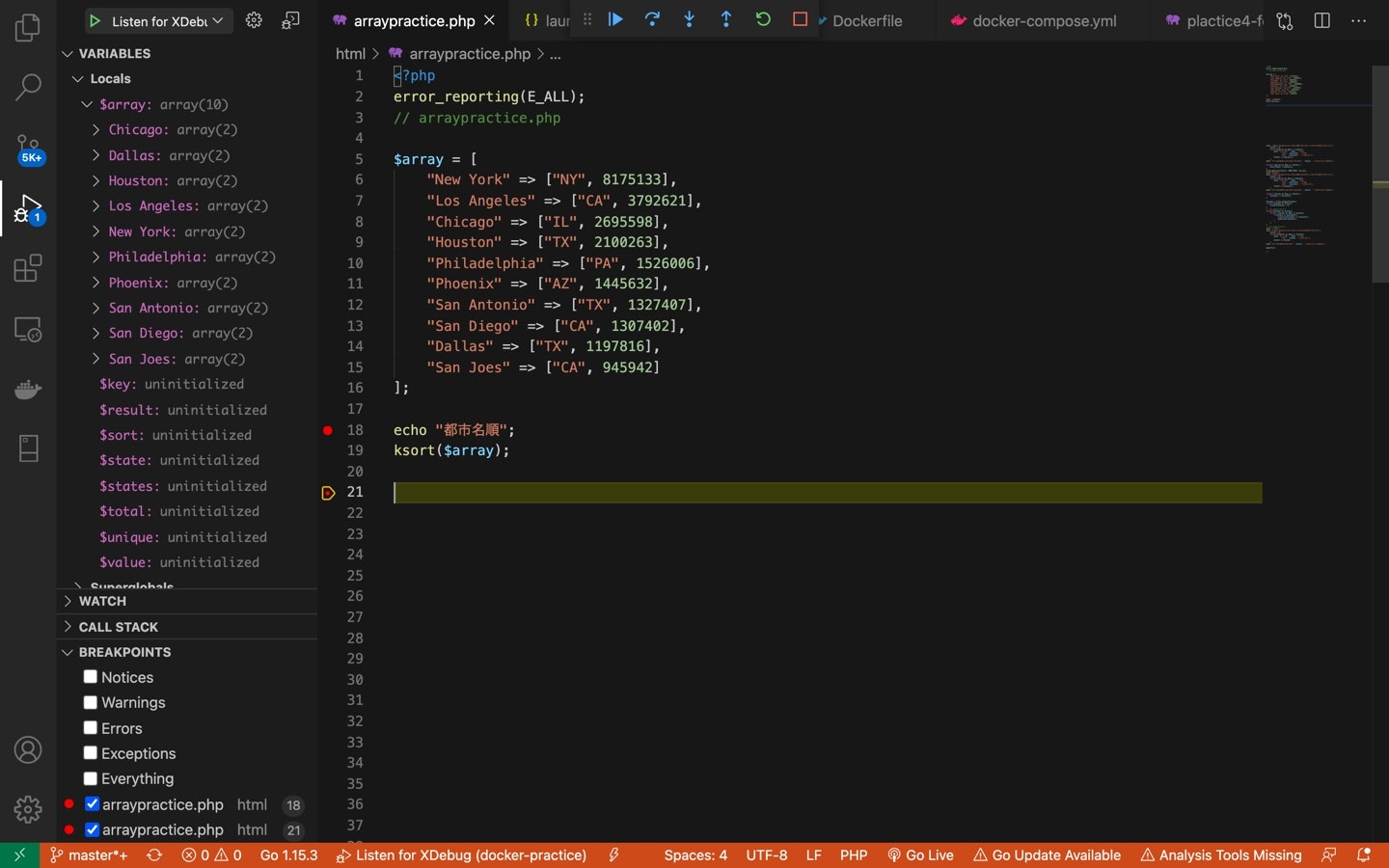
【こういったコードになった経緯】
1,最初はdockerコンテナに入って、pecl install xdebug でxdebugをinstallしようとしたらphpのvarsionが7.2以上にするようにエラーが出たのでDockerfileのイメージを7.0→7.4にした。
2,とりあえずphpinfo()にxdebugの項目がでるようにしたかったが、
docker-php-ext-enable xdebug で zend_extensin = ~ を作らないと表示されなかったので追加した。
また、buildしなおすたびにxdebugをinstallし直すのは面倒なのでDockerfileのRUNコマンドで実行できるようにした。
3,php.iniについては、 xdebug.start_with_request = yes がないとbreakpointで止まってくれなかった。
4,vscodeのlaunch.jsonは、pathMappingsは最初意味がわからず、
"./html" : "{workspaceRoot}" みたいにしてたが、dockerコンテナ側のルートディレクトリ : vscode側のワークスペースだとわかって変更。