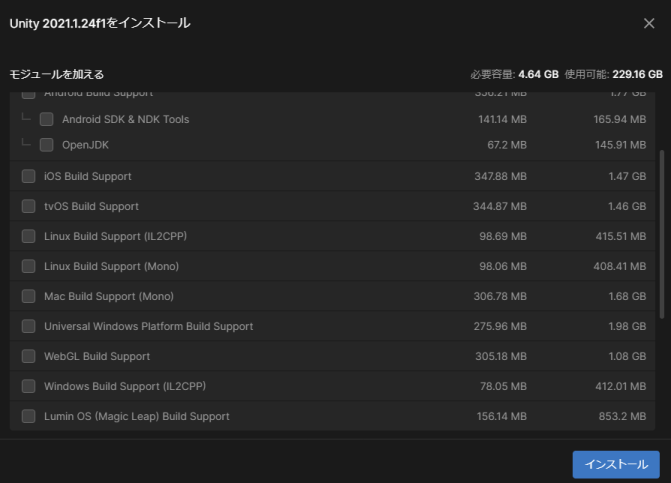最新版Unityを使用する際,UnityHubをbeta版にアップデートする必要があります。
今回はその位置が分かりにくかったので場所の説明について行います。
アップデートのやり方について
手順1
手順2
環境設定が出てくるので,それの一番下にある詳細を押し,チャンネルを正式からベータに変更する。
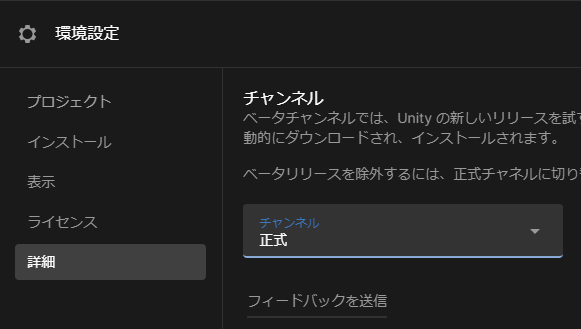
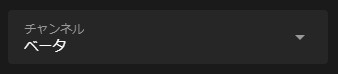
手順3
UnityHubを再起動する。
再起動が終わると,今までのよりダークでカッコイイ感じのUnityHubが完成します。
欲しいバージョンのインストール
これもちょっと時間取られるところなので説明します。
手順1
インストール項目にある「エディターをインストール」をクリック。
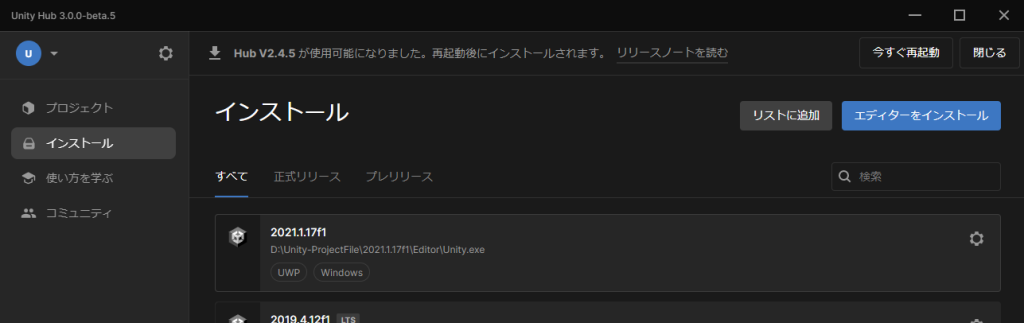
手順2
インストール画面のアーカイブを開き,ダウンロードアーカイブをクリック。
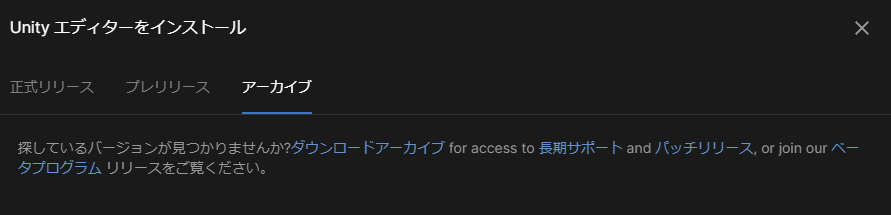
手順3
いろいろあるので,欲しいものをUnity Hubでインストール。
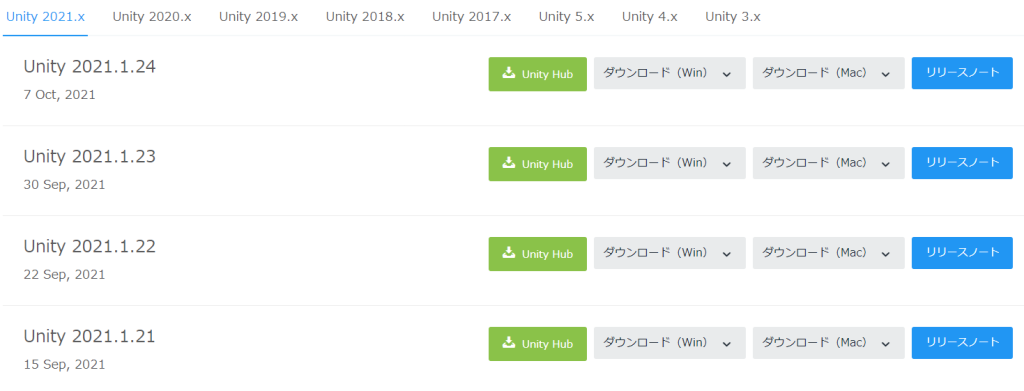
手順4
おわり
とまぁやり方さえわかれば一瞬なんですけど,こんな単純なことに気付かずちょっと無駄に時間を過ごしたので情報を共有します。
多くの人にとってこの記事は役に立たない産業廃棄物かと思いますが,それを必要とする人達がいるかもしれないのでご了承ください。