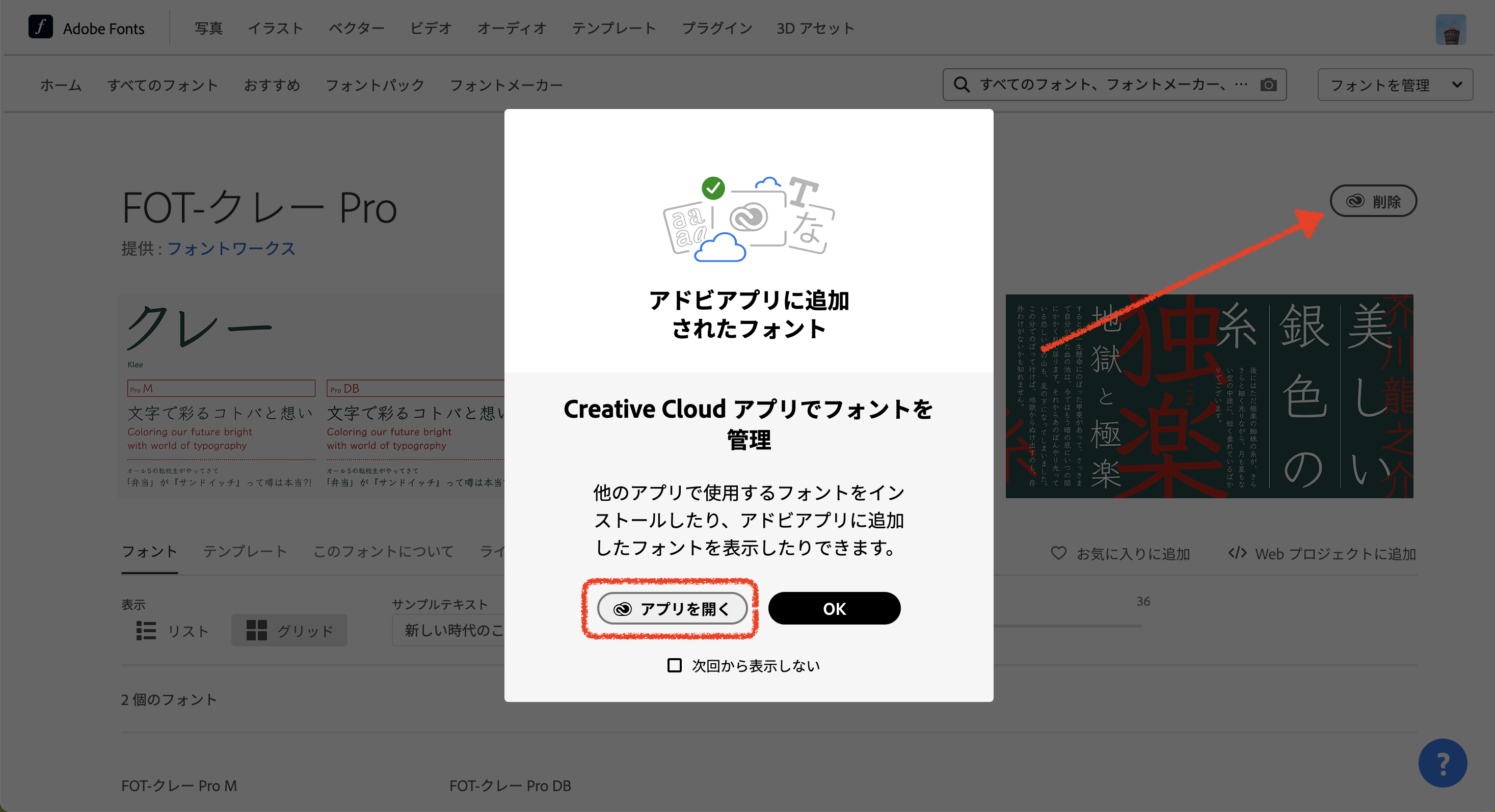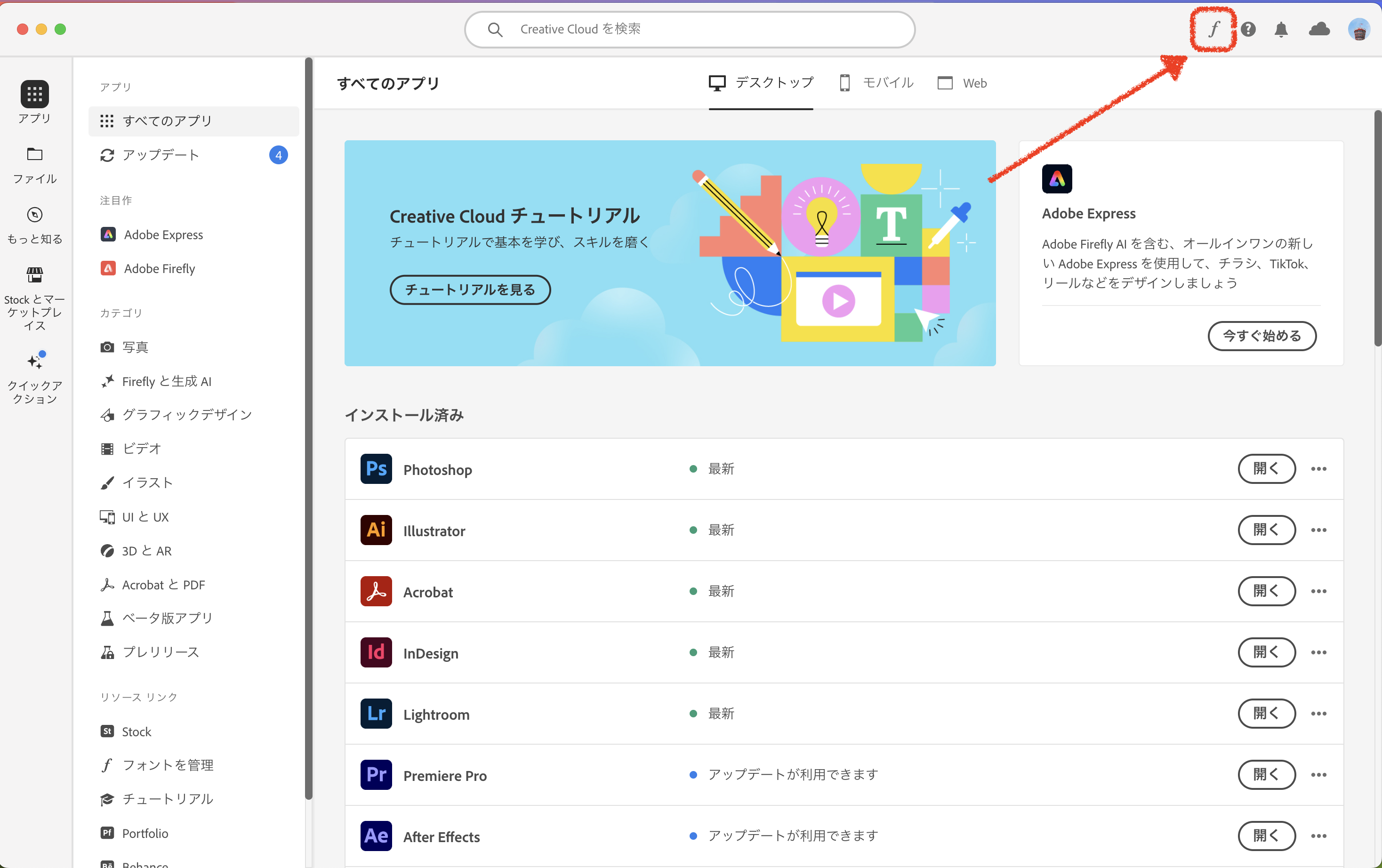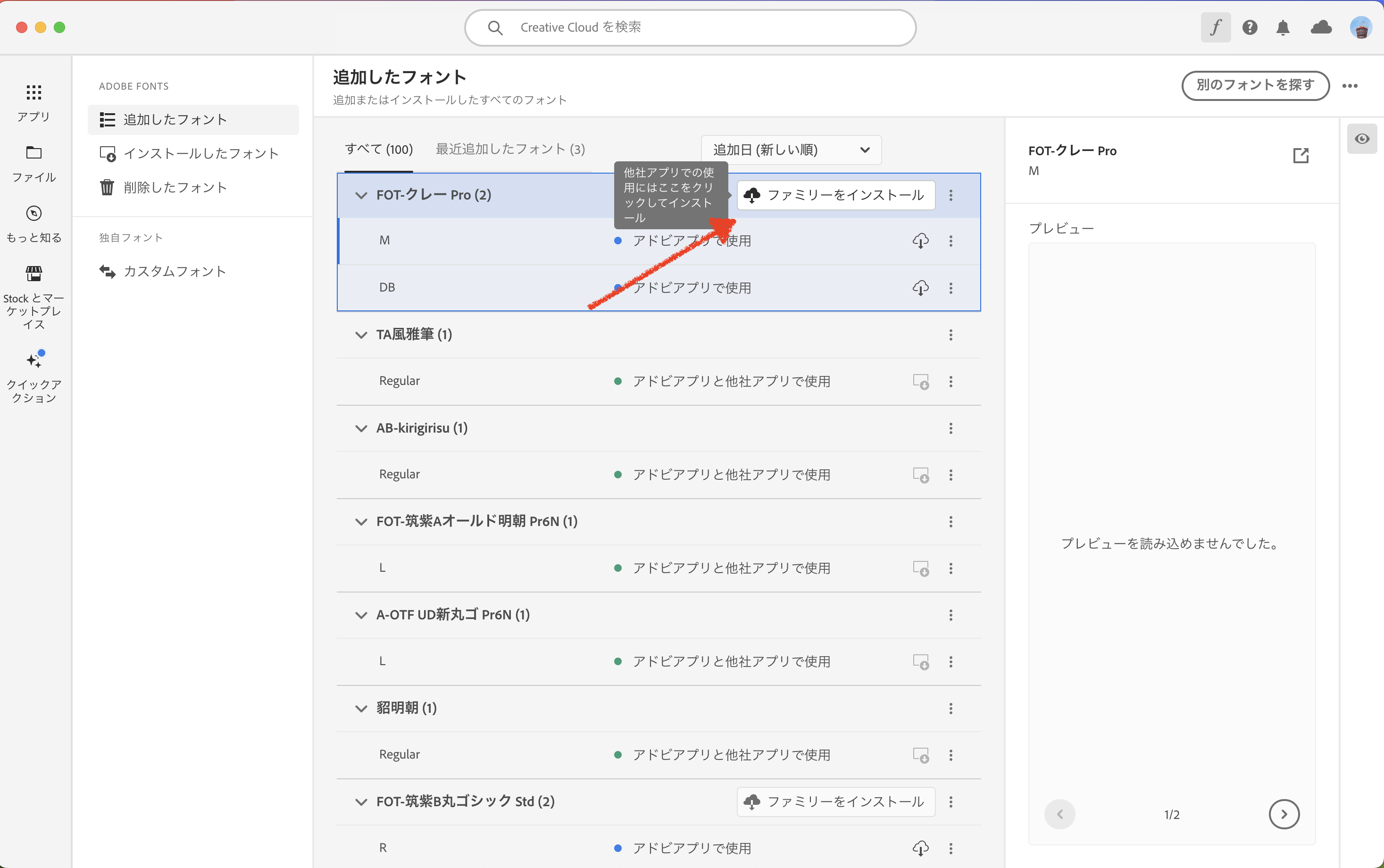はじめに
Adobeフォント愛用者の僕が、WordやKeynoteでも、イケてるフォントを使いたい!と思い調べたものの、文章量の多い記事しか見つからず、備忘録程度に書きます。
1. AdobeFonts から希望のフォントを追加!
AdobeFontのフォントを追加ボタンを押すだけでは、Adobeのソフトのみのアクティベートで、外部ソフトまではアクティベートできていません。
そこで、CreativeCloud側で操作する必要があります。
(実は、ポップアップで、説明が出てきているのですが、見逃したり、非表示にしてたりするかも?)
2. CreativeCloudから、他社アプリもアクティベート
CreativeCloudを立ち上げ、右上の f アイコンをクリック!
フォントファミリーごとインストールすることができます!
現在、使用したいアプリが立ち上がっている場合、一度閉じてから開き直すと使用できると思います。
ちなみに、FontBookからは、見ることができない?ので、見る方法知っている方いらしゃったら、教えていただきたいです。