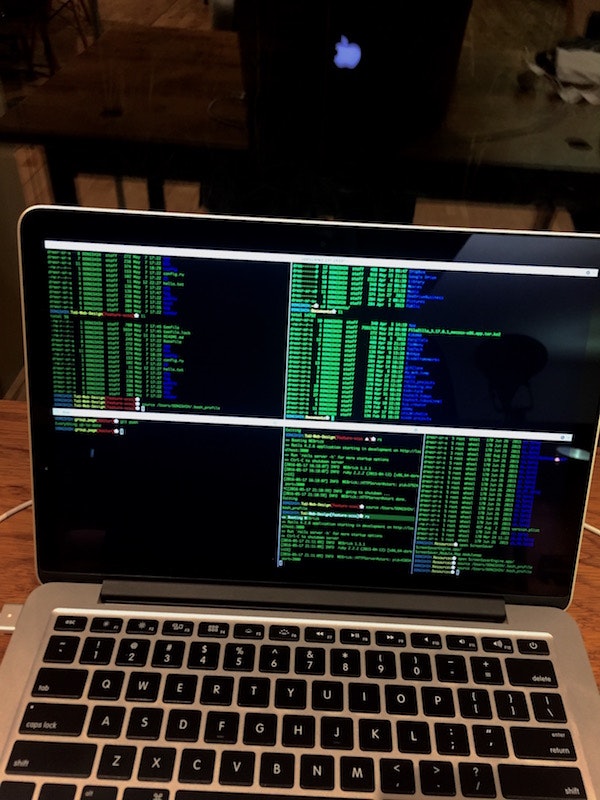なぜそうしたいのか
カフェで、
よし!git pushして、今日の作業は終わりだ!
席から離れて、ホワイトモカをもう一杯注文しよ!
変なクラッカーに勘違いされないため、command lineからもScreenSaverにアクセスしよと決めた!
↑単純に隠したいときに使いたいため
ScreenSaverってどこ?
まずスクリーンセーバーはappの一つで、/System/Library/Framworks/配下にある。
Bashで以下のように起動できる。
terminal.app
$ open /System/Library/Frameworks/ScreenSaver.framework/Resources/ScreenSaverEngine.app
.bash_profileでaliasを追加
ここままだと毎回これを入力するのがめんどいのでaliasの設定を行う。
.bash_profileか.bashrcで設定
.bash_profile
alias ss='open /System/Library/Frameworks/ScreenSaver.framework/Resources/ScreenSaverEngine.app/'
あと、単にディスプレイをスリープさせたい時は
terminal.app
pmset displaysleepnow
ssはscreensaverの略で使用したけど、すでに使用されているのであれば、ほかの考えてくださいw
最後におすすめScreenSaver
Apple TV 第4世代にあるスクリーンセーバーは実は、github上で公開されている。
かなり綺麗ので、お気に入りw