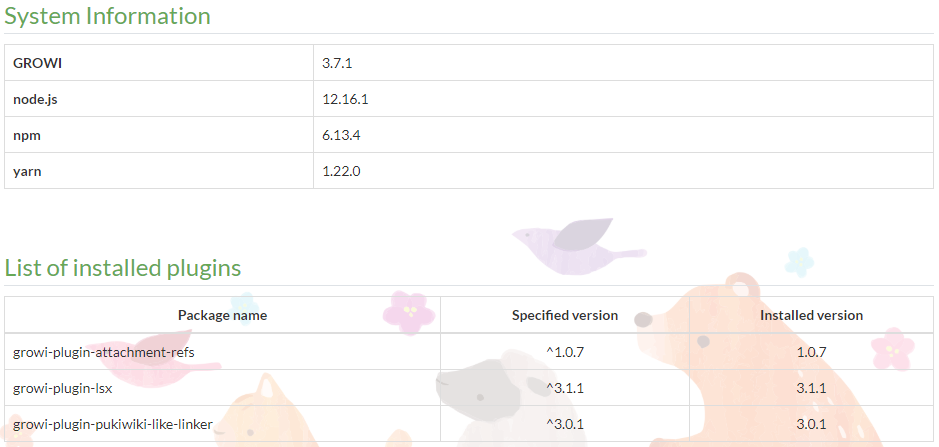はじめに
どうも!生産技術部のエンジニアです。growiの定期バックアップ方法を検討しましたので、参考までにどうぞ。
環境
定期バックアップ
バックアップ用のスクリプトを作成
バックアップは、mongodumpコマンドを利用し、アーカイブファイルを作成します。作成するアーカイブファイルのファイル名には、日時とgrowiのバージョン番号を付けました。バックアップファイルからの復元には、mongorestoreコマンドを利用します。バックアップは一週間経過したファイルから削除します。
※growi/docker-compose.ymlのFILE_UPLOADをlocalに設定している場合は、別途バックアップが必要だと思われます。mongodbにしておけば不要かどうかも謎です。
growi_backup.sh
# !/bin/sh
BKDIR=/srv/growi/data/backups
# Creating backup archive
docker exec -d growi_mongo_1 mongodump --archive=mongodb.archive
docker cp growi_mongo_1:mongodb.archive $BKDIR/$(date --date '1 day ago' "+%s_%Y_%m_%d_3.7.1_mongodb.archive")
# Create config backup archive
# Delete old backups
find $BKDIR -mtime +6 | xargs rm -rf
crontabでスクリプトを定期実行
crontabにバックアップを取りたい時刻を設定し、スクリプトを実行する。
# crontab -l
0 2 * * * /root/Docker/growi/growi_backup.sh CRON=1