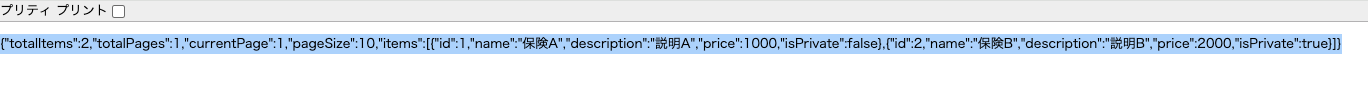コード
Program.cs
using InsuranceProductManager;
using InsuranceProductManager.Models; // ← Product を使うので追加
using Microsoft.EntityFrameworkCore;
var builder = WebApplication.CreateBuilder(args);
// 1. 必要なサービスを登録(Controllers, Swagger, DbContextなど)
builder.Services.AddControllers();
builder.Services.AddEndpointsApiExplorer();
builder.Services.AddSwaggerGen();
// ✅ AppDbContext を登録(必要に応じて接続文字列を調整)
builder.Services.AddDbContext<AppDbContext>(options =>
options.UseInMemoryDatabase("InsuranceProductsDB")); // SQLite や SQL Server に変更も可
var app = builder.Build();
// --- 起動時にサンプルデータを投入 ---
using (var scope = app.Services.CreateScope())
{
var db = scope.ServiceProvider.GetRequiredService<AppDbContext>();
// データが空の場合のみ追加(重複防止)
if (!db.Products.Any())
{
// シードデータ
db.Products.AddRange(
new Product { Name = "保険A", Description = "説明A", Price = 1000, IsPrivate = false },
new Product { Name = "保険B", Description = "説明B", Price = 2000, IsPrivate = true }
);
db.SaveChanges();
}
}
// 2. ミドルウェアの設定
if (app.Environment.IsDevelopment())
{
app.UseSwagger();
app.UseSwaggerUI();
}
app.UseHttpsRedirection();
app.UseAuthorization();
// 3. コントローラールートのマッピング
app.MapControllers();
app.Run();