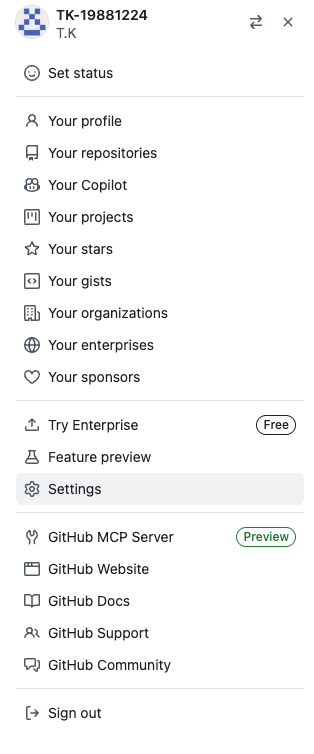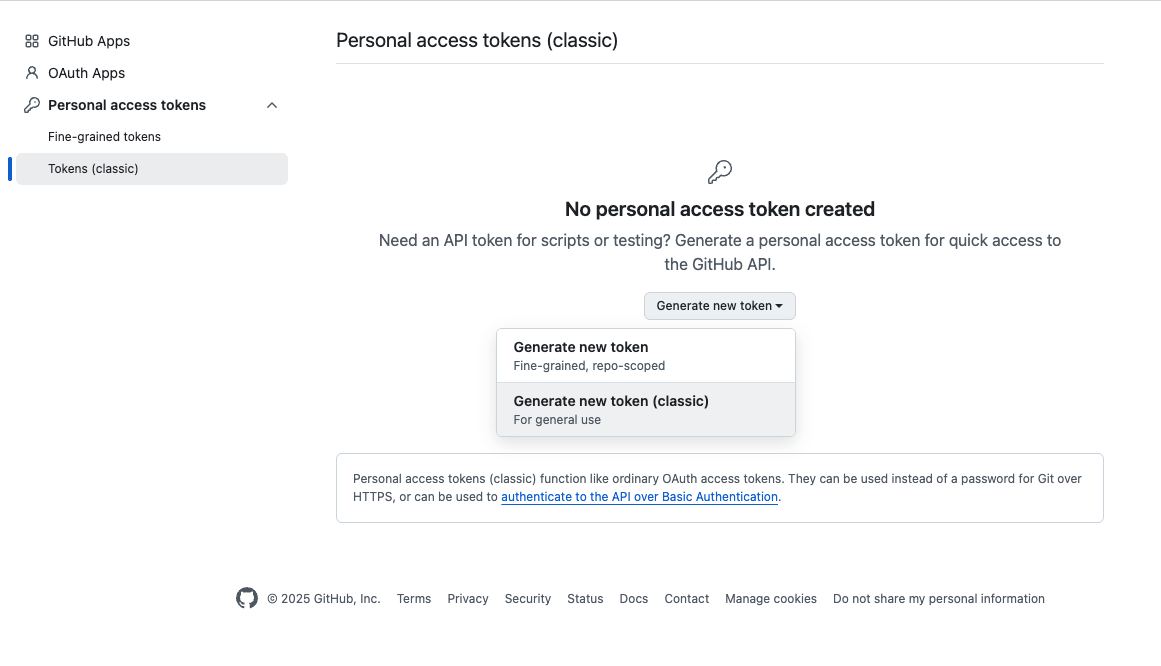GitHubでPATを作成する
- GitHubにログイン
- 画面右上のプロフィール画像をクリック → Settings(設定)を開く
- 左メニューから Developer settings を選択
- Personal access tokens → Tokens (classic) をクリック
- Generate new token ボタン → Generate new token (classic) をクリック
- トークンに名前をつける(例: “My MacBook PAT”)
- Expiration(有効期限)を設定(例: 30 days, 60 days, no expirationなど)
- **Scopes(権限)**を選択
• Git操作なら最低限 repo にチェック(リポジトリの読み書き権限)
• 他に必要な権限があれば追加 - Generate token ボタンをクリック
- 表示されたトークン(英数字の文字列)をコピーする(この画面でしか見られません)
ローカルGitでの認証にPATを使う
Gitでリモート操作(pushやpull)をするときにパスワードを聞かれたら、
• ユーザー名 はGitHubのユーザー名またはメールアドレス
• パスワード の代わりに、先ほどコピーした PATトークンを入力 します
結果:接続できませんでした。
kerumatomomitsu@kerumatomomitsunoMacBook-Air product-management-app % git push -u origin main
Username for 'https://github.com': T.K
Password for 'https://T.K@github.com':
remote: Permission to TK-19881224/product-management-app.git denied to TK-19881224.
fatal: unable to access 'https://github.com/TK-19881224/product-management-app.git/': The requested URL returned error: 403