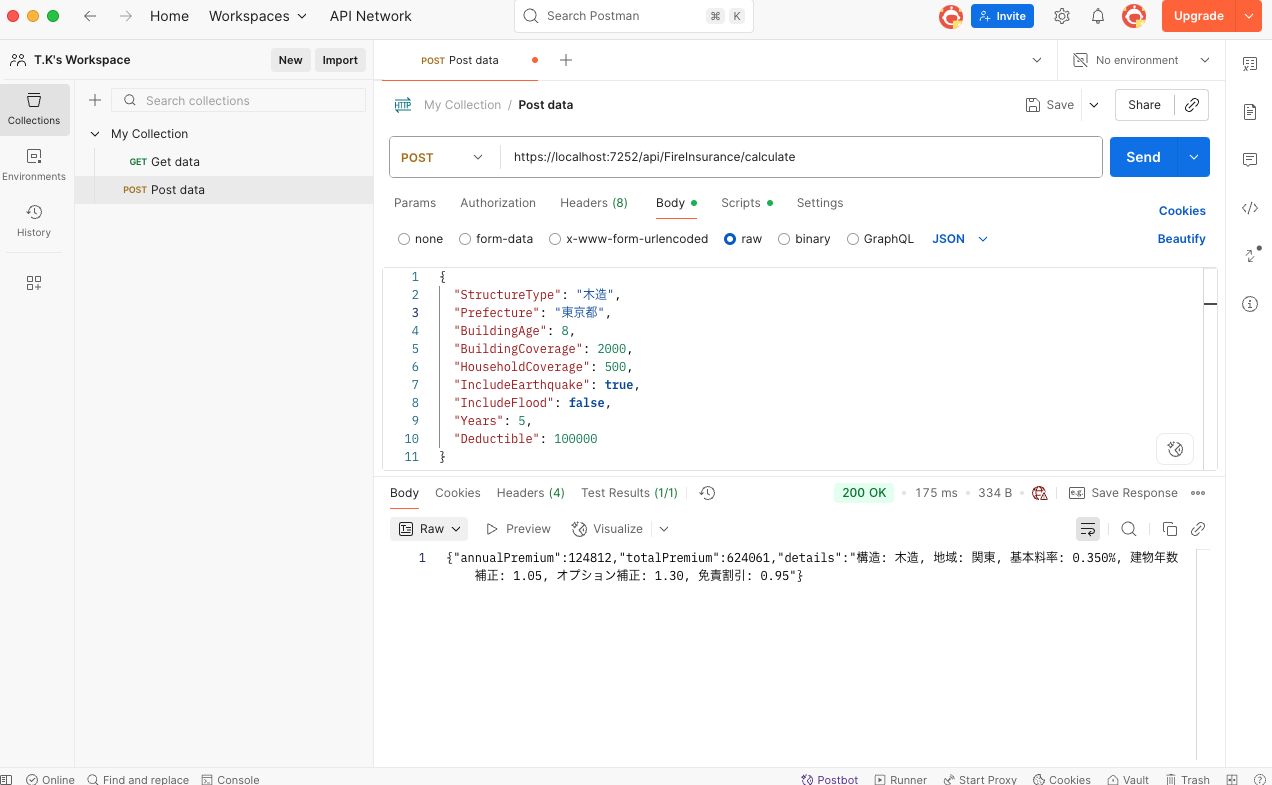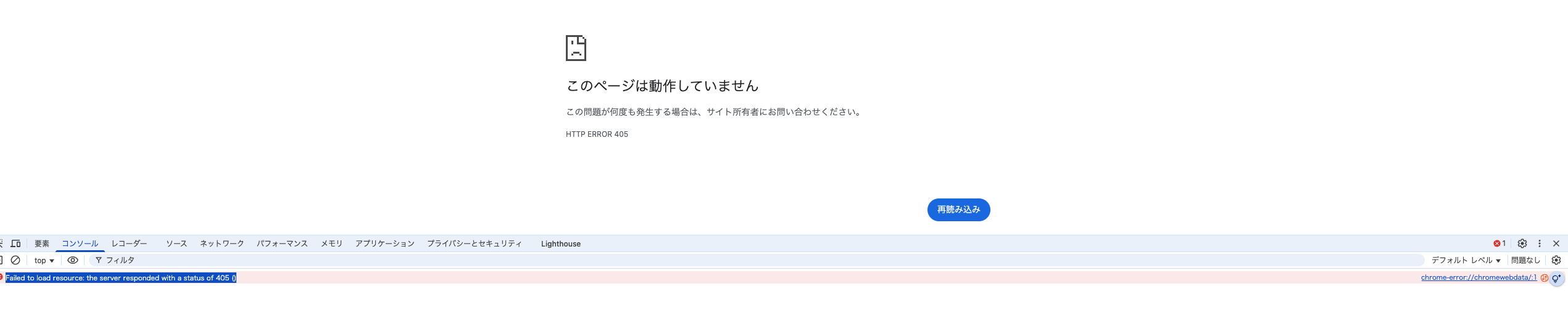1️⃣ Postman を準備
- 公式サイトから Postman をインストール
https://www.postman.com/downloads/ - インストール後、アカウント作成(無料でOK)
2️⃣ APIサーバーを起動
- Visual Studio やターミナルで、プロジェクトのフォルダに移動
- ターミナルで以下を実行
dotnet run
3. コンソールに以下のような表示が出ます
Now listening on: https://localhost:7252
3️⃣ Postmanでリクエスト作成
- Postmanを開き、左上の 「+ New」 → 「HTTP Request」 をクリック
- 上の入力欄に以下を入力
• Method: POST
• URL:
https://localhost:7252/api/FireInsurance/calculate
(ポート番号はあなたの環境に合わせる)
3. 「Body」タブをクリック
• raw を選択
• 右横のドロップダウンを JSON に設定
4. 以下のJSONを入力
{
"StructureType": "木造",
"Prefecture": "東京都",
"BuildingAge": 8,
"BuildingCoverage": 2000,
"HouseholdCoverage": 500,
"IncludeEarthquake": true,
"IncludeFlood": false,
"Years": 5,
"Deductible": 100000
}
4️⃣ 送信して結果を確認
- 右上の 「Send」 ボタンをクリック
{
"annualPremium": 96350,
"totalPremium": 481750,
"details": "構造: 木造, 地域: 関東, 基本料率: 0.35 %, 建物年数補正: 1.05, オプション補正: 1.3, 免責割引: 0.95"
}
ブラウザ上の挙動
FireInsuranceController の Calculate メソッドには
[HttpPost("calculate")]
と書いてあります。
つまり、このエンドポイントは POSTリクエスト専用 です。
ブラウザでURLを直接開くと、デフォルトで GET リクエストが送られるため、
「メソッドは合ってないよ」という 405 エラーになります。