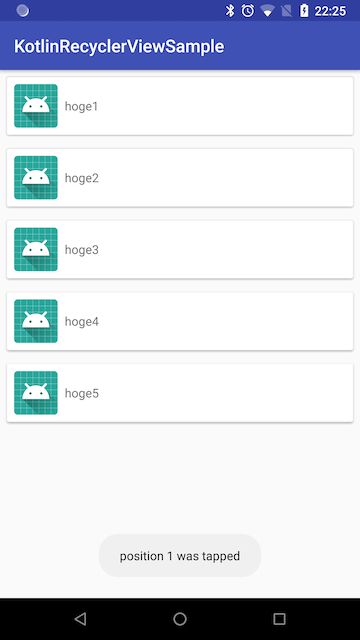はじめに
1年ぶりのAndroid開発復帰を機に、Kotlinを勉強中です。
登場する機会が多いであろう、RecyclerViewを使ったリスト表示で感覚を取り戻そうと試みました。
(2020/01/08追記)
Support LibraryからAndoridXへ移行する必要があるため、過去のソースを残しつつ、変更点を追記していこうと思います。
作成手順
CardViewとRecyclerViewを使う準備
dependencies {
// 以下を追記してsync。(バージョンは適宜合わせてください)
compile 'com.android.support:recyclerview-v7:26.1.0'
compile 'com.android.support:cardview-v7:26.1.0'
}
(2020/01/08追記)
dependencies {
// compileではなくimplementation書く必要があります
implementation 'androidx.recyclerview:recyclerview:1.1.0'
implementation 'androidx.cardview:cardview:1.0.0'
}
リストアイテム用のレイアウトを作成する
上に載せているスクショの通り、画像とテキストのみのシンプル構成。(dp直接指定なのは許して^^;)
<?xml version="1.0" encoding="utf-8"?>
<android.support.v7.widget.CardView
xmlns:card_view="http://schemas.android.com/apk/res-auto"
xmlns:android="http://schemas.android.com/apk/res/android"
android:layout_width="match_parent"
android:layout_height="wrap_content"
android:layout_margin="8dp"
card_view:cardElevation="2dp"
android:foreground="?android:attr/selectableItemBackground">
<LinearLayout
android:layout_width="match_parent"
android:layout_height="match_parent"
android:orientation="horizontal"
android:gravity="center_vertical">
<ImageView
android:id="@+id/itemImageView"
android:layout_width="50dp"
android:layout_height="50dp"
android:layout_margin="8dp" />
<TextView
android:id="@+id/itemTextView"
android:layout_width="match_parent"
android:layout_height="wrap_content" />
</LinearLayout>
</android.support.v7.widget.CardView>
(2020/01/08追記)
android.support.v7.widget.CardViewから、androidx.cardview.widget.CardViewに変更する必要があります。
ちなみに、タップした時の波紋みたいなアニメーションを、以下の1行で付けています。
android:foreground="?android:attr/selectableItemBackground"
ViewHolderを作成
RecyclerViewにはOnItemClickListenerがset出来ないので、自分で作ります。
class RecyclerViewHolder(view: View) : RecyclerView.ViewHolder(view) {
// 独自に作成したListener
interface ItemClickListener {
fun onItemClick(view: View, position: Int)
}
val itemTextView: TextView = view.findViewById(R.id.itemTextView)
val itemImageView: ImageView = view.findViewById(R.id.itemImageView)
init {
// layoutの初期設定するときはココ
}
}
Adapterを作成
ViewのonClick時に、タップされたViewがRecyclerViewの何番目にあたるかを取得して返します。
class RecyclerAdapter(private val context: Context, private val itemClickListener: RecyclerViewHolder.ItemClickListener, private val itemList:List<String>) : RecyclerView.Adapter<RecyclerViewHolder>() {
private var mRecyclerView : RecyclerView? = null
override fun onAttachedToRecyclerView(recyclerView: RecyclerView?) {
super.onAttachedToRecyclerView(recyclerView)
mRecyclerView = recyclerView
}
override fun onDetachedFromRecyclerView(recyclerView: RecyclerView?) {
super.onDetachedFromRecyclerView(recyclerView)
mRecyclerView = null
}
override fun onBindViewHolder(holder: RecyclerViewHolder?, position: Int) {
holder?.let {
it.itemTextView.text = itemList.get(position)
it.itemImageView.setImageResource(R.mipmap.ic_launcher)
}
}
override fun getItemCount(): Int {
return itemList.size
}
override fun onCreateViewHolder(parent: ViewGroup?, viewType: Int): RecyclerViewHolder {
val layoutInflater = LayoutInflater.from(context)
val mView = layoutInflater.inflate(R.layout.list_item, parent, false)
mView.setOnClickListener { view ->
mRecyclerView?.let {
itemClickListener.onItemClick(view, it.getChildAdapterPosition(view))
}
}
return RecyclerViewHolder(mView)
}
}
Kotlinでも、SwiftのOptional型をif letで扱うような書き方ができるのはいいですね。
表示してみる
<?xml version="1.0" encoding="utf-8"?>
<android.support.constraint.ConstraintLayout xmlns:android="http://schemas.android.com/apk/res/android"
xmlns:tools="http://schemas.android.com/tools"
android:layout_width="match_parent"
android:layout_height="match_parent"
tools:context="jp.todate.kotlinrecyclerviewsample.MainActivity">
<android.support.v7.widget.RecyclerView
android:id="@+id/mainRecyclerView"
android:layout_width="match_parent"
android:layout_height="match_parent" />
</android.support.constraint.ConstraintLayout>
(2020/01/08追記)
android.support.v7.widget.RecyclerViewから、androidx.recyclerview.widget.RecyclerViewに変更する必要があります。
Android Studioでプロジェクトを立ち上げると、自動でKotlin Android Extensionsのプラグインが使える設定になる模様。
layout.xmlの方でViewに付けたIDが、そのまま変数として使用できるのは便利ですね!
(昔の感覚でfindViewByIdを書いてしまっていた自分、恥ずかしい...)
import kotlinx.android.synthetic.main.activity_main.*
class MainActivity : AppCompatActivity(), RecyclerViewHolder.ItemClickListener {
override fun onCreate(savedInstanceState: Bundle?) {
super.onCreate(savedInstanceState)
setContentView(R.layout.activity_main)
val hoges = resources.getStringArray(R.array.hoges).toMutableList()
mainRecyclerView.adapter = RecyclerAdapter(this, this, hoges)
mainRecyclerView.layoutManager = LinearLayoutManager(this, LinearLayoutManager.VERTICAL, false)
}
override fun onItemClick(view: View, position: Int) {
Toast.makeText(applicationContext, "position $position was tapped", Toast.LENGTH_SHORT).show()
}
}
(2020/01/08追記)
AdapterとManagerを設定する方法が変わりました。
import kotlinx.android.synthetic.main.activity_main.*
class MainActivity : AppCompatActivity(), RecyclerViewHolder.ItemClickListener {
private lateinit var recyclerView: RecyclerView
private lateinit var viewAdapter: RecyclerView.Adapter<*>
private lateinit var viewManager: RecyclerView.LayoutManager
override fun onCreate(savedInstanceState: Bundle?) {
super.onCreate(savedInstanceState)
setContentView(R.layout.activity_main)
val hoges = resources.getStringArray(R.array.hoges).toMutableList()
viewAdapter = RecyclerAdapter(this, this, hoges)
viewManager = LinearLayoutManager(this, LinearLayoutManager.VERTICAL, false)
recyclerView = findViewById<RecyclerView>(R.id.mainRecyclerView).apply {
// use this setting to improve performance if you know that changes
// in content do not change the layout size of the RecyclerView
setHasFixedSize(true)
// use a linear layout manager
layoutManager = viewManager
// specify an viewAdapter (see also next example)
adapter = viewAdapter
}
}
override fun onItemClick(view: View, position: Int) {
Toast.makeText(applicationContext, "position $position was tapped", Toast.LENGTH_SHORT).show()
}
}
おわりに
GitHubに上げました。(過去版のみ、修正版は追ってアップします)
https://github.com/Todate/KotlinRecyclerViewSample
どうやらAdapter/ViewHolderの方でも、Kotlin Android Extensionsの恩恵を受けられるらしいんですが、時間の関係で断念。後日、機会があればチャレンジしたいと思います。