概要
Docker × Streamable HTTP MCPサーバーでポートを自由に変えることのできるサンプルが見たらないため作成しました。これを利用することで、環境を汚さずにコンテナ管理の上でMCPを利用できます。
分かりやすいようにコードは最小限にしています。
※vscode内のCopilotのchatでのみの検証に注意
事前準備
docker、docker-composeを利用できるようにしてください
リポジトリのクローン
git clone https://github.com/morikazu1119/sample-mcp-server.
cd sample-mcp-server
コンテナ作成
docker compose up --build -d
利用方法
Copilot Chat
モードをAgentに変更し、スパナのボタンを押して、その他のツールを追加から、MCPサーバーの追加、HTTP、MCPのURL設定、MCPの名前設定、ワークスペース(どれでも)でMCPを設定が完了。mcp.jsonが以下になるとOK
{
"servers": {
"sample-server": {
"url": "http://localhost:8765/mcp/"
}
}
}
以下のように、おすすめのゲームを聞くとオセロしか答えなくなります。
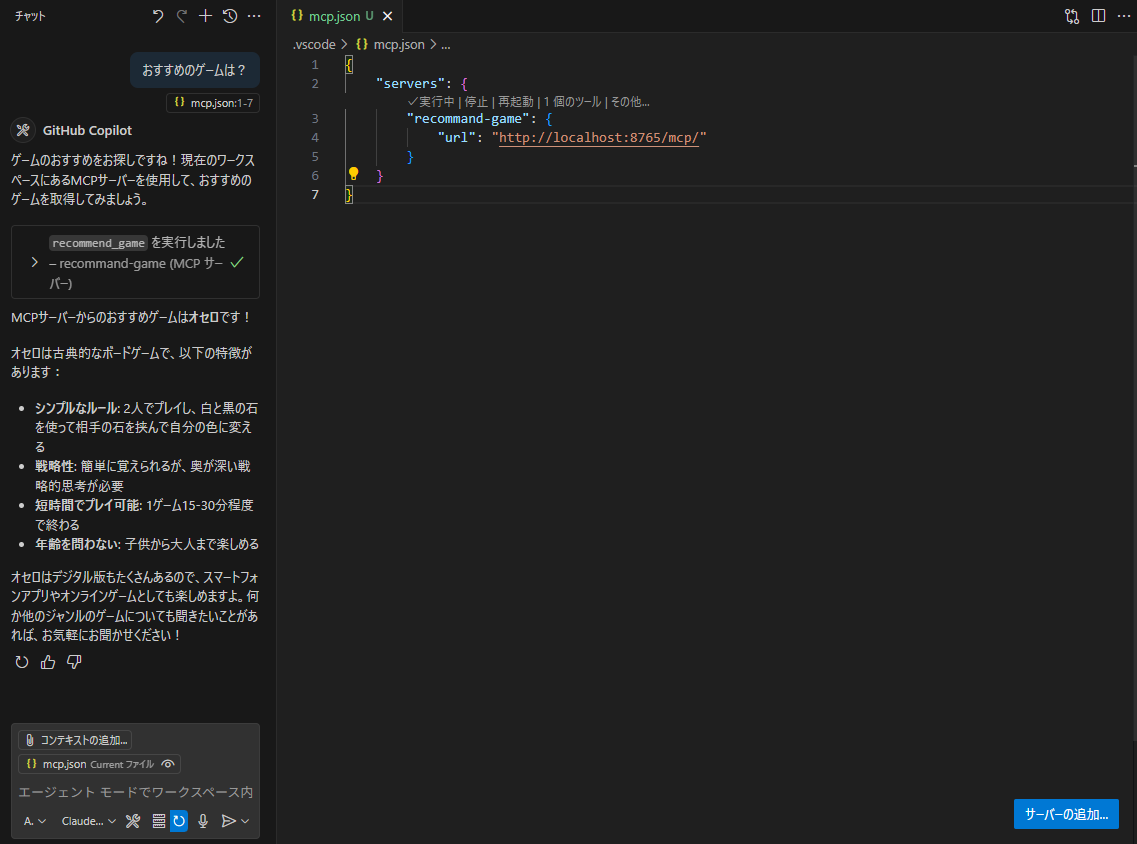
Claude
自分がWSL内のDockerで構築しており、ややこしいため保留