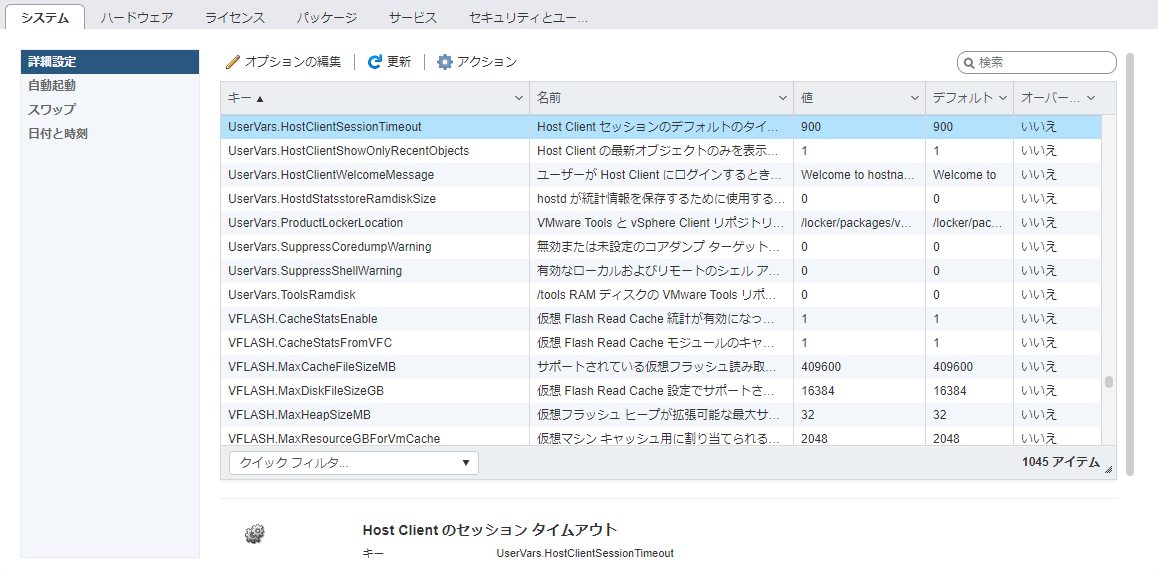概要
VMware ESXi のクライアントアプリケーションはブラウザーベースになっていますが、ログイン後に少し経過すると勝手にログアウトが行われてしまいます。
ログアウトの時間が短すぎて不便なのでセッションタイムアウトを無効化する手順を紹介します。
セッションタイムアウトのデフォルト値について
デフォルト値は900秒(15分)で設定されています。
無効化のための手順
1. 管理画面へのアクセス
VMware ESXi にアクセスしてrootユーザーで管理画面にログインします。
https://(VMware ESXiのIPアドレス)/ui/#/login
2. 詳細設定の変更
ホスト - 管理 - システム - 詳細設定 を表示してキーの一覧から UserVars.HostClientSessionTimeout を確認します。
デフォルト値は900(15分)となっています。
セッションタイムアウトを無効化する場合はキーの一覧から UserVars.HostClientSessionTimeout を選択した状態で アクション - オプションの編集 メニューを表示して 0 に変更します。
変更内容は次回のログイン以降から反映されます。