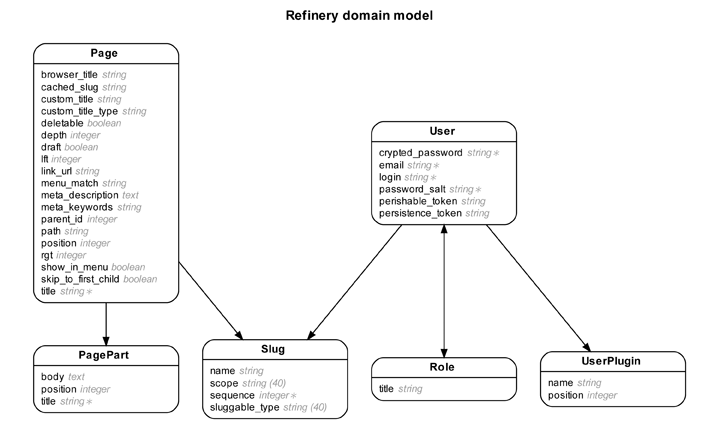はじめに
職場でRailsで作られたプロダクトの最新のER図を作成しようということがあり、面倒なのでいいライブラリがないかなと調べたところrails-erdがあったので共有する。
準備
まず、OSにgraphvizというツールパッケージをインストールする。
**Graphviz (Graph Visualization Software)**とは
DOT言語のスクリプトで示されたグラフを描画する。
グラフ記述には十分な自由度が用意されていて、矢印ひとつにしても多くのバリエーションの中から適したものを選択できる。
https://ja.wikipedia.org/wiki/Graphviz
今回は、このグラフ描画を簡単にするツールを使用するgemみたいです。
早速入れて見ましょう。
Ubuntu
$ sudo apt-get install graphviz
Gemfile
group :development, :test do
gem 'rails-erd'
end
Mac
$ brew install graphviz
Gemfile
group :development, :test do
gem 'rails-erd'
end
実行
以下をプロジェクトのディレクトリで実行します。
$ bundle exec erd
ER図
オプション
help
$ erd -h
Usage: erd [-v]
--title=TITLE Replace default diagram title with a custom one.
--notation=STYLE Diagram notation style, one of simple, bachman, uml or crowsfoot.
--attributes=TYPE,... Attribute groups to display: content, primary_keys, foreign_keys, timestamps and/or inheritance.
--orientation=ORIENTATION Orientation of diagram, either horizontal (default) or vertical.
--inheritance Display (single table) inheritance relationships.
--polymorphism Display polymorphic and abstract entities.
--direct Omit indirect relationships (through other entities).
--connected Omit entities without relationships.
--only Filter to only include listed models in diagram.
--exclude Filter to exclude listed models in diagram.
--filename=FILENAME Basename of the output diagram.
--filetype=TYPE Output file type. Available types depend on the diagram renderer.
--no-markup Disable markup for enhanced compatibility of .dot output with other applications.
--open Open the output file after it has been saved.
--help Display this help message.
--debug Show stack traces when an error occurs.
-v, --version Show version and quit.