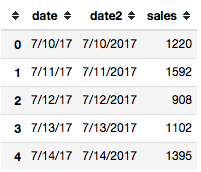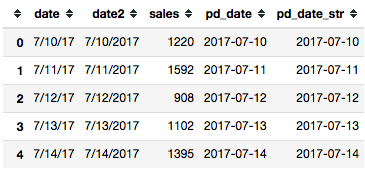はじめに
本記事は、pandasデータフレームの日付型 ⇄ 文字型の変換について
- 従来の変換方法と注意点
- dfplyライブラリ使用時の変換の注意点
をまとめています。
dfplyについてのまとめの補足記事です。
事前準備、例データ
import pandas as pd
import datetime
from dfply import *
# 例データ
sales = pd.DataFrame(dict(date=['7/10/17','7/11/17','7/12/17','7/13/17','7/14/17'],
date2=['7/10/2017','7/11/2017','7/12/2017','7/13/2017','7/14/2017'],
sales=[1220, 1592, 908, 1102, 1395]))
【従来】 文字型列 → 日付型列に変換
strptimeで1要素の変換
# strptime()はSeriesには未対応
In [1]:
datetime.datetime.strptime(sales['date2'], '%d/%m/%Y')
# 実行結果:エラー(1要素しか変換できない)
Out [1]:
TypeError: strptime() argument 1 must be str, not Intention
# seriesの1要素は変換可能
In [2]:
datetime.datetime.strptime(sales['date2'][0], '%d/%m/%Y')
Out[2]:
datetime.datetime(2017, 10, 7, 0, 0)
strptimeはデータフレームの列(series)ごとの変換には対応していなため、その場合pandasのto_datetimeを使います。
pandasのto_datetimeで列(series)ごとに変換する
sales['pd_date'] = pd.to_datetime(sales['date'], infer_datetime_format=True)
or
sales['pd_date'] = pd.to_datetime(sales['date2'], format='%m/%d/%Y')
sales.dtypes
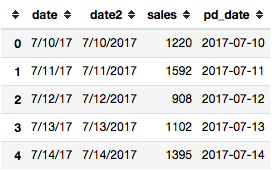
date object
date2 object
sales int64
pd_date datetime64[ns]
dtype: object
【従来】 日付型列 → 文字型列に変換
pandasのdt.strftimeで変換
sales['pd_date_str'] = sales['pd_date'].dt.strftime('%Y-%m-%d')
sales
【dfply】 文字型列 → 日付型列に変換
# dfplyだとそのまま使えないので、デコレーターを使用し新しい関数を作成
@make_symbolic
def to_datetime(series, infer_datetime_format=True):
return pd.to_datetime(series, infer_datetime_format=infer_datetime_format)
sales_dfply = sales >> mutate(pd_date=to_datetime(X.date))
上記pd.to_datetimeを使用した結果と同様になります。
【dfply】 日付型列 → 文字型列に変換する
sales_dfply = sales >> mutate(pd_date_str=X.pd_date.astype(str))
or
sales_dfply = sales >> mutate(pd_date_str=X.pd_date.dt.strftime('%Y%m%d'))
特にデコレーターは必要ありません。astype(str)でそのまま文字型に、dt.strftime()で指定した表記で文字型にもできます。
【dfply】 日付型列:Ymd HMS → Ymd(時刻等を除いて日付のみにする)
datetime→dateにする(pandas的には結局datetime64)
# 時刻付きデータ(文字型)
date3 = ['7/10/2017 00:00:00','7/11/2017 01:00:00','7/12/2017 02:00:00','7/13/2017 03:00:00','7/14/2017 04:00:00']
sales['date3'] = date3
# 日付型に変換(デコレーターto_datetimeで変換)
sales = sales >> mutate(pd_date_HMS = to_datetime(X.date3) )
# さらに日付表示のみ(Ymd)に変換
#.dt.dateで変換すると文字型になってしまう
#さらにto_datetimeで日付型に
sales >> mutate(pd_date_Ymd = to_datetime(X.pd_date_HMS.dt.date))

date object
date2 object
sales int64
date3 object
pd_date datetime64[ns]
pd_date_HMS datetime64[ns]
pd_date_Ymd datetime64[ns]
dtype: object
【dfply】 日差を計算する
# 新しいデータを作成(文字型)
date4 = ['7/10/2017', '7/11/2017', '7/12/2017', '7/13/2017', '7/14/2017']
date5 = ['7/15/2017', '7/18/2017', '7/19/2017', '7/13/2017', '7/10/2017']
new_data = pd.DataFrame({'date4': date4, 'date5': date5})
# 日付差を計算(dt.daysで数値型にする)
new_data = new_data >> mutate(
diff_days=to_datetime(date5) - to_datetime(date4)) >> mutate(
diff_days_int=X.diff_days.dt.days)
new_data