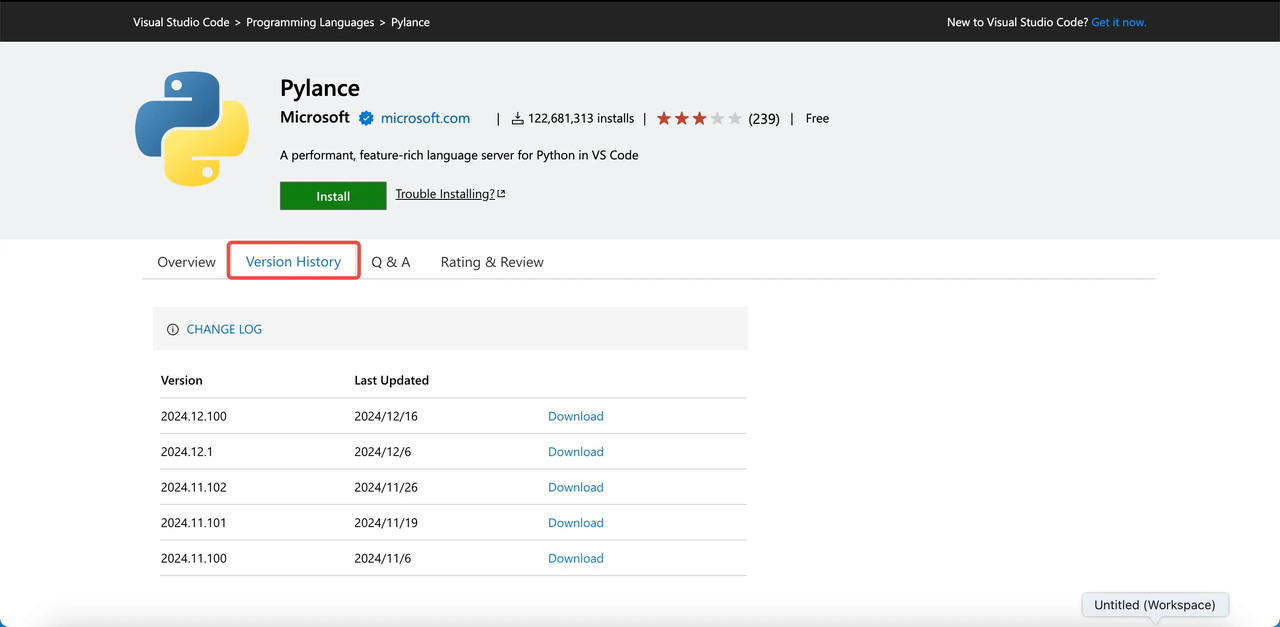拡張機能を無効にする
- TRAE で拡張機能マーケットプレイスを開きます。
- インストール済みの一覧から、無効にしたい拡張機能を探します。
- 拡張機能にマウスカーソルを合わせ、設定 > 無効にする をクリックします。
または
拡張機能をクリックして詳細を開き、無効化をクリックします。

拡張機能をアンインストールする
- TRAE で拡張機能マーケットプレイスを開きます。
- インストール済み の一覧で、アンインストールしたい拡張機能を探します。
- 拡張機能にマウスカーソルを合わせ、アンインストール をクリックします。
または
拡張機能をクリックして詳細を開き、無効化 をクリックします。

よくある質問
現在、VS Code 拡張機能マーケットプレイスにある拡張機能のうち、特定のバージョンがインストールできない可能性があります
VS Code 拡張機能マーケットプレイスにある拡張機能のうち、VS Codeの新しい API に依存している拡張機能は TRAE と互換性がない場合があります。拡張機能の Version History から以前のバージョンをダウンロードすることで、解決する可能性があります。