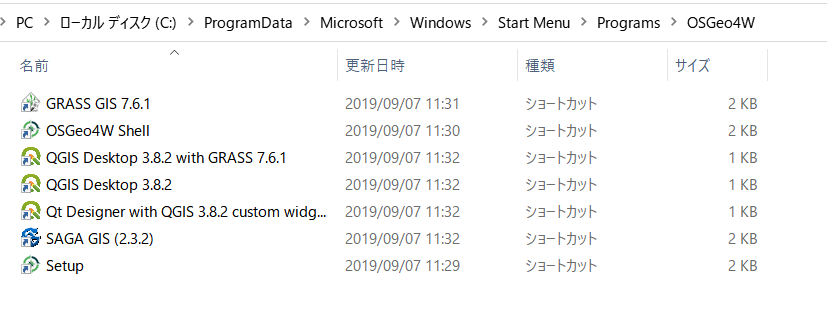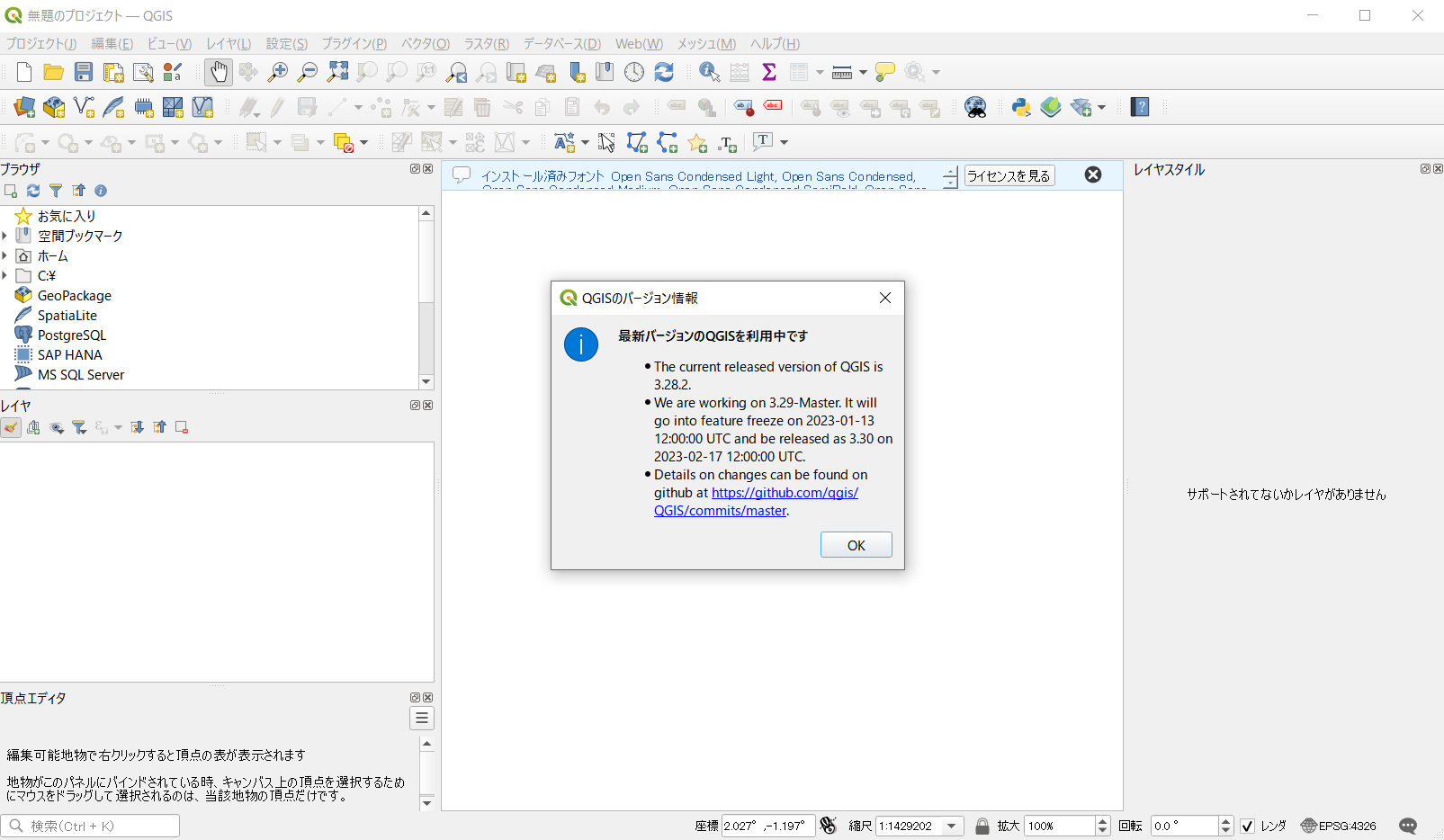はじめに
自宅PCで、QGIS(OSGeo4Wのパッケージとしてあるもの)をアップグレードしました。
もともとQGISの古いバージョンがOSGeo4Wのパッケージの一部としてインストールされていたので、少し手間がかかりました。メモしておきます。
(経緯)
- もともと、OSGeo4Wの一部として、QGIS3.8.2がインストールされていた。
- Windows用のQGISインストーラー(QGIS-OSGeo4W-3.28.2-1.msi)をダウンロードしてきて実行しても、QGISの更新がうまくいかず、古いバージョンのQGISが動いていた。
そこで、OSGeo4Wを入れなおすことにしました。
わたしの環境
- Windows 10
方法
既存の OSGeo4W をアンインストール
OSGeo4WのFAQにアンインストールについて説明があった(こちら)。これによれば、スタートメニューと、OS4GeoWのファイルツリー(一般的にはCドライブの直下)を削除すればよいらしいです。
Individual package can be uninstalled via the Advanced install path. In the package listing click on the "New" column until the value changes to "Uninstall". Currently packages do not clean up desktop or start menu icons when uninstalling, this may be done manually.
Currently there is no installer option to uninstall OSGeo4W completely. However, when all OSGeo4W applications, shells and services (like apache) are shutdown it is possible to just delete the whole OSGeo4W file tree (usually C:\OSGeo4W).
また、5年ほど前の記事ですが、私と同じようなことをされている方の記事もありました(こちら)。(経験を共有くださりありがとうございます。)
ということで、まずはファイルツリーを削除。以下のようなファイルがありましたが、フォルダごと消しました。
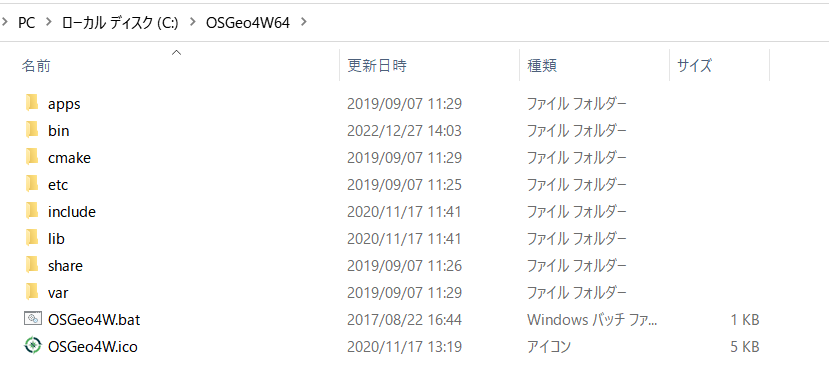
再インストールするのでシステム環境変数はいじらないでおきます。
OSGeo4W をインストール
OSGeo4WのページにあるQuick Startの手順をフォローしていきます。
- OSGeo4W network installer をダウンロード
- インストーラーを実行する
- Express Installを選んで進む。パッケージはQGISとGDALにしておきました。(最近GRASSは全然使う機会がないので・・・)

するとインストールが無事に完了し、以下のようにプログラムのメニューに追加されました。(QGISはOSGeo4Wの下にあります。それが嫌な場合はスタートメニューのフォルダにショートカットをコピーしてもよいと思います。)
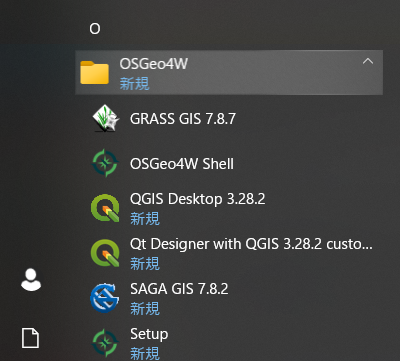
結果の確認
なお、たまたま『インストール済みフォント』の一覧がでていきました。後で使うのでメモしておきます。
インストール済みフォント Open Sans Condensed Light, Open Sans Condensed, Open Sans Condensed Medium, Open Sans Condensed SemiBold, Open Sans Condensed ExtraBold, Open Sans SemiCondensed Light, Open Sans SemiCondensed, Open Sans SemiCondensed Medium, Open Sans SemiCondensed SemiBold, Open Sans SemiCondensed ExtraBold, Open Sans Light, Open Sans, Open Sans Medium, Open Sans SemiBold, Open Sans ExtraBold
参考にしたページ