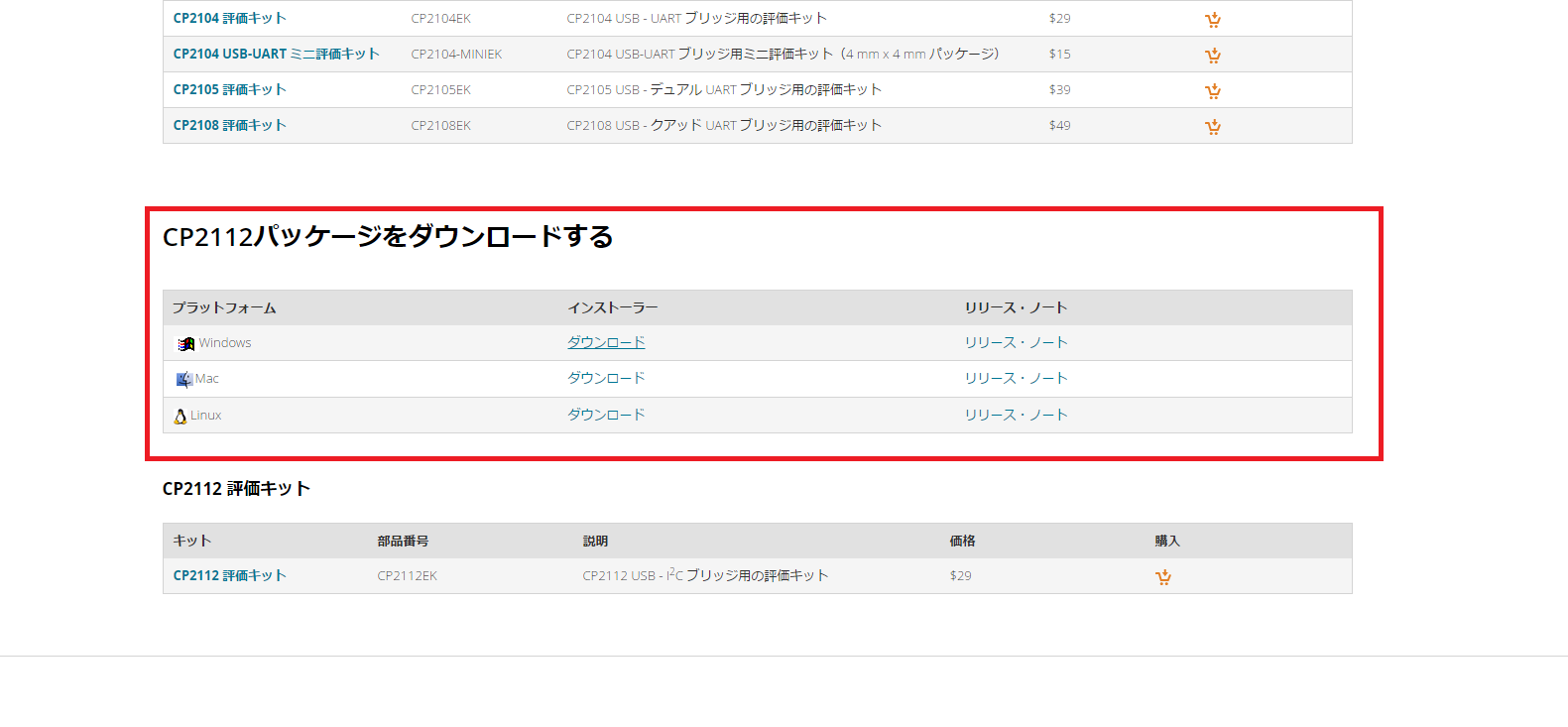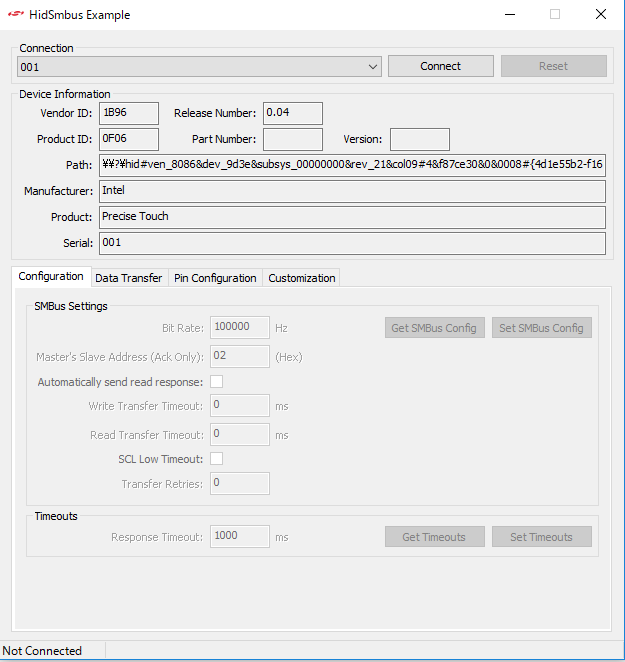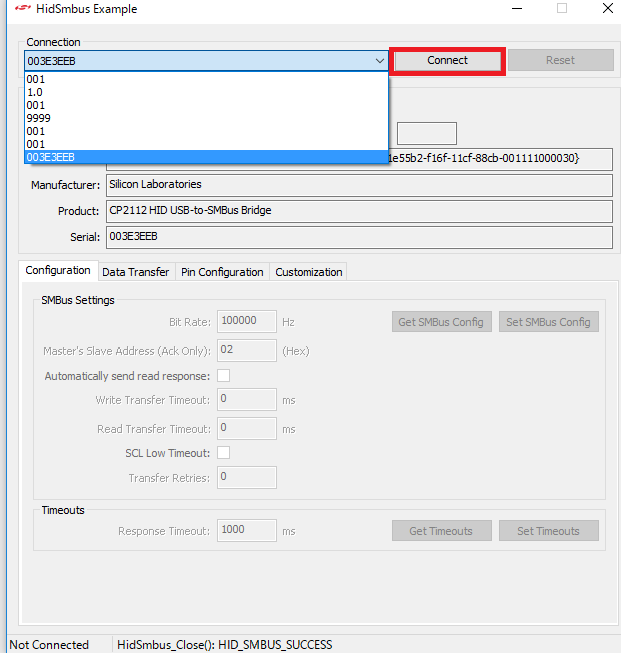サンハヤトのUSB I2C モジュールの使い方です。
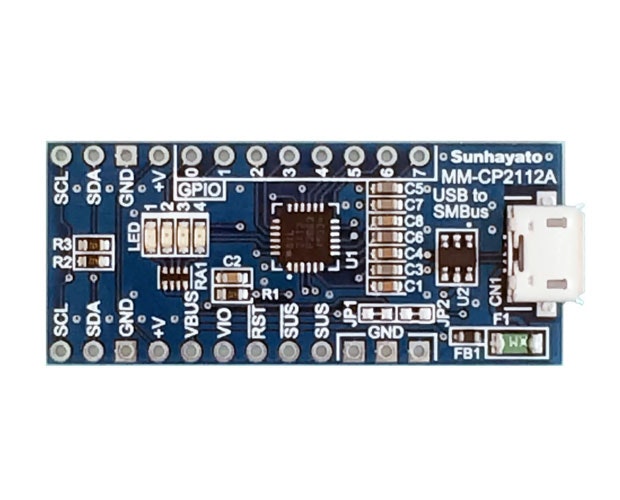
USB・I2C(SMBus)変換モジュール MM-CP2112A
シリコンラボラトリー社のPCアプリを使用することで、USB経由でI2Cデバイスの動作確認が行えます。
I2Cのデバイスを組み込みする際に、事前にセンサーなどの単体で動作を確認するのに使用しています。
サンハヤトさんの公式ページに使い方はありますが、簡単に使い方をメモします。
1 PCアプリをDLする。
2 インストールして起動
3 CP2112Aの接続
PCに接続するとデバイスが現れるのでConnectで接続します。
4 I2C write
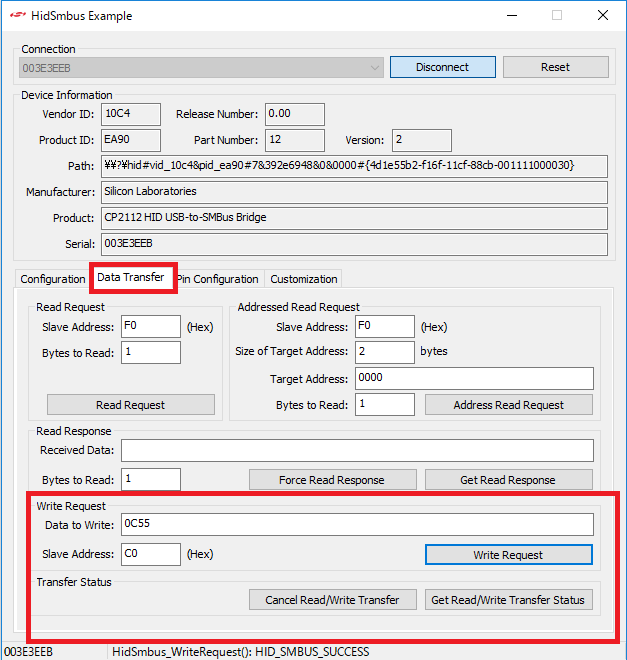
[Data Transfer] タグを選択
[Slave Address]を入力
[Data to Write]を入力
[Write Request]を押下