Growi(旧Crowi-Plus)のインストール
CentOS7向け手順: https://qiita.com/SkyLaptor/items/d963157b81a87f3b5726
プラグインの導入
Elasticsearch
検索機能を有効にする。
結構な量の物理メモリを消費するため、4GB以上のメモリを搭載していることが望ましい。
# systemctl stop growi
# vi /etc/yum.repos.d/elasticsearch-5.x.repo
# yum install java-1.8.0-openjdk elasticsearch
# cd /usr/share/elasticsearch
# bin/elasticsearch-plugin install analysis-kuromoji
# bin/elasticsearch-plugin install analysis-icu
# systemctl start elasticsearch
# systemctl enable elasticsearch
# vi /etc/sysconfig/growi
# systemctl start growi
/etc/yum.repos.d/elasticsearch-5.x.repo
[elasticsearch-5.x]
name=Elasticsearch repository for 5.x packages
baseurl=https://artifacts.elastic.co/packages/5.x/yum
gpgcheck=1
gpgkey=https://artifacts.elastic.co/GPG-KEY-elasticsearch
enabled=1
autorefresh=1
type=rpm-md
/etc/sysconfig/growi
# 追記
ELASTICSEARCH_URI="http://localhost:9200"
Growiの管理画面にアクセスし、検索管理からインデックスを構築する。
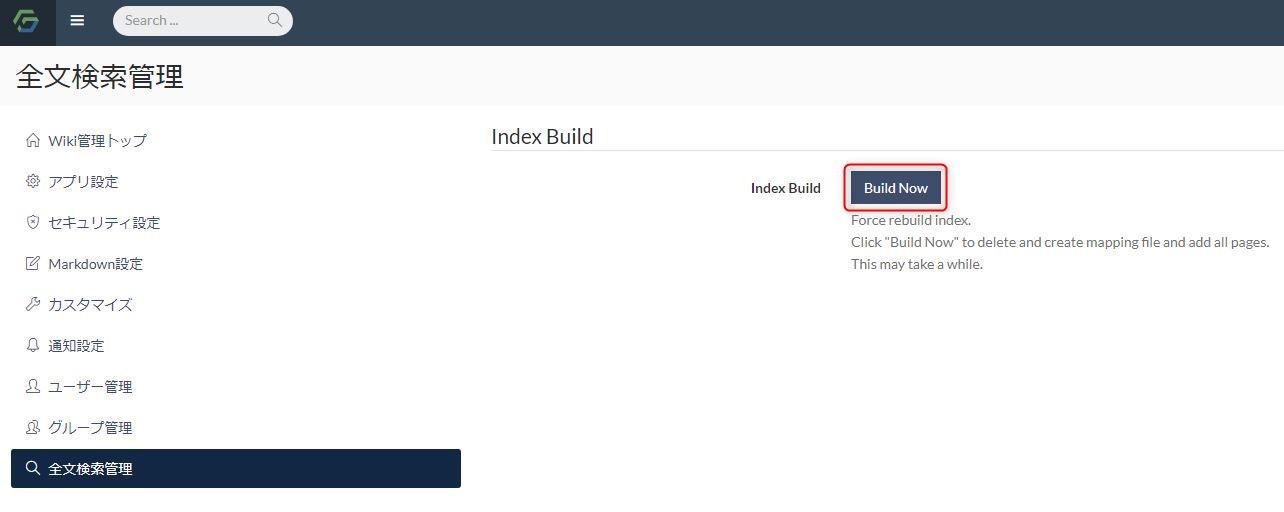
lsx
コンテンツ内に$lsx(パス)と入力することで、配下のディレクトリをツリー表示できるようになる。
# systemctl stop growi
# cd {growiディレクトリ}
# yarn add growi-plugin-lsx
# systemctl start growi
pukiwiki-like-linker
PukiWikiのようなリンク構文を使えるようになる。
[[このページ>https://qiita.com/SkyLaptor/items/c121a86318fdae1d64f4]] → このページ
# systemctl stop growi
# cd {growiディレクトリ}
# yarn add growi-plugin-pukiwiki-like-linker
# systemctl start growi