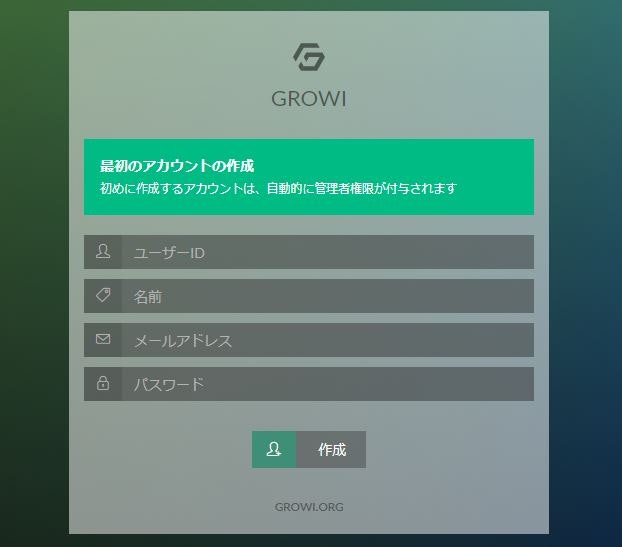2018.4.18現在の最新版Growi(v3.0.7)向けの手順。
Growiバージョンにより要求されるモジュール(nodejsやnpmなど)のバージョンが異なる場合があるので、Growi GitHubの説明をよく読むこと。
OS初期セットアップ
OSのインストールが完了していなければ、下記ページを参考にセットアップを済ませておく。
https://qiita.com/SkyLaptor/items/1036d470c2d4117b9954
前提モジュールの導入
# vi /etc/yum.repos.d/mongodb-org-3.4.repo
# curl --silent --location https://rpm.nodesource.com/setup_8.x | bash -
# wget https://dl.yarnpkg.com/rpm/yarn.repo -O /etc/yum.repos.d/yarn.repo
# yum install git gcc-c++ make nodejs yarn mongodb-org
# npm install -g npm@5.8.0
# systemctl start mongod
# systemctl enable mongod
/etc/yum.repos.d/mongodb-org-3.4.repo
[mongodb-org-3.4]
name=MongoDB Repository
baseurl=https://repo.mongodb.org/yum/redhat/$releasever/mongodb-org/3.4/x86_64/
gpgcheck=1
enabled=1
gpgkey=https://www.mongodb.org/static/pgp/server-3.4.asc
npmのバージョンを列挙したい場合のコマンド
# npm info npm versions --json
Growiの導入
もしバックアップから復元する予定であれば、この時点でGrowiを起動(systemctl start growi)しないこと。
# cd /usr/local/bin
# git clone https://github.com/weseek/growi.git
# cd growi
# git checkout v3.0.7
# yarn
# vi /etc/systemd/system/growi.service
# vi /etc/sysconfig/growi
# systemctl daemon-reload
# systemctl start growi
# systemctl enable growi
/etc/systemd/system/growi.service
[Unit]
Description=Growi
After=network.target mongod.service
[Service]
WorkingDirectory=/usr/local/bin/growi
EnvironmentFile=/etc/sysconfig/growi
ExecStart=/usr/bin/npm start
[Install]
WantedBy=multi-user.target
/etc/sysconfig/growi
PORT=3000
NODE_ENV=production
PASSWORD_SEED="`openssl rand -base64 128 | head -1`"
MONGO_URI="mongodb://localhost/growi"
FILE_UPLOAD=local
2-3分待った後にhttp://{サーバーIP or FQDN}:3000/にアクセスすると、初回セットアップ画面が表示される。
システム管理者の情報を入力し、ログインできるようにすること。
参考
https://qiita.com/yuki-takei/items/5df9601039ccfc1df01f
https://github.com/weseek/growi