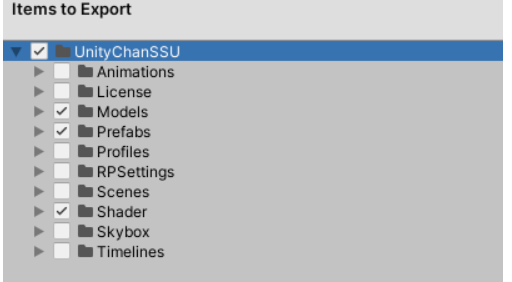はじめに
YouTubeにアップロードした内容の記事にまとめたものになります。
環境
- Unity
- 2021.3.17f1
- テンプレート
- 3D Sample Scene (URP)
必要なアセット
UnityChan Sunny Side Up(URP版)
UnityChanSpringBone
UnityChanToonShaderVer2_Project
本編
アセットのインポート
モデルデータはUnityChanSSUファイルの中にあるので、
UnityChanSSU-URP-release-バージョン > Assets > UnityChanSSUフォルダをインポートします。
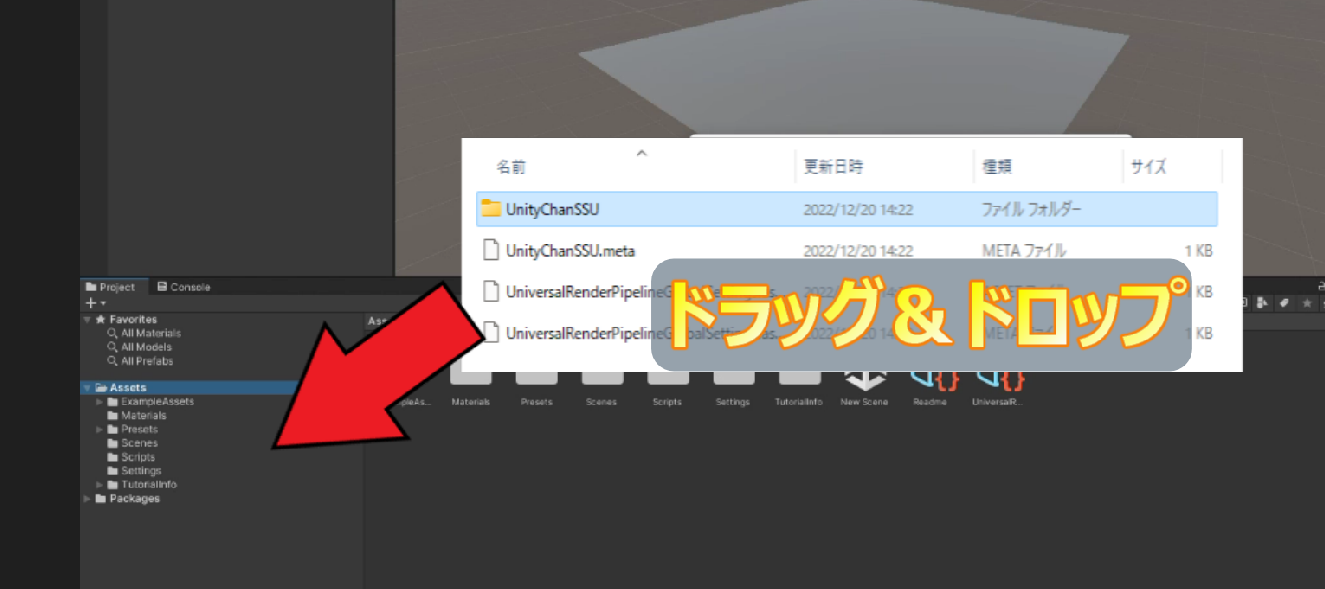
UnityChanSpringBoneとUnityChanToonShaderVer2_Projectはそのまま追加すれば大丈夫です。

シェーダーの変更
1.Assets>UnityChanSSU> Models>UnityChanSSU>Materialsを開いて、ピンク色になっているマテリアルを選択
2.マテリアルのShaderを[Universal Render Pipeline/Toon]に変更
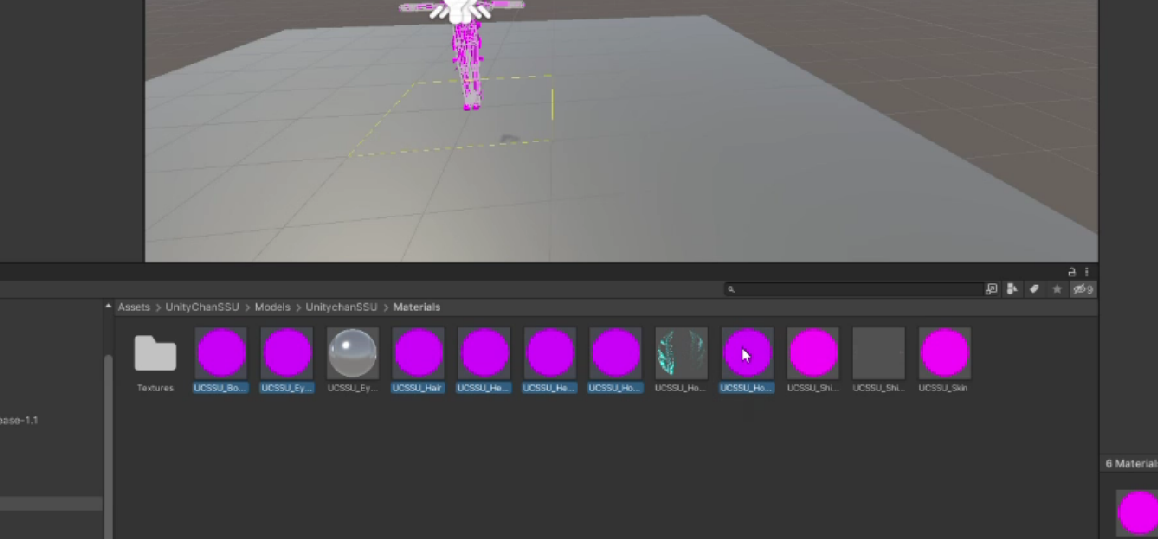
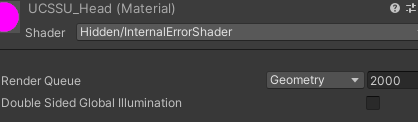
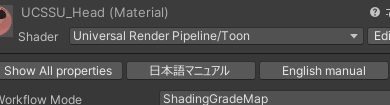
できた!!