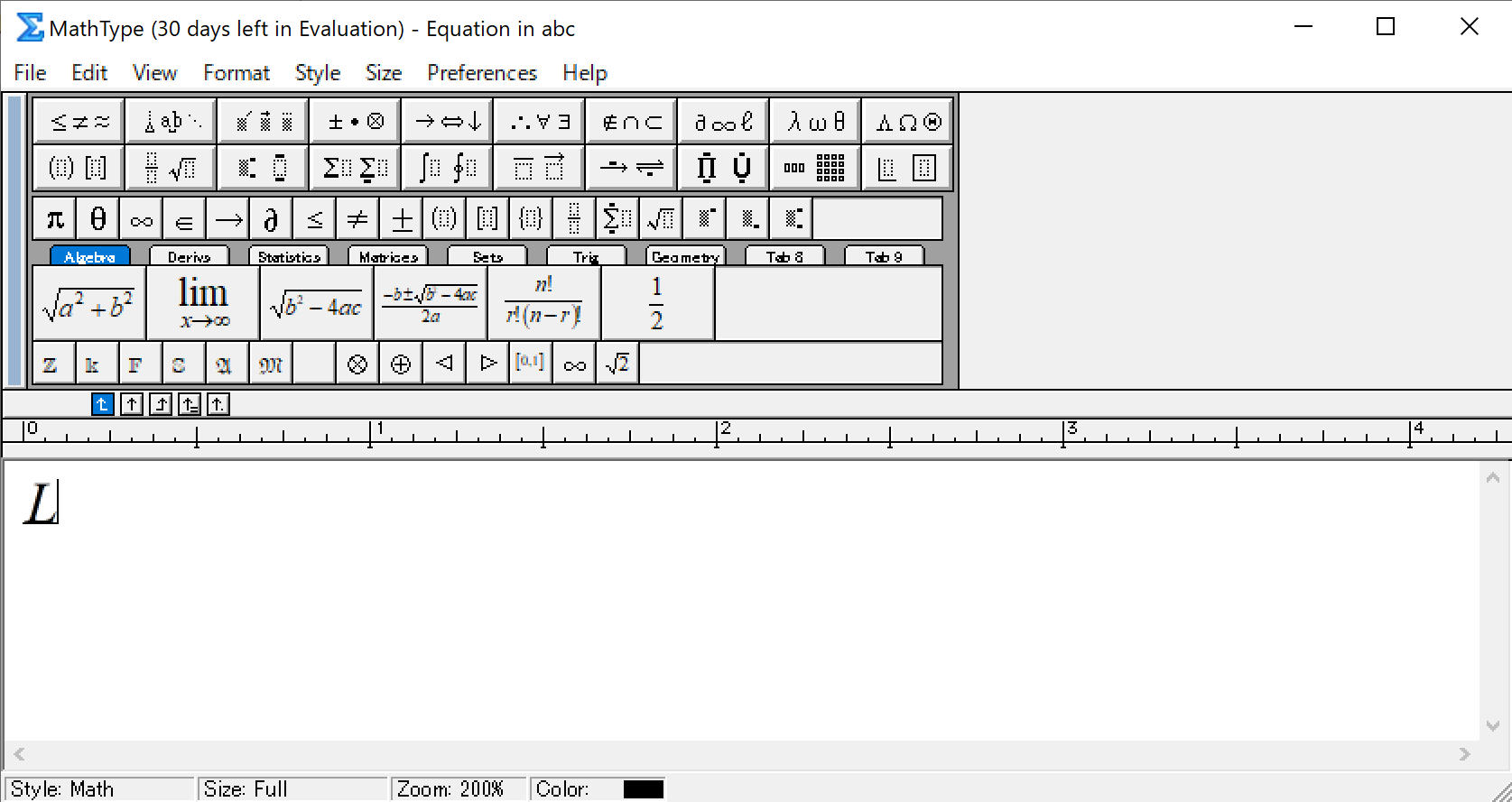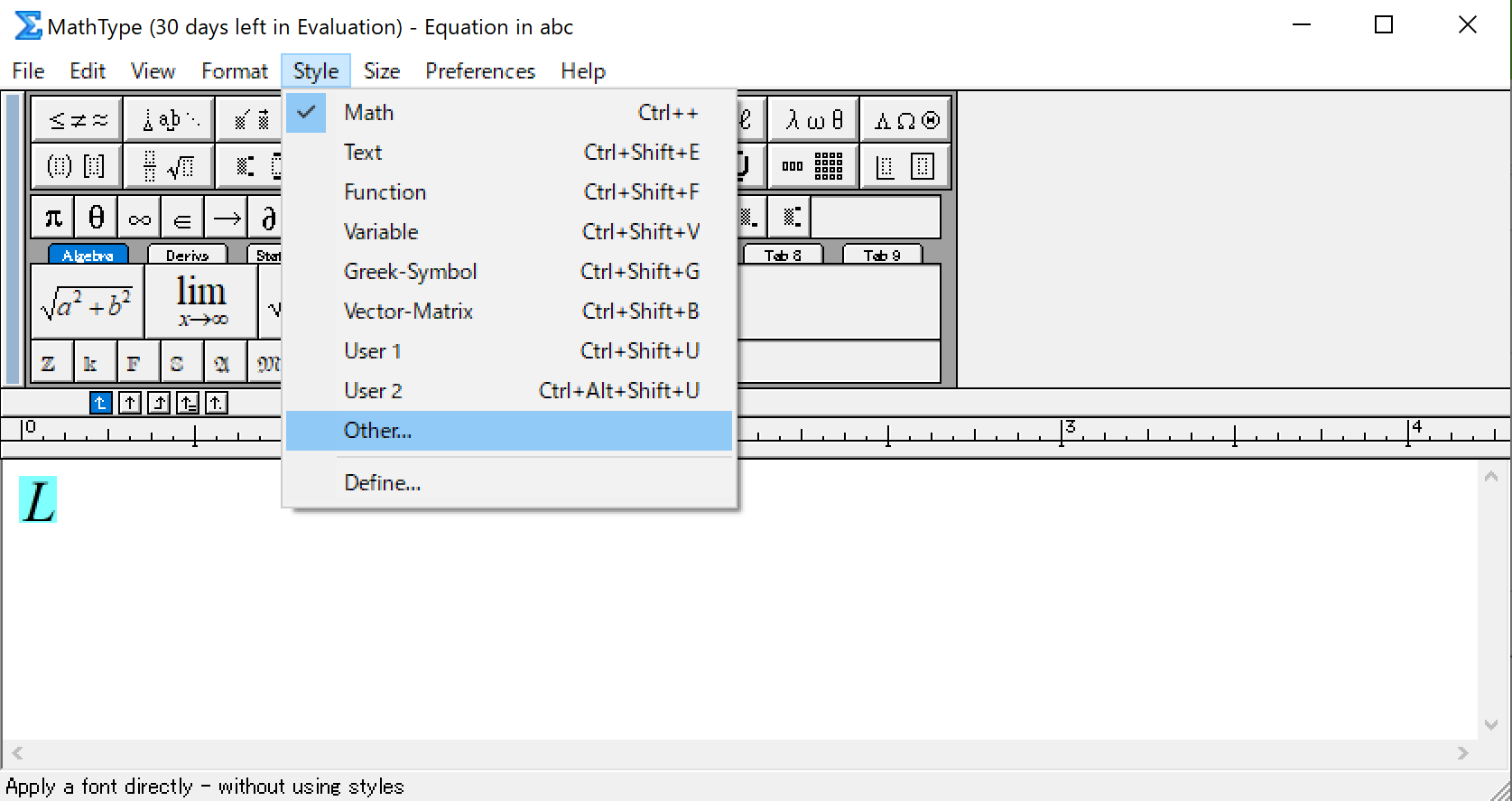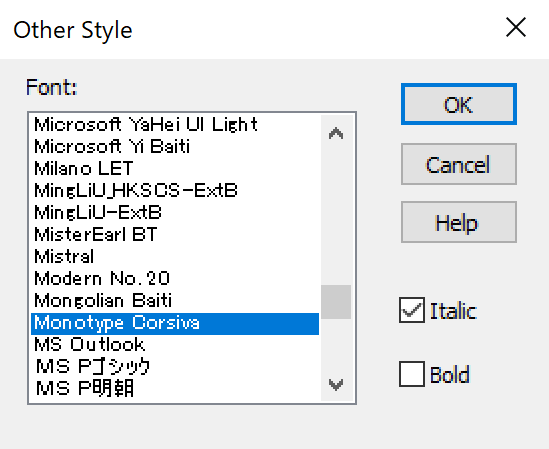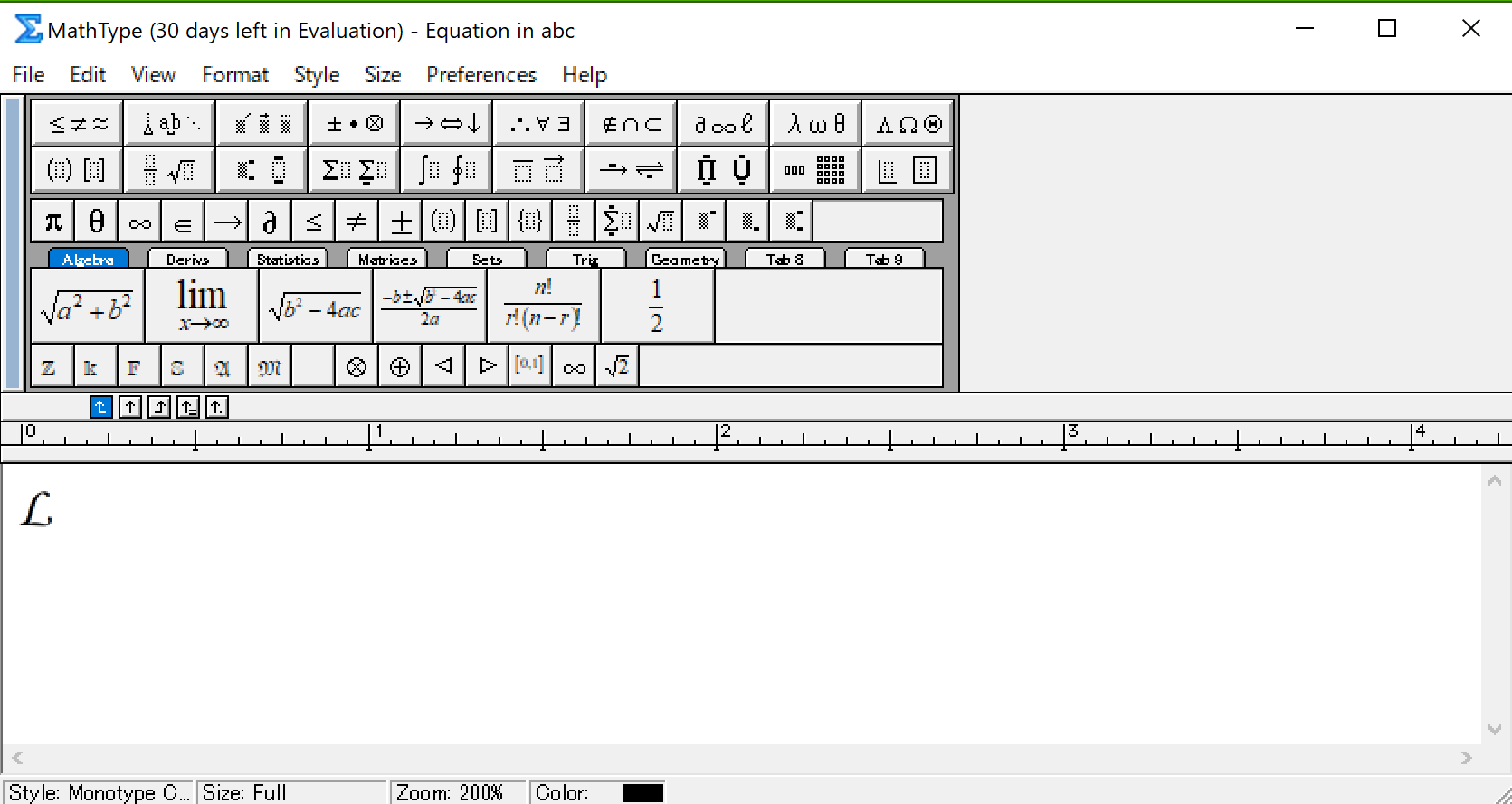More than 3 years have passed since last update.
MathTypeでラプラス変換記号を出す方法
Last updated at Posted at 2020-10-17
Register as a new user and use Qiita more conveniently
- You get articles that match your needs
- You can efficiently read back useful information
- You can use dark theme