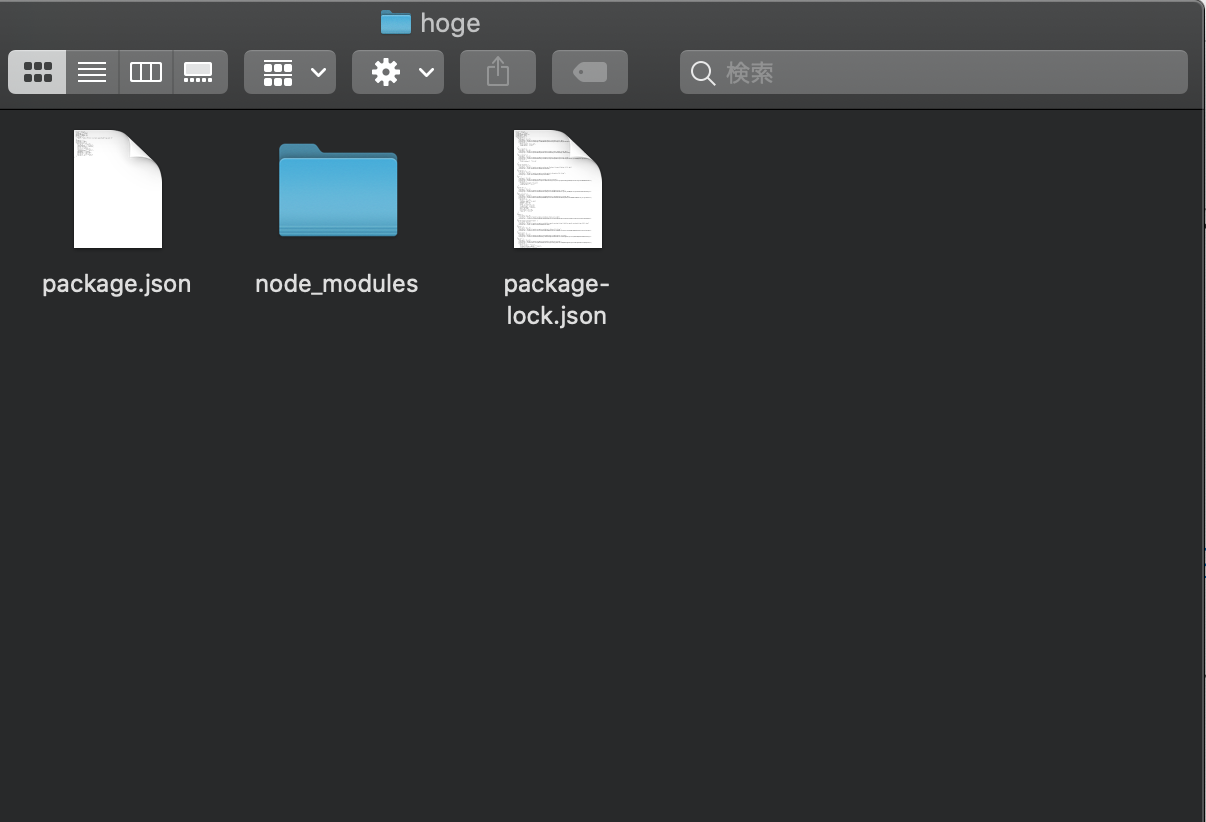MEVN STACKって何?
MEVN STACKってこういうのだよ
MEVN STACKとは、
- Mongodb
- Express
- Vue.js
- Node.js
の頭文字を取ったもの。
類似にMEAN STACK(Mongodb,Express,AngularJS,Node.js)もありますね!
Qiitaには、MEANはあったけどMEVNについてはなかったので、これから頑張って書いていきたいと思います。
もし少しでもいいね!と思ったら「Looks Good To Me!」をください。励みになります!
構成はこうすればできるよ
それぞれの役割についてです。

[引用画像:https://bezkoder.com/vue-node-express-mongodb-mevn-crud/]
上記のような構成で構成します。
構築方法は以下の通りです。
環境構築
■動作環境
OS:macOS Catalina 10.15.6
Node:v13.8.0
Vue:@vue/cli 4.2.2
mongodb:v4.2.3
mongodbの起動
ターミナルにて以下のコマンドを実行してmongodbを起動します。パスに記載されているところに「mongod.conf」が作成されているので、必要な項目を設定する。
hoge@hoge-MacBook-Air hoge %mongod --config /usr/local/etc/mongod.conf
僕はソースコードのプロジェクトはdocumentsの配下に格納するようにしているので、storageにはdocumentsの下にdataフォルダを作成してデータベースのデータを格納できるようにしているよ。任意でパスは変更してね。
systemLog:
destination: file
path: /usr/local/var/log/mongodb/mongo.log
logAppend: true
storage:
dbPath: /Users/Seastar/Documents/data/db
net:
bindIp: 127.0.0.1
mongodbの起動を完了したらアプリケーションプロジェクトを作成はじめます!
プロジェクトの作成
今回はhogeという名前で作っているので、必要に応じて変更してくだせぇ。
hoge@hoge-MacBook-Air documents %mkdir hoge && cd hoge
hoge@hoge-MacBook-Air hoge %npm init
This utility will walk you through creating a package.json file.
It only covers the most common items, and tries to guess sensible defaults.
See `npm help json` for definitive documentation on these fields
and exactly what they do.
Use `npm install <pkg>` afterwards to install a package and
save it as a dependency in the package.json file.
Press ^C at any time to quit.
package name: (hoge)
version: (1.0.0)
description:
entry point: (index.js)
test command:
git repository:
keywords:
author:
license: (ISC)
About to write to /Users/hoge/Documents/hoge/package.json:
{
"name": "hoge",
"version": "1.0.0",
"description": "",
"main": "index.js",
"scripts": {
"test": "echo \"Error: no test specified\" && exit 1"
},
"author": "",
"license": "ISC"
}
Is this OK? (yes) y
╭────────────────────────────────────────────────────────────────╮
│ │
│ New minor version of npm available! 6.13.6 → 6.14.7 │
│ Changelog: https://github.com/npm/cli/releases/tag/v6.14.7 │
│ Run npm install -g npm to update! │
│ │
╰────────────────────────────────────────────────────────────────╯
上記のコマンドを無事に実行するとhogeフォルダの配下に「package.json」が作成される。
作成されたのを確認したら以下のコマンドを続けて実行する。
hoge@hoge-MacBook-Air hoge %npm install express bcryptjs passport passport-jwt jsonwebtoken mongoose body-parser cors concurrently mongodb
hoge@hoge-MacBook-Air hoge % npm i -D nodemon
それぞれの役目は以下の通り
- express
- Node.jsのフレームワークの一つ
- サーバーサイド処理を書くために必要
- bcryptjs
- パスワードなどをハッシュ化するため
- passport
- 認証機能を実装するため
- passport-jwt
- passport JSON Web Tokeで電子署名付きのJsonで改ざんチェック
- jsonwebtoken
- JSON Web Tokeでのチェック
- mongoose
- mongodbへの操作のため。ちなみにマングース
- body-parser
- formの入力値を受け取るため
- cors
- Cross-Origin Resource Sharing
- concurrently
- npmのコマンドをサーバー側とフロント側で同時に実行するため
- mongodb
- mongodbを操作するためにドライバーが必要
- nodemon
- アプリケーションのコードの変更を監視し、変更があった際に自動でサーバーの再起動をしてくれるツー
その後、「server」のフォルダとVueクライアントの「client」を作成していく。
hoge@hoge-MacBook-Air hoge % mkdir server
hoge@hoge-MacBook-Air hoge % vue create client
Vue CLI v4.2.2
┌─────────────────────────────────────────┐
│ │
│ New version available 4.2.2 → 4.4.6 │
│ Run npm i -g @vue/cli to update! │
│ │
└─────────────────────────────────────────┘
? Please pick a preset: Manually select features
? Check the features needed for your project: Babel, Router, Vuex, Linter
? Use history mode for router? (Requires proper server setup for index fallback
in production) Yes
? Pick a linter / formatter config: Basic
? Pick additional lint features: (Press <space> to select, <a> to toggle all, <i
> to invert selection)Lint on save
? Where do you prefer placing config for Babel, ESLint, etc.? In package.json
? Save this as a preset for future projects? No
....省略.....
🎉 Successfully created project client.
👉 Get started with the following commands:
$ cd client
$ npm run serve
hoge@hoge-MacBook-Air hoge %cd client
hoge@hoge-MacBook-Air client %npm i axios
hoge@hoge-MacBook-Air client %cd ../
hoge@hoge-MacBook-Air hoge %cd server
hoge@hoge-MacBook-Air server %touch index.js
この記事はここまで
長くなるので今回はここまでにします。
次回以降に具体的なコードを作っていきます。