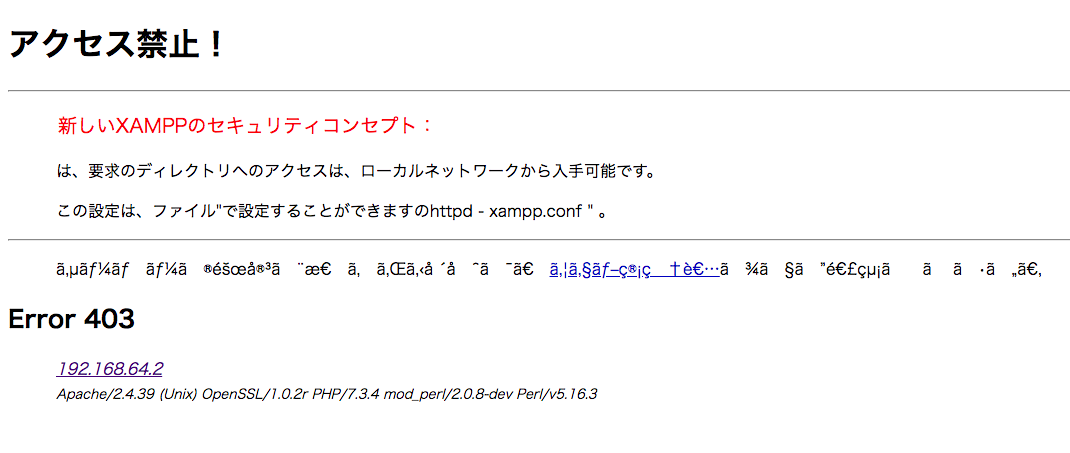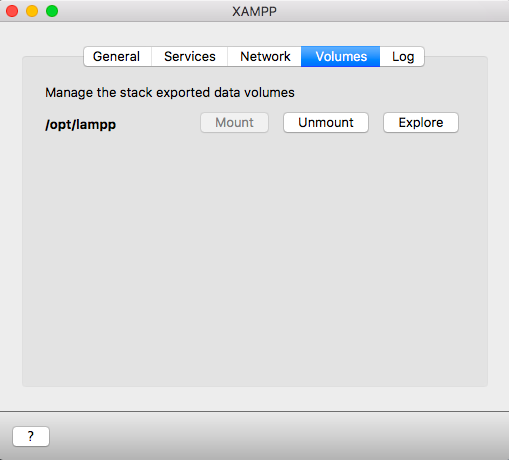MacでXAMPP (VM版)を使った場合のphpMyAdminへの接続方法をまとめました。
デフォルトだとphpMyAdminはダッシュボードから直接接続できないのでその対処法です。
バージョン
環境
XAMPP 7.3.4
PHP 7.3.4
Apache 2.4.39
MariaDB 10.1.38
Perl 5.16.3
OpenSSL 1.0.2r (UNIX only)
phpMyAdmin 4.8.5
ホストからアクセス
XAMMPのNetwork設定からポート8080を解放してあげる必要があります。
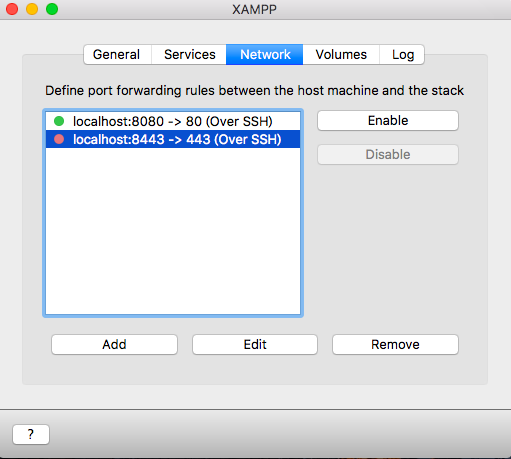
これでhttp://localhost:8080/phpmyadmin/から接続できます。
外部からアクセス
次に、opt/lampp/etc/extra1を開きます。
その中のhttpd-xampp.confを開くと、17行目あたりに下の記述があるはずです。
httpd-xampp.conf
# since XAMPP 1.4.3
<Directory "/opt/lampp/phpmyadmin">
AllowOverride AuthConfig Limit
Require local
ErrorDocument 403 /error/XAMPP_FORBIDDEN.html.var
</Directory>
そしてRequire localをRequire all grantedに書き換えます。
httpd-xampp.conf
# since XAMPP 1.4.3
<Directory "/opt/lampp/phpmyadmin">
AllowOverride AuthConfig Limit
Require all granted
ErrorDocument 403 /error/XAMPP_FORBIDDEN.html.var
</Directory>
Apacheを再起動するとアクセスできるようになるはずです。
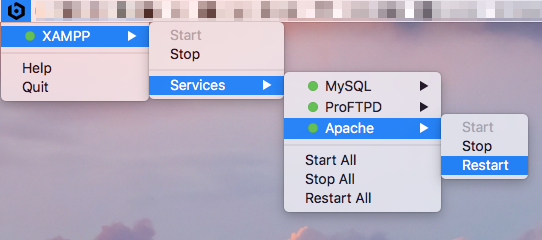
-
VM版の場合、ターミナルなら
~/.bitnami/stackman/machines/xampp/volumes/root/etc/extraからアクセスできる。VM版でない場合は/Applications/XAMPP/xamppfiles/share/mysql。 ↩