はじめに
サッカーボールの位置を上から見てみよう
開発環境
- Windows 10
- Python 3.9
実行
main.py
import cv2
import numpy as np
import math
ratio = 1.0
filename = "soccer.jpeg"
p1 = np.array([1280, 1157])
p2 = np.array([4392, 1157])
p3 = np.array([602, 1896])
p4 = np.array([5070, 1896])
p5 = np.array([[[2047,1633]]], dtype='float32')
print(p5)
image = cv2.imread(filename)
height, width = image.shape[:2]
width2 = np.linalg.norm(p2 - p1)
width2 = math.floor(width2 * ratio)
height2 = np.linalg.norm(p3 - p1)
height2 = math.floor(height2)
src = np.float32([p1, p2, p3, p4])
dst = np.float32([[0, 0],[width2, 0],[0, height2],[width2, height2]])
M = cv2.getPerspectiveTransform(src, dst)
print(M)
result = cv2.warpPerspective(image, M,(width2, height2))
p6 = cv2.perspectiveTransform(p5, M)
print(p6)
cv2.putText(result,text='gachi',org=(200, 500),fontFace=cv2.FONT_HERSHEY_SIMPLEX,fontScale=10.0,color=(0, 0, 255),thickness=10,lineType=cv2.LINE_8)
cv2.circle(result,(int(p6[0][0][0]), int(p6[0][0][1])),10,(255,0,0),-1,cv2.LINE_8)
# cv2.rectangle(result,(0,0),(o_width,o_height),(0,255,0),10,cv2.LINE_8)
cv2.imwrite("soccer_warped.jpg", result)
dst = np.float32([[0, 0],[width2, 0],[0, height2],[width2, height2]])
src = np.float32([p1, p2, p3, p4])
M = cv2.getPerspectiveTransform(dst, src)
image2 = cv2.warpPerspective(result, M,(width, height))
pts = np.array((p1,p2,p4,p3))
cv2.fillPoly(image, [pts], (0,0,0), lineType=cv2.LINE_8)
result = image + image2
cv2.imwrite("soccer_result.jpg", result)
| origin | result | warped |
|---|---|---|
 |
 |
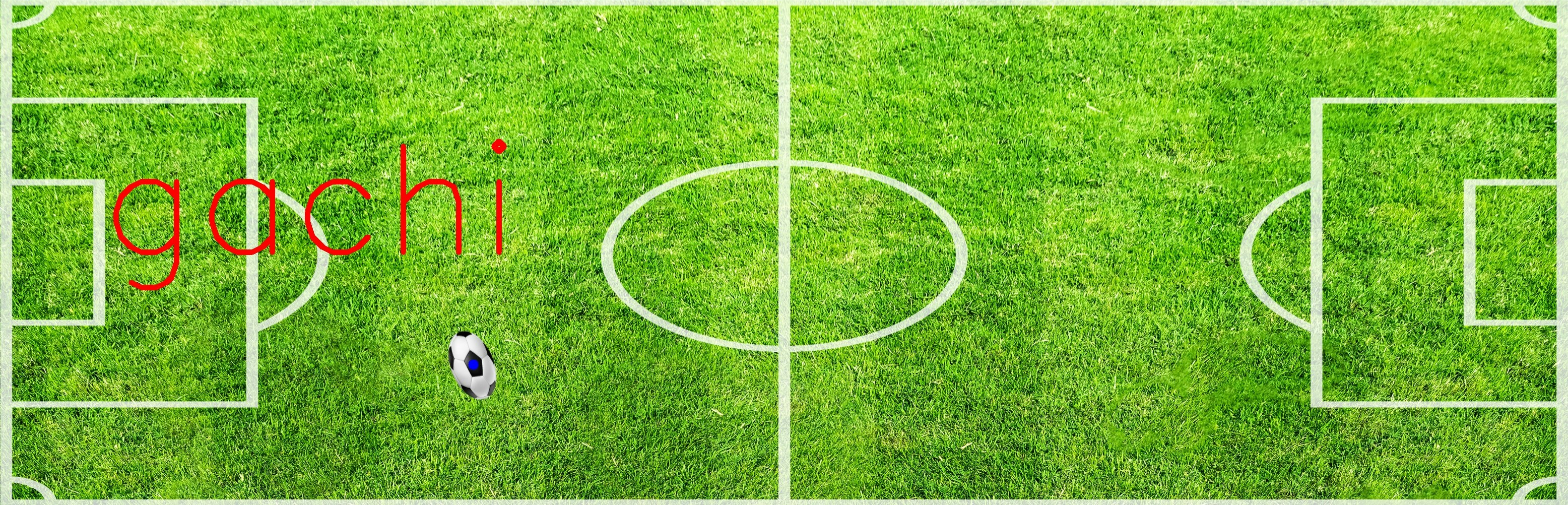 |
競技場の斜めから見たボールの位置は(2047, 1633)、上から見ると(939.91205, 723.5516)の位置にある
参考文献