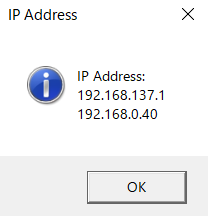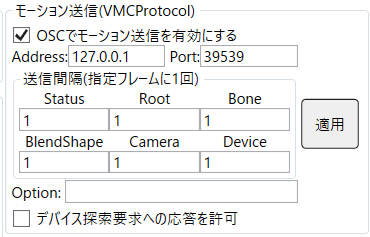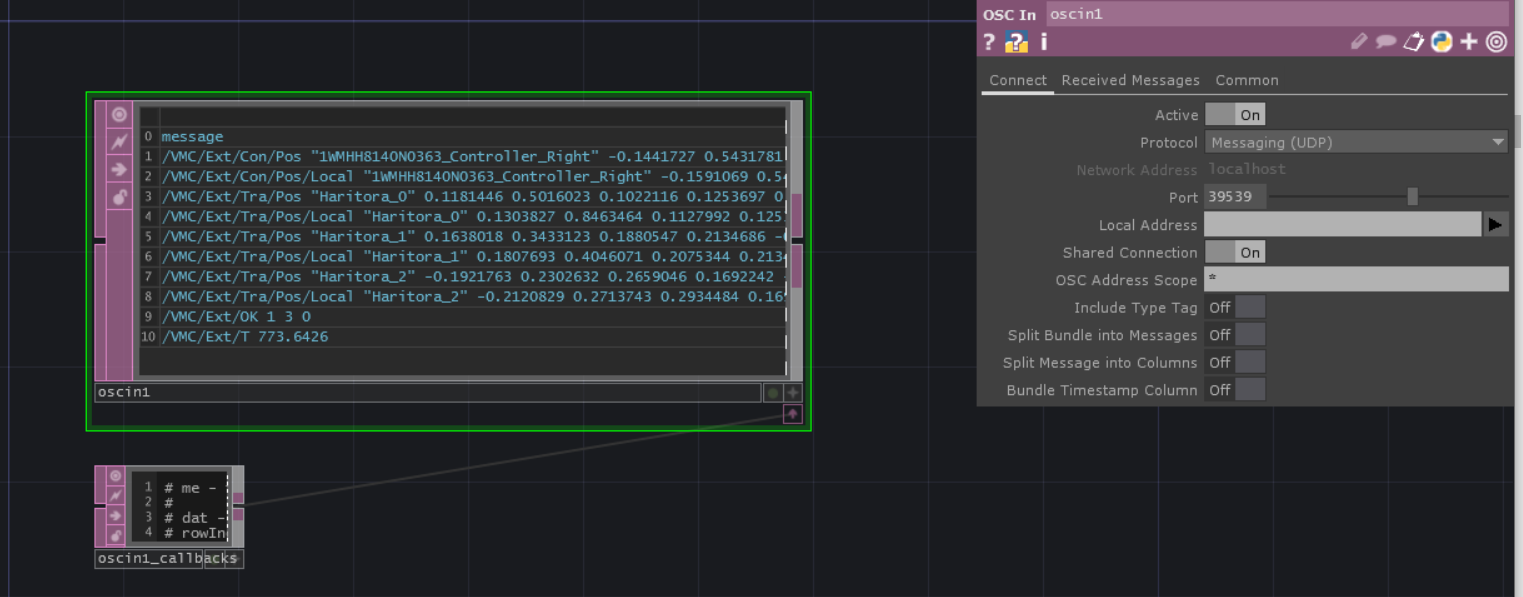はじめに
HaritoraX 使ってみたときのメモ
開発環境
- Windows 10 PC
- HaritoraX Configurator 0.3.4
- バーチャルモーションキャプチャー 0.50f1
- バーチャルモーションキャプチャー 0.50r1
1.HaritoraXの電源を入れ、装着する(充電約4時間半)
2.Quest2とPCをOculus Air Linkで繋ぐ
PCからOculusソフトウェアを起動、Air Linkをオンにしておく

Quest2の設定、Oculus Air LinkからPCとペアリング
3.SteamVRを起動し、Quest2とコントローラーの接続を確認する

4.HaritoraX Configuratorを開き、接続の確認およびキャリブレーションを行う
キャリブレーション、ヘッドセットしていると見えないので、SteamVRのデスクトップからPC画面を確認する
直立で10秒、膝を曲げて10秒じっとする
5.バーチャルモーションキャプチャーを起動する
https://sh-akira.booth.pm/items/999760
VRMファイル読み込み、VRoidHubからも連携して読み込める
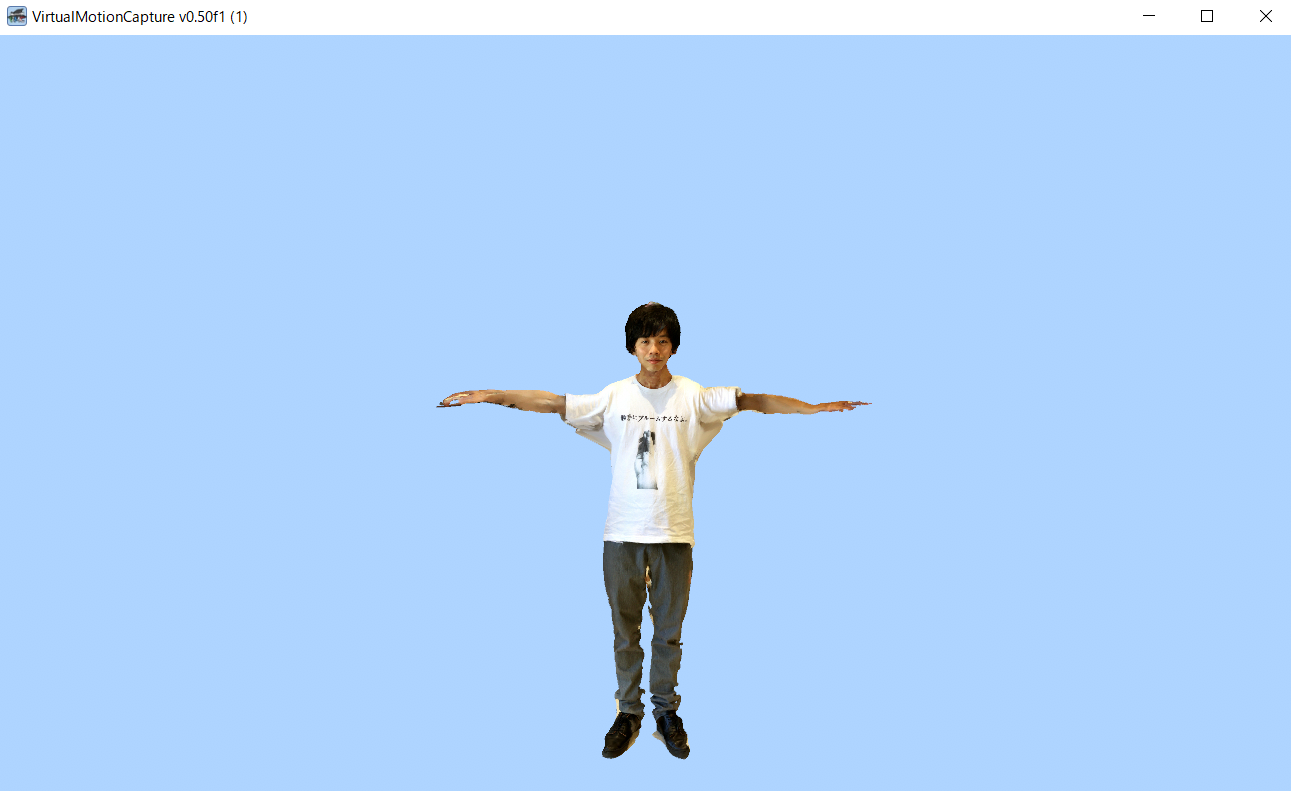
Tポーズしてキャリブレーションする
バーチャルモーションキャプチャー 0.50 先行リリース
OSCで送信できるようになる
https://keiki002.com/vr/vmc-emote/#i-3
Unityで受信し、アニメーションとして記録