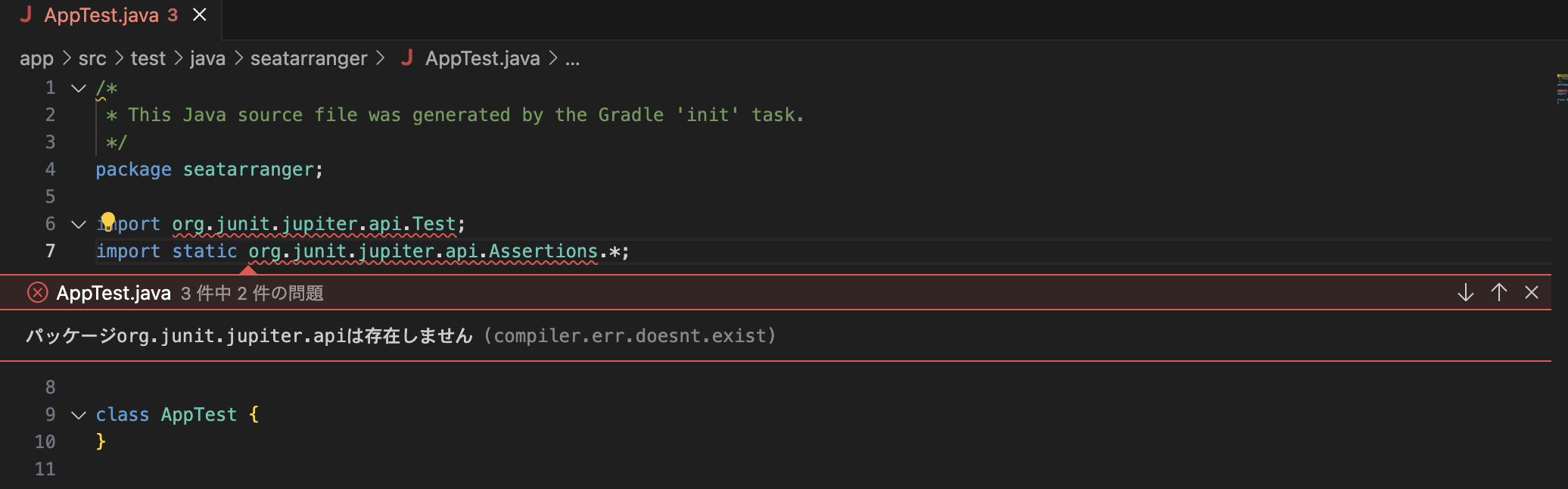パッケージorg.junit.jupiter.apiは存在しません
パッケージorg.junit.jupiter.apiは存在しません
パッケージorg.junit.jupiter.apiは存在しません(compiler.err.doesnt.exist)
みなさん初めまして。
プログラミング初心者です。
いままで、ChatGPTのみを利用しながら勉強を進めてきましたが、ChatGPTのみでは解決できない問題にぶち当たり、生の体験・知識を有する本物のエンジニアの力をお借りする必要性を感じ、初めてQiitaに登録し、質問しています。
質問の仕方等、いろいろと不慣れな点ありますが、何卒、ご指導のほど、よろしくお願いします。
なお、私の開発環境は以下の通りです。
・M1macbookAir2020
・OS:macOS somona バージョン14.0
・vscode
・java21
概要
簡単なアプリケーションを作っています。
プロジェクトの立ち上げには、gladleを利用し、テスト環境にはjunit jupiterを選択しました。
main内の作業にあたっては支障はないのですが、
test内において、junit.jupiter.apiを使用した作業を行おうとするとエラーが発生します。
そもそも、junit.jupiterをインポートするためのimport文がエラーとなります。
パッケージorg.junit.jupiter.apiは存在しません(compiler.err.doesnt.exist)
該当するソースコード
import org.junit.jupiter.api.Test;
import static org.junit.jupiter.api.Assertions.*;
ディレクトリ構造
.
├── app
│ ├── build
│ │ ├── classes
│ │ │ └── java
│ │ │ └── main
│ │ │ └── seatarranger
│ │ │ ├── App.class
│ │ │ ├── ClassRoom.class
│ │ │ ├── ClassRoomDisplay.class
│ │ │ ├── ClassRoomManager$1.class
│ │ │ ├── ClassRoomManager.class
│ │ │ ├── DFSExplorer.class
│ │ │ ├── DFSExplorer1.class
│ │ │ ├── Gender.class
│ │ │ ├── Line.class
│ │ │ ├── Seat.class
│ │ │ ├── SeatArrangementEngine.class
│ │ │ ├── SeatFilter.class
│ │ │ ├── SeatPreference.class
│ │ │ └── Student.class
│ │ ├── distributions
│ │ │ ├── app.tar
│ │ │ └── app.zip
│ │ ├── generated
│ │ │ └── sources
│ │ │ ├── annotationProcessor
│ │ │ │ └── java
│ │ │ │ └── main
│ │ │ └── headers
│ │ │ └── java
│ │ │ └── main
│ │ ├── libs
│ │ │ └── app.jar
│ │ ├── scripts
│ │ │ ├── app
│ │ │ └── app.bat
│ │ └── tmp
│ │ ├── compileJava
│ │ │ └── previous-compilation-data.bin
│ │ ├── compileTestJava
│ │ └── jar
│ │ └── MANIFEST.MF
│ ├── build.gradle.kts
│ └── src
│ ├── main
│ │ ├── java
│ │ │ └── seatarranger
│ │ │ ├── App.java
│ │ │ ├── ClassRoom.java
│ │ │ ├── ClassRoomDisplay.java
│ │ │ ├── ClassRoomManager.java
│ │ │ ├── DFSExplorer.java
│ │ │ ├── DFSExplorer1.java
│ │ │ ├── Gender.java
│ │ │ ├── Line.java
│ │ │ ├── Seat.java
│ │ │ ├── SeatArrangementEngine.java
│ │ │ ├── SeatFilter.java
│ │ │ ├── SeatPreference.java
│ │ │ └── Student.java
│ │ └── resources
│ └── test
│ ├── java
│ │ └── seatarranger
│ │ └── AppTest.java
│ └── resources
├── gradle
│ └── wrapper
│ ├── gradle-wrapper.jar
│ └── gradle-wrapper.properties
├── gradlew
├── gradlew.bat
└── settings.gradle.kts
build..gradle.ktsの記述
/*
* This file was generated by the Gradle 'init' task.
*
* This generated file contains a sample Java application project to get you started.
* For more details take a look at the 'Building Java & JVM projects' chapter in the Gradle
* User Manual available at https://docs.gradle.org/8.0.2/userguide/building_java_projects.html
*/
plugins {
// Apply the application plugin to add support for building a CLI application in Java.
application
}
repositories {
// Use Maven Central for resolving dependencies.
mavenCentral()
}
dependencies {
// Use JUnit Jupiter for testing.
testImplementation("org.junit.jupiter:junit-jupiter:5.9.1")
// This dependency is used by the application.
implementation("com.google.guava:guava:31.1-jre")
}
application {
// Define the main class for the application.
mainClass.set("seatarranger.App")
}
tasks.named<Test>("test") {
// Use JUnit Platform for unit tests.
useJUnitPlatform()
}
0 likes