はじめに
Ubuntu18.04 + HHKB USで全角/半角の切替を左右Altに設定する方法をメモします。
今までMacのJISキーボードを使っていてスペースバーの横にある切替キーがとても手になじんでいるのでUbuntu + US配列でも同じ操作感を実現したいとおもい設定します。
環境
- Ubuntu18.04
- HHKB Professional HYBRID(US配列)
インストールするもの
- fcitx
- fcitx-mozc
手順
- fcitx, fcitx-mozcインストール
sudo apt-get install -y fcitx fcitx-mozc
- 設定1:
Settings>Region & Language>Manage Installed Languages>Keyboard input method systemでfcitxを選択する
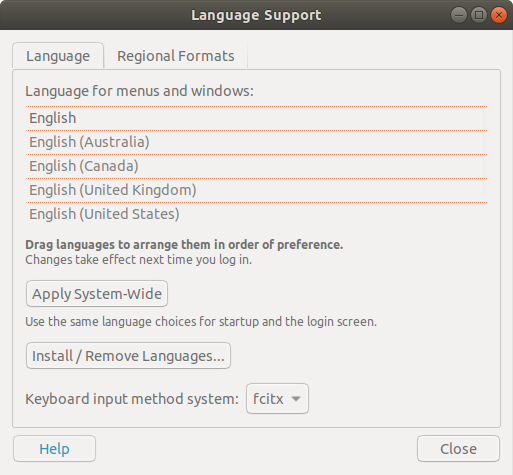
3. 設定2: fcitx configuration > Input MethodにMozcとEnglishを設定する
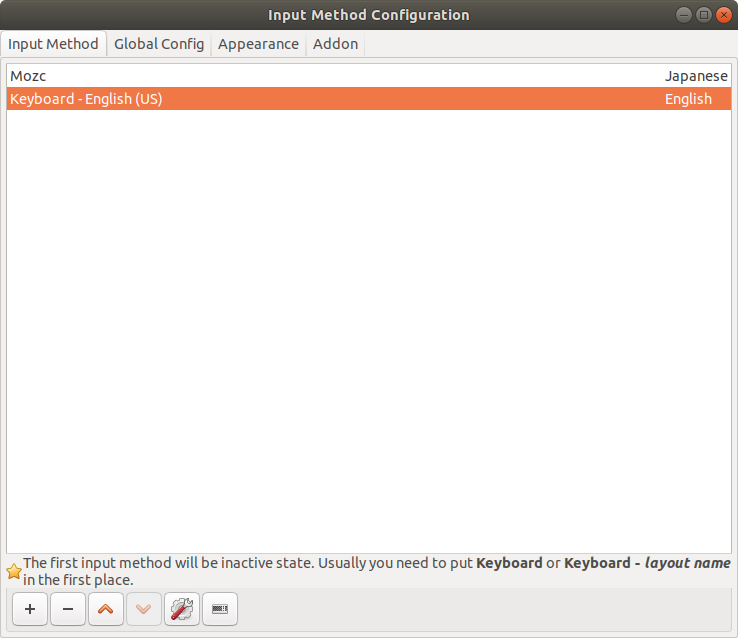
4. 設定3: fcitx configuration > Global Configuration > Show Advanced Optionsをチェック > Activate/Inactivate Input MethodにLalt/Raltをそれぞれ割当
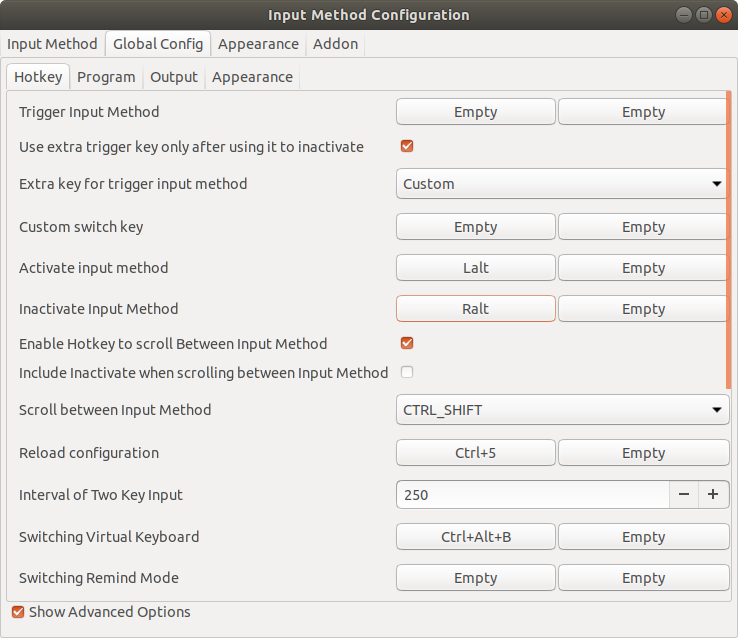
終わりに
以上で左右Altで全角/半角の切替が可能になりました。設定しても動作しない場合は再起動すると動作するかもしれません。