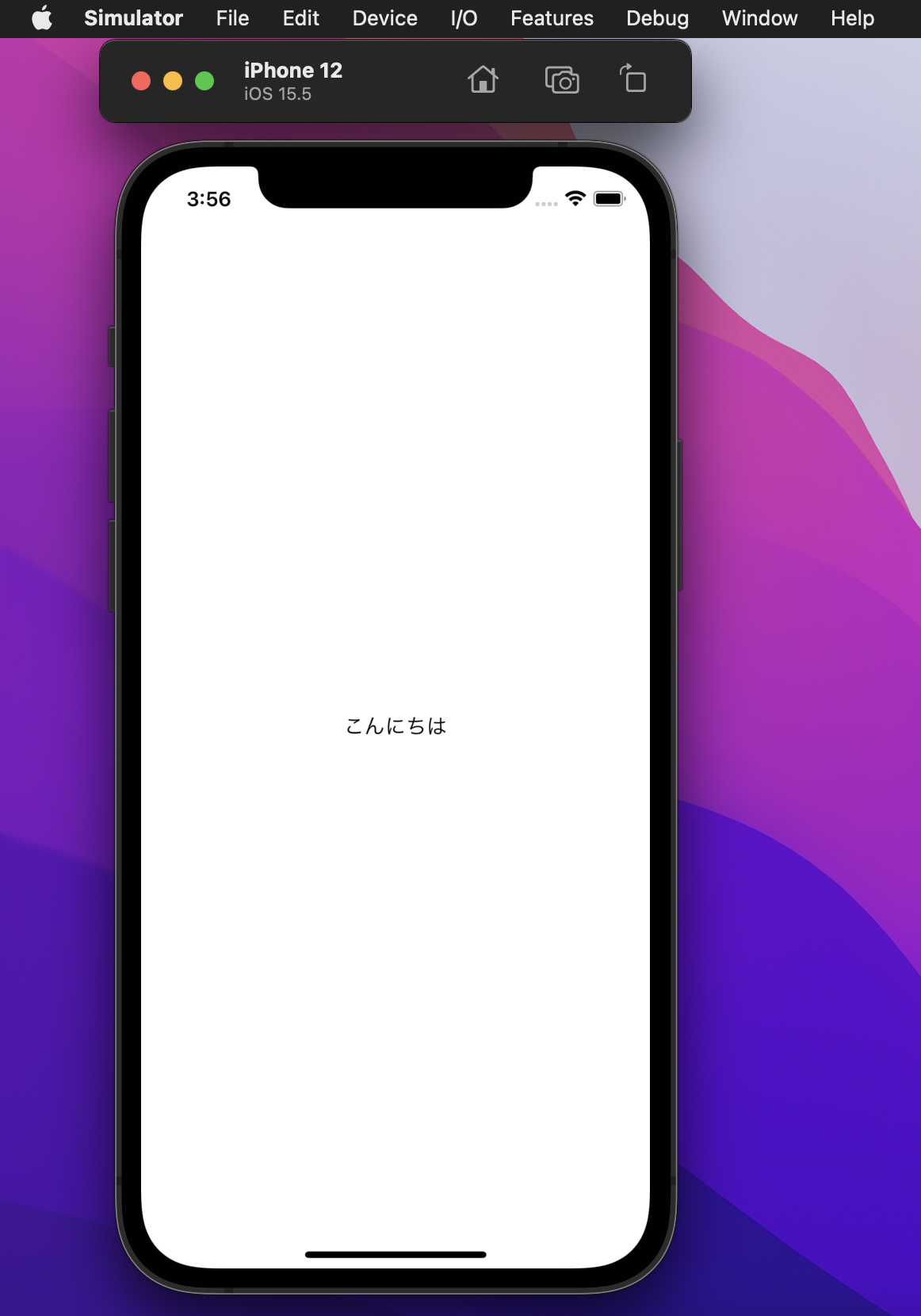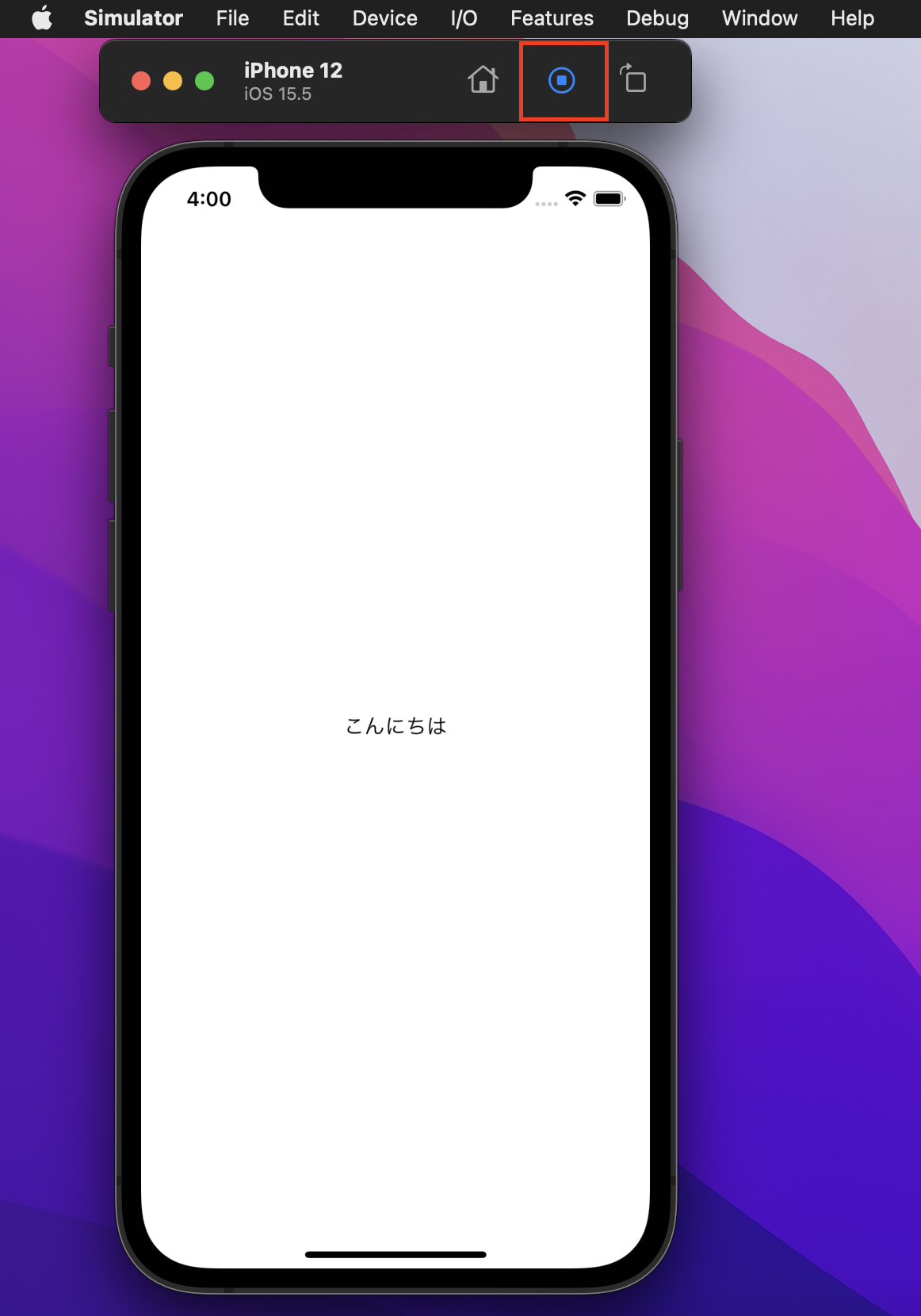はじめに
私はよくシュミレーターを画面録画します。
今までは上記の記事を参考にして画面録画をターミナルから行なっていました。
しかし!!もっと便利な方法をTwitterで発見してしまいました
みんな忘れてるかもしれないけどXcode12.5からシミュレータ録画してGIF作成まで直でできるんやで🙄 pic.twitter.com/JWiw8jrL1j
— am10 (@am103141592) August 5, 2022
やり方
メニューバーから「File」を選択して「Record Screen」を選択します。
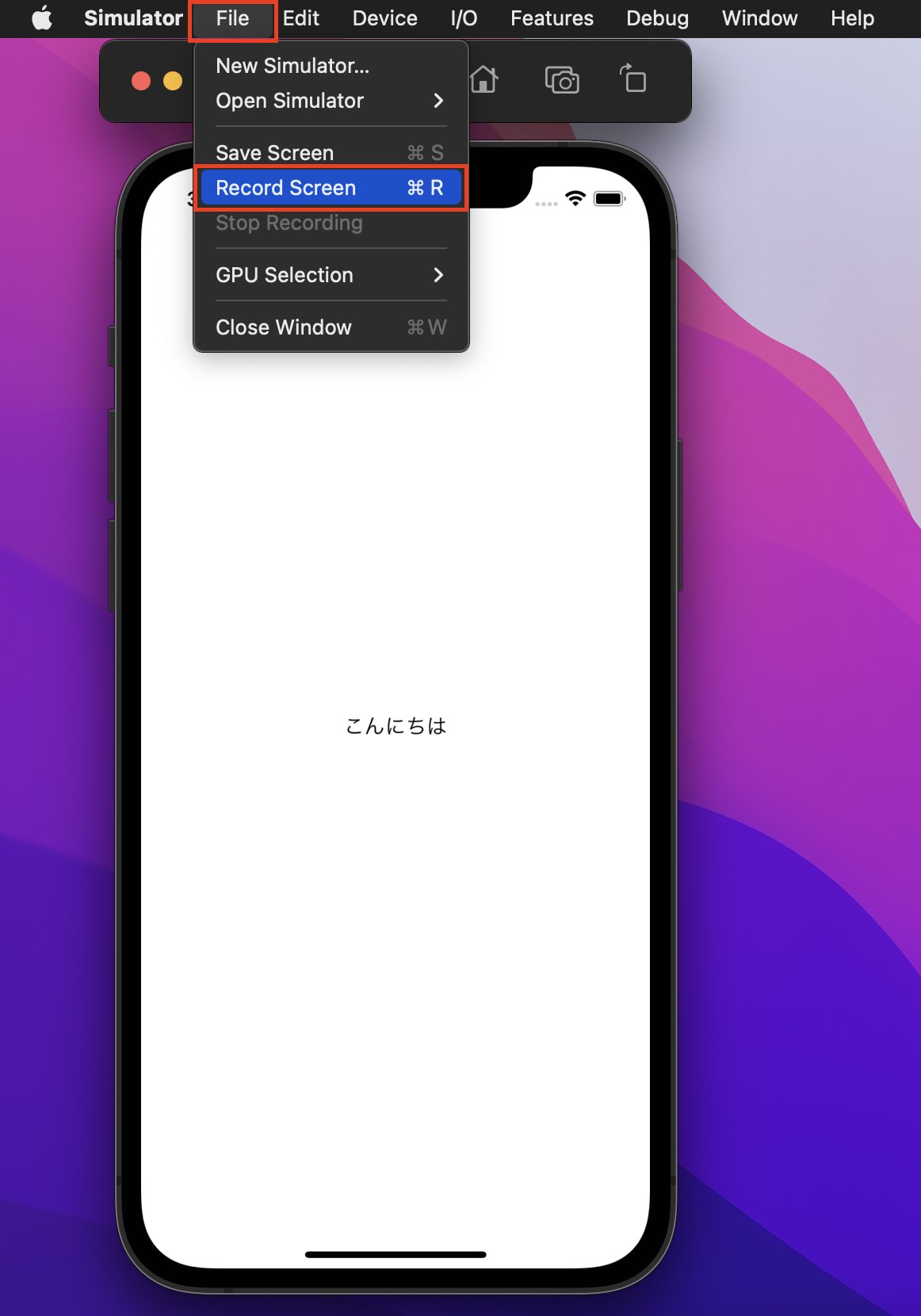
おわり
シュミレーターでの画面録画は面倒でいつも実機で画面録画していましたが、
シュミレーターでも簡単にできるのであれば実機より便利ですね!
自分だけが知らなかった可能性も、、、