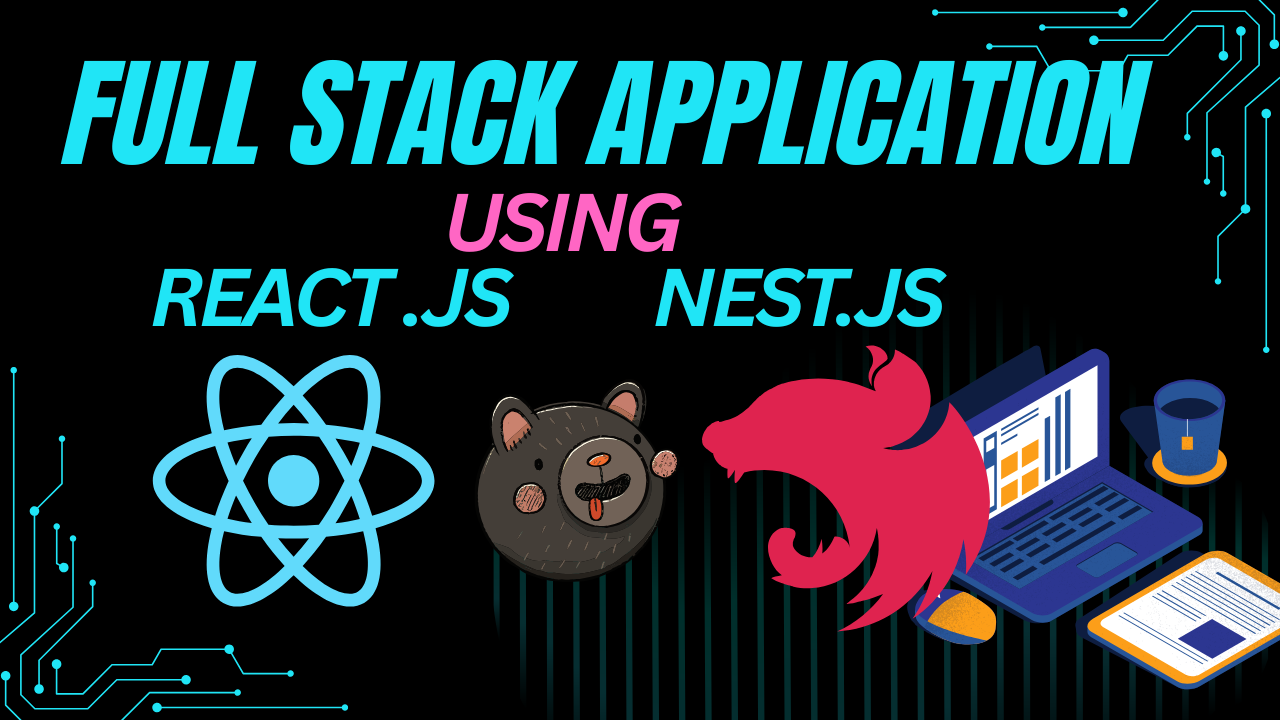今回は、状態管理ライブラリ「Zustand」を使ってデータを管理する方法について記載します。
サンプル
ユーザー申請画面で値を入力して、「クリア」ボタンを押下すると、
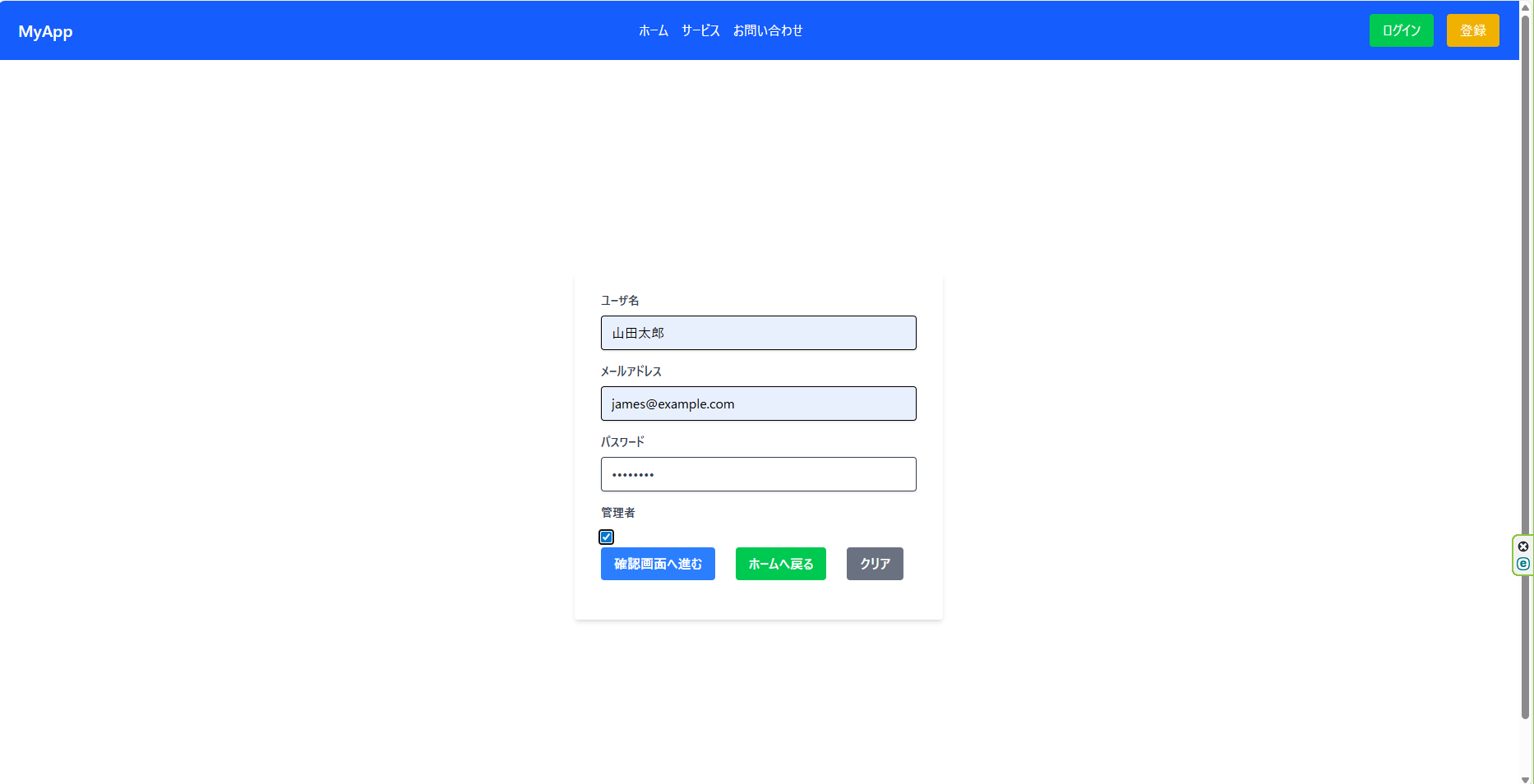
入力値がクリアされます。
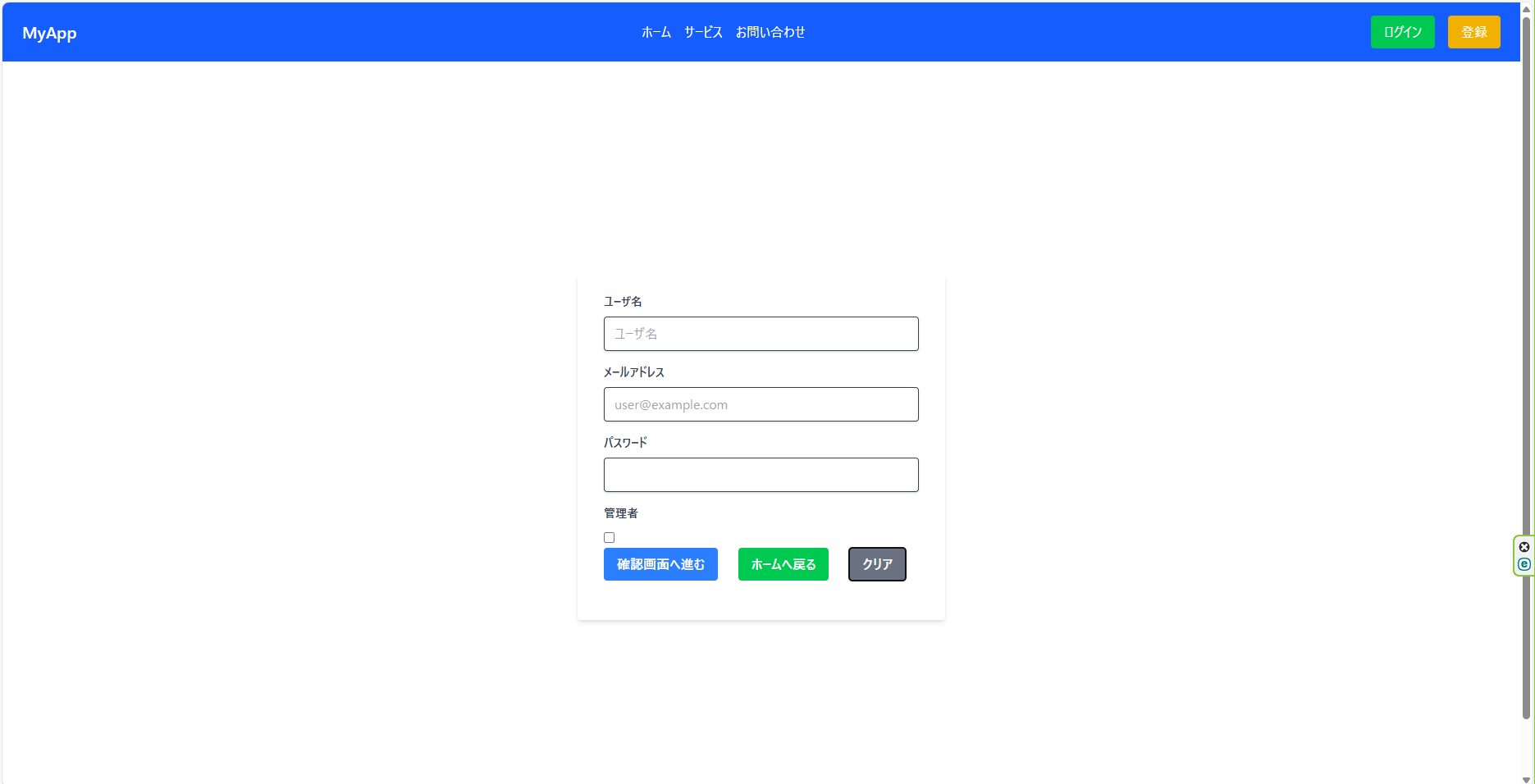
前回記事の続きとなります。
Zustand公式サイト
Zustandライブラリをインストール
下記のコマンドでzustandをインストールします。
npm install zustand
実装方針
1.Zustand ストアを作成
フォームの値を Zustand に保存・更新・クリアできるようにする。
2.useForm のreset()とZustandのclear()を組み合わせる
クリアボタン押下で…
■Zustand の値もクリア
■フォーム UI もクリア
ができるようにする。
3.useAdminUserStore.tsを追加
src/store/useAdminUserStore.tsを新規作成します。
src/store/useAdminUserStore.ts
import { create } from 'zustand';
type InputAdminUser = {
userName: string;
userEmail: string;
userPassword: string;
adminUserCheck: boolean;
};
type AdminUserStore = {
form: InputAdminUser;
setForm: (data: Partial<InputAdminUser>) => void;
clearForm: () => void;
};
export const useAdminUserStore = create<AdminUserStore>((set) => ({
form: {
userName: '',
userEmail: '',
userPassword: '',
adminUserCheck: false,
},
setForm: (data) =>
set((state) => ({
form: { ...state.form, ...data },
})),
clearForm: () =>
set({
form: {
userName: '',
userEmail: '',
userPassword: '',
adminUserCheck: false,
},
}),
}));
4.ユーザー申請フォームsrc/pages/admin_user/sign-up/page.tsxを修正
src/pages/admin_user/sign-up/page.tsx
import { useNavigate } from 'react-router-dom'; //ページ遷移用モジュール
import { useForm } from 'react-hook-form';
import { useAdminUserStore } from '../../../store/useAdminUserStore'; //状態管理用
type InputAdminUser = {
userName: string;
userEmail: string;
userPassword: string;
adminUserCheck: boolean;
};
export const AdminUserSignUpForm = () => {
// useNavigateモジュールを定義
const navigate = useNavigate();
// Zustand Store
const { form, setForm, clearForm } = useAdminUserStore();
// トップページ戻るボタンクリック時の処理
const clickBakToTopPage = () => {
navigate('/');
};
const {
register,
handleSubmit,
reset,
//formState: { errors },
} = useForm<InputAdminUser>({ defaultValues: form });
// 確認画面へ遷移する処理
const gotoConfirm = (data: InputAdminUser) => {
setForm(data); // Zustand に保管
navigate('/admin_user/sign-up-confirm', {
state: data,
});
};
// クリア処理
const handleClear = () => {
clearForm(); // Zustand の値クリア
reset(); // react-hook-form の UI もクリア
};
return (
<div className="flex justify-center items-center h-screen">
<div className="w-full max-w-md">
<form
onSubmit={handleSubmit(gotoConfirm)}
className="bg-white shadow-md rounded px-8 pt-6 pb-8 mb-4"
>
<div className="mb-4">
<label className="block text-gray-700 text-sm font-bold mb-2" htmlFor="adminUserName">
ユーザ名
</label>
<input
{...register('userName', { required: true })}
type="text"
className="shadow appearance-none border rounded w-full py-2 px-3 mb-4 text-gray-700 focus:outline-none focus:shadow-outline"
placeholder="ユーザ名"
/>
<label className="block text-gray-700 text-sm font-bold mb-2" htmlFor="adminUserEmail">
メールアドレス
</label>
<input
{...register('userEmail', { required: true })}
type="email"
className="shadow appearance-none border rounded w-full py-2 px-3 mb-4 text-gray-700 focus:outline-none focus:shadow-outline"
placeholder="user@example.com"
/>
<label
className="block text-gray-700 text-sm font-bold mb-2"
htmlFor="adminUserPassword"
>
パスワード
</label>
<input
{...register('userPassword', { required: true })}
type="password"
className="shadow appearance-none border rounded w-full py-2 px-3 mb-4 text-gray-700 focus:outline-none focus:shadow-outline"
/>
<label className="block text-gray-700 text-sm font-bold mb-2" htmlFor="adminUserCheck">
管理者
</label>
<input {...register('adminUserCheck')} type="checkbox" />
<div className="flex items-center justify-between">
<button
type="submit"
className="bg-blue-500 hover:bg-blue-700 font-bold text-white rounded px-4 py-2 mr-2 cursor-pointer"
>
確認画面へ進む
</button>
<button
type="button"
className="bg-green-500 hover:bg-green-700 font-bold text-white rounded px-4 py-2 mr-2 cursor-pointer"
onClick={clickBakToTopPage}
>
ホームへ戻る
</button>
<button
type="button"
className="bg-gray-500 hover:bg-gray-700 font-bold text-white rounded px-4 py-2 mr-4 cursor-pointer"
onClick={handleClear}
>
クリア
</button>
</div>
</div>
</form>
</div>
</div>
);
};
✅ これでできること
✔ フォーム入力は Zustand に保存
⇒setForm() によってフォーム値が常に状態管理される。
✔ クリアボタンでZustand の値が空に戻る
⇒reset() により UI の入力欄もクリアされる
✔ 確認画面に遷移しても戻っても値を保持できる
サイト
tailwindcssで要素を画面の中央に配置する方法