PowerShellスクリプトファイルを使てSMTPDevへメールを送信する方法を解説します。
Windows PowerShell ISE(Integrated Scripting Environment)の起動方法
1.スタートメニューを開き、「PowerShell ISE」と検索します。
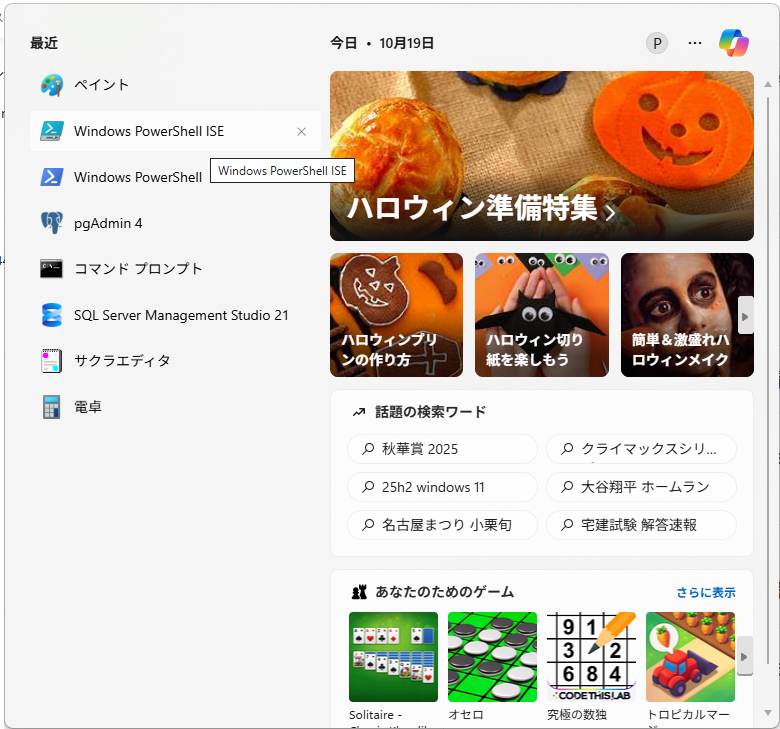
2.「PowerShell ISE」をクリックすると下記の画面が表示されます。スクリプトの新規作成(赤枠部)をクリックします。
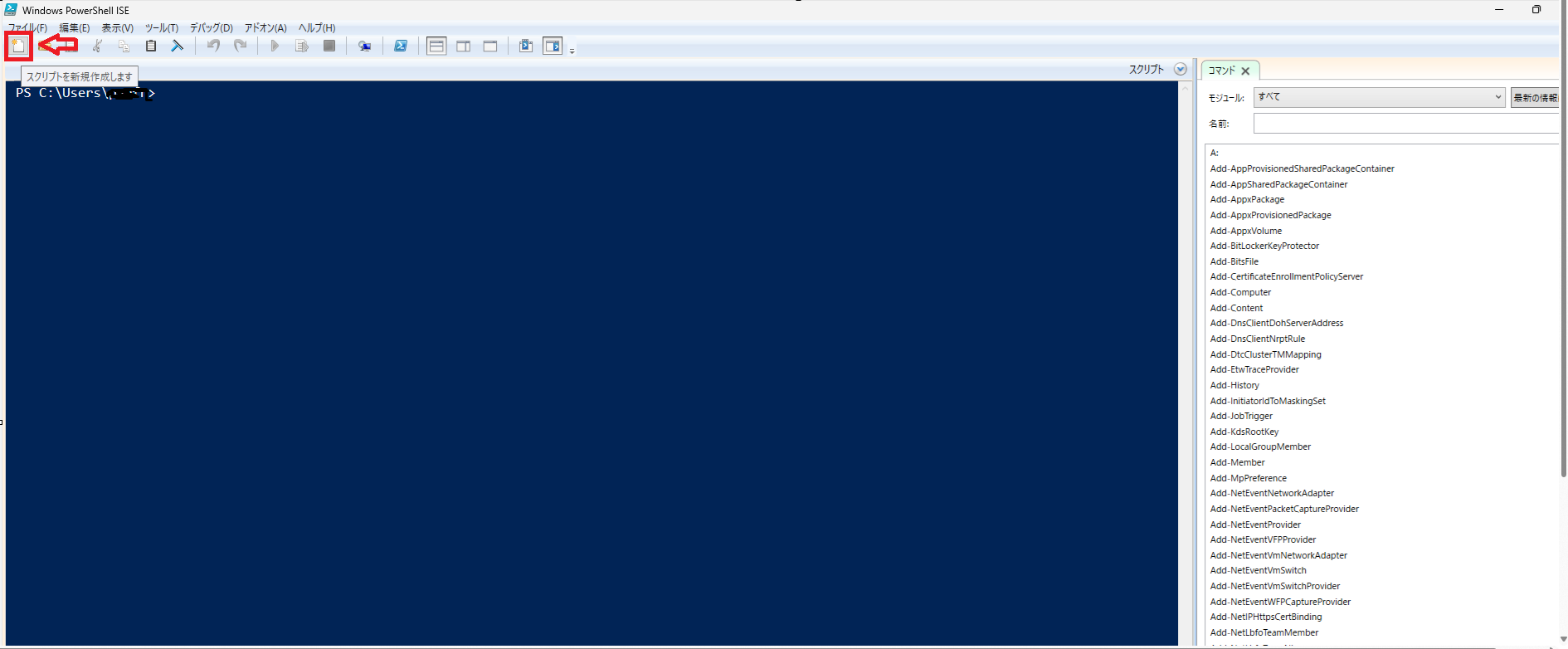
3.スクリプトエディターが表れるので、こちらにメール送信のスクリプトを記載します。
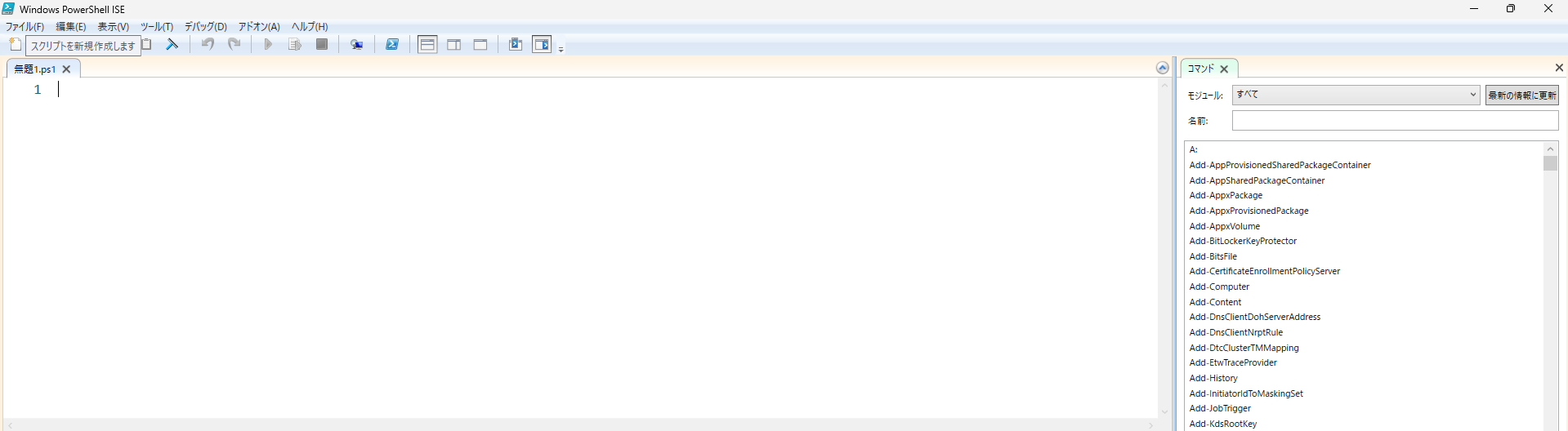
PowerShellスクリプトファイル(.ps1)の書き方
下記のスクリプトのようにメール送信処理を記載します。
sample.ps1
Send-MailMessage `
-From "test@example.com" `
-To "recipient@example.com" `
-Subject "SMTPDevテストメール" `
-Body "これはSMTPDev経由で送られたテストメールです。" `
-SmtpServer "localhost" `
-Port 1025
そして、実行ボタン(赤枠部)をクリックすればSMTPDevにデータが送信されます。
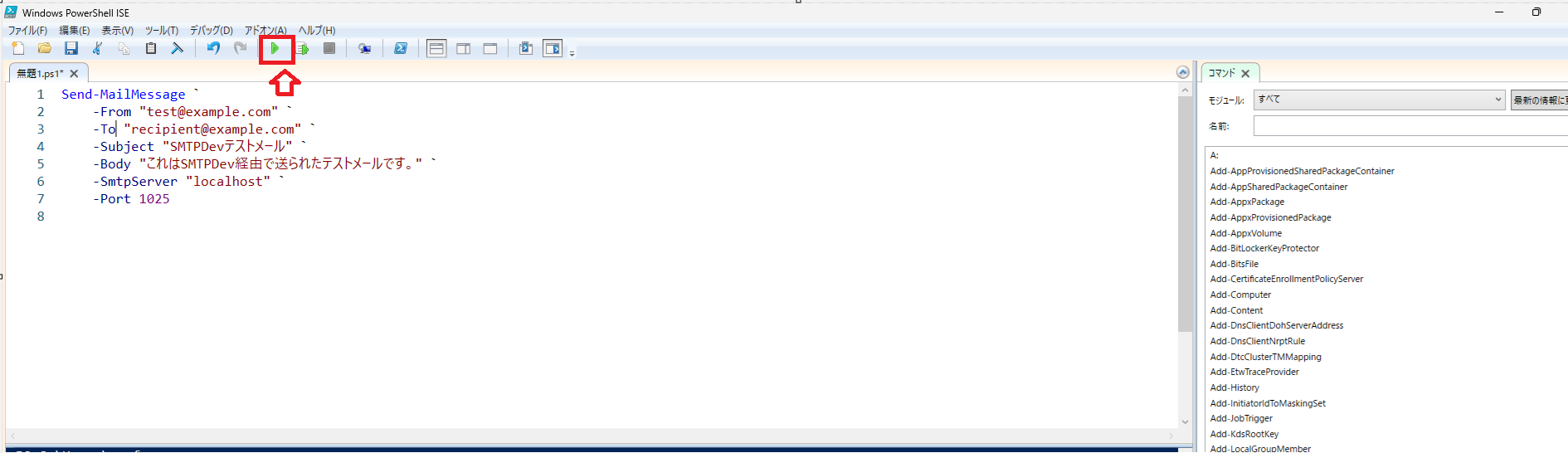
SMTPDevのメッセージ画面を見ると、確かにメールが送信されています。
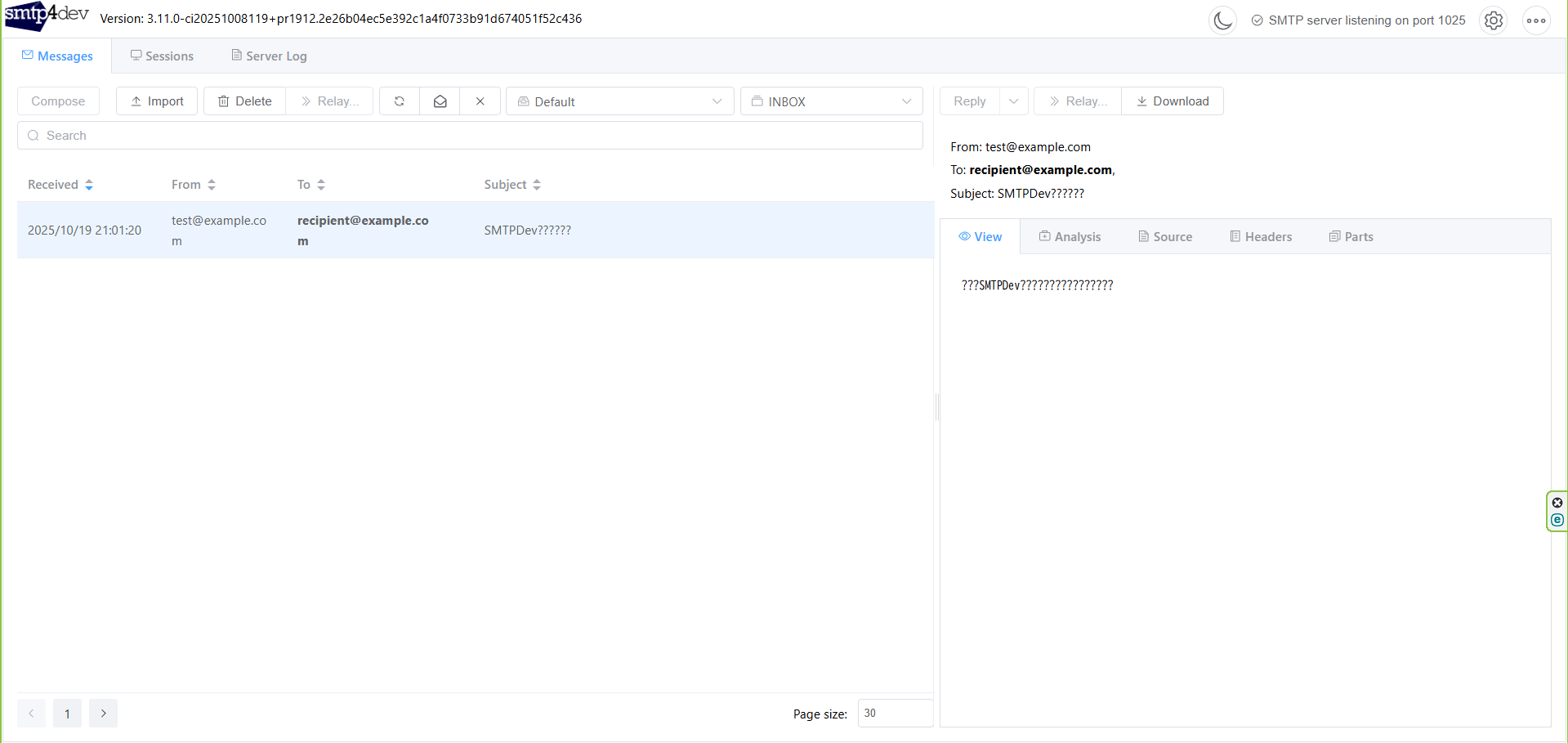
サイト
Power Shellスクリプトに関する情報
SMTPDevの環境構築に関する情報