カーソルがエディタの領域にあると、その下のテキストを見て出てくるこいつのことである
よくショートカットの直後にこっちが有効になって変な動きになってしまうので
こいつをそもそも出ないようにしたい
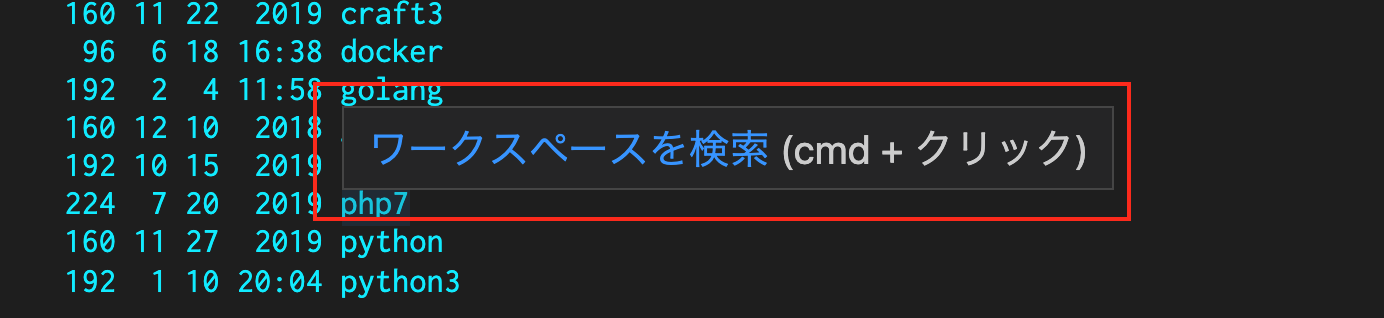
「VSCode ワークスペースを検索 邪魔」
なんとなく分かってたけど出ない
今回も自力で発見したのでメモ
⌘+shift+Pから「user setting」と入力、hoverでフィルタ
Hover:Delayの数値を300→でかい数字へ変更(単位ms)
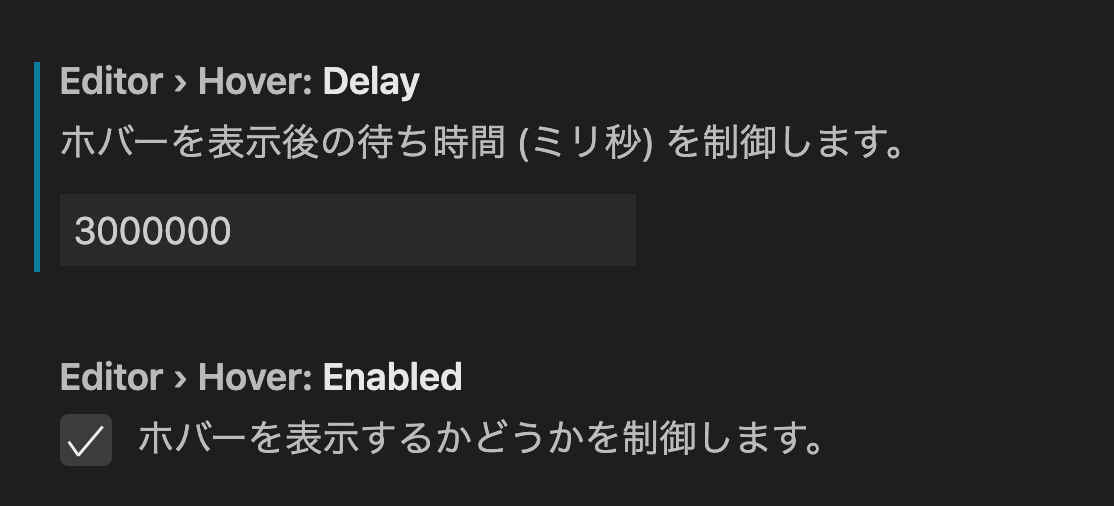
要はマウスカーソルが当たってからツールチップを表示するまでの時間である
これで表示まで50分掛かる設定になった
Hover:Enabledを外したら消えるかと思ったけど消えなかった
便利な機能なのに勿体ない!という人もいるかもしれない
でも使わんから要らんねん、すまない
終わり。