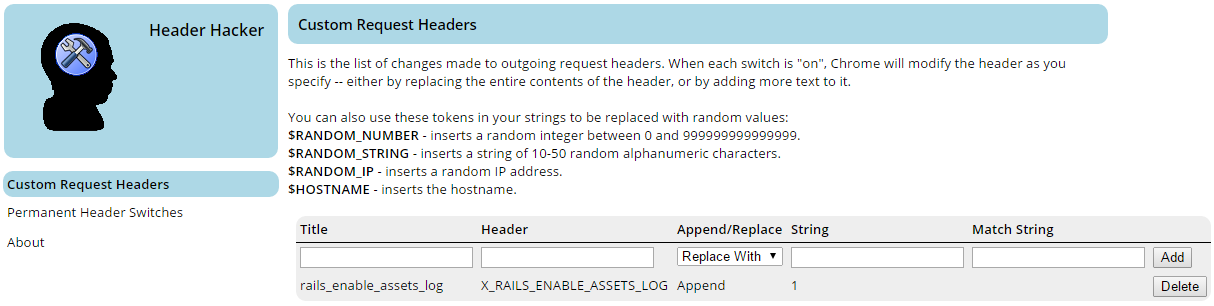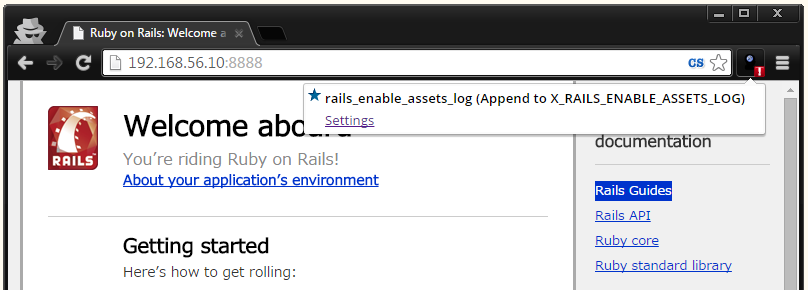rails server しているときに、下記のようなcssやjsが大量に出力されてログが見難くなることがある。
log/development.log
Started GET "/assets/application-ab419c13308629544db2ed02ed5cccfb.css?body=1" for 192.168.56.1 at 2015-04-03 13:20:39 +0900
Started GET "/assets/jquery-87424c3c19e96d4fb033c10ebe21ec40.js?body=1" for 192.168.56.1 at 2015-04-03 13:20:39 +0900
そんなときは、 config/initializers ディレクトリに以下ファイルを追加すればログがスッキリする ![]()
config/initializers/quiet_assets.rb
Rails.application.assets.logger = Logger.new('/dev/null')
Rails::Rack::Logger.class_eval do
def call_with_quiet_assets(env)
previous_level = Rails.logger.level
if env['HTTP_X_RAILS_ENABLE_ASSETS_LOG'].nil? && env['PATH_INFO'].index('/assets/') == 0
Rails.logger.level = Logger::ERROR
end
call_without_quiet_assets(env).tap do
Rails.logger.level = previous_level
end
end
alias_method_chain :call, :quiet_assets
end
さらに、Chromeのextension(Header Hacker)を使えば、cssやjsのログも見たいとき、以下の設定で簡単に表示を再開することも可能(゚д゚)ウマー
設定値
| Title | Header | Append/Replace | String |
|---|---|---|---|
| rails_enable_assets_log | X_RAILS_ENABLE_ASSETS_LOG | Append | 1 |