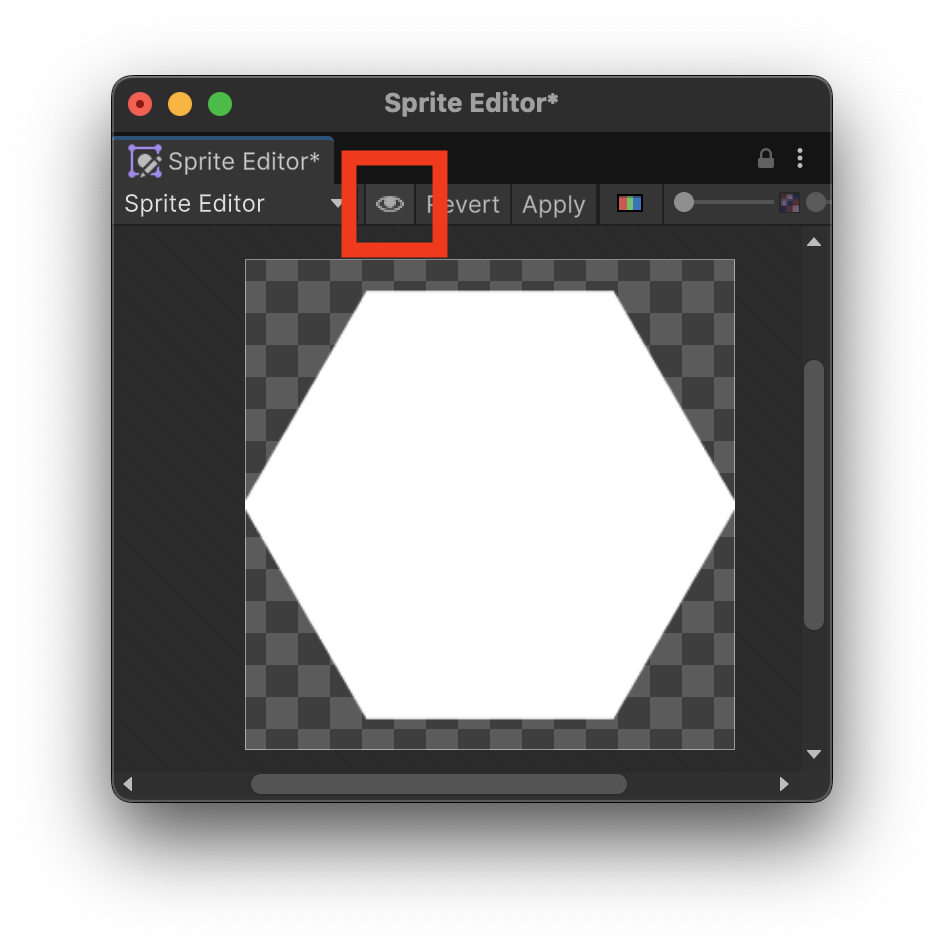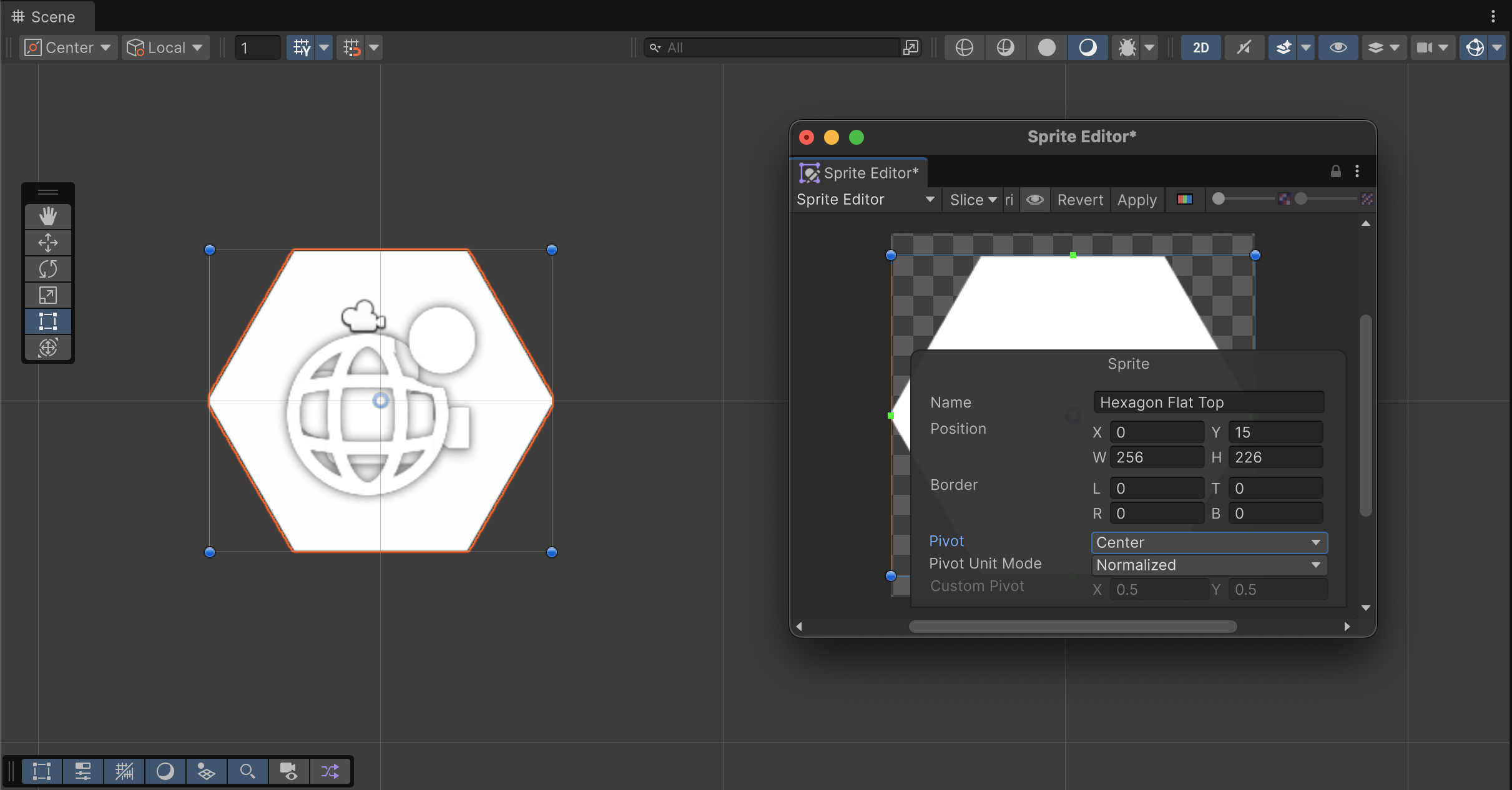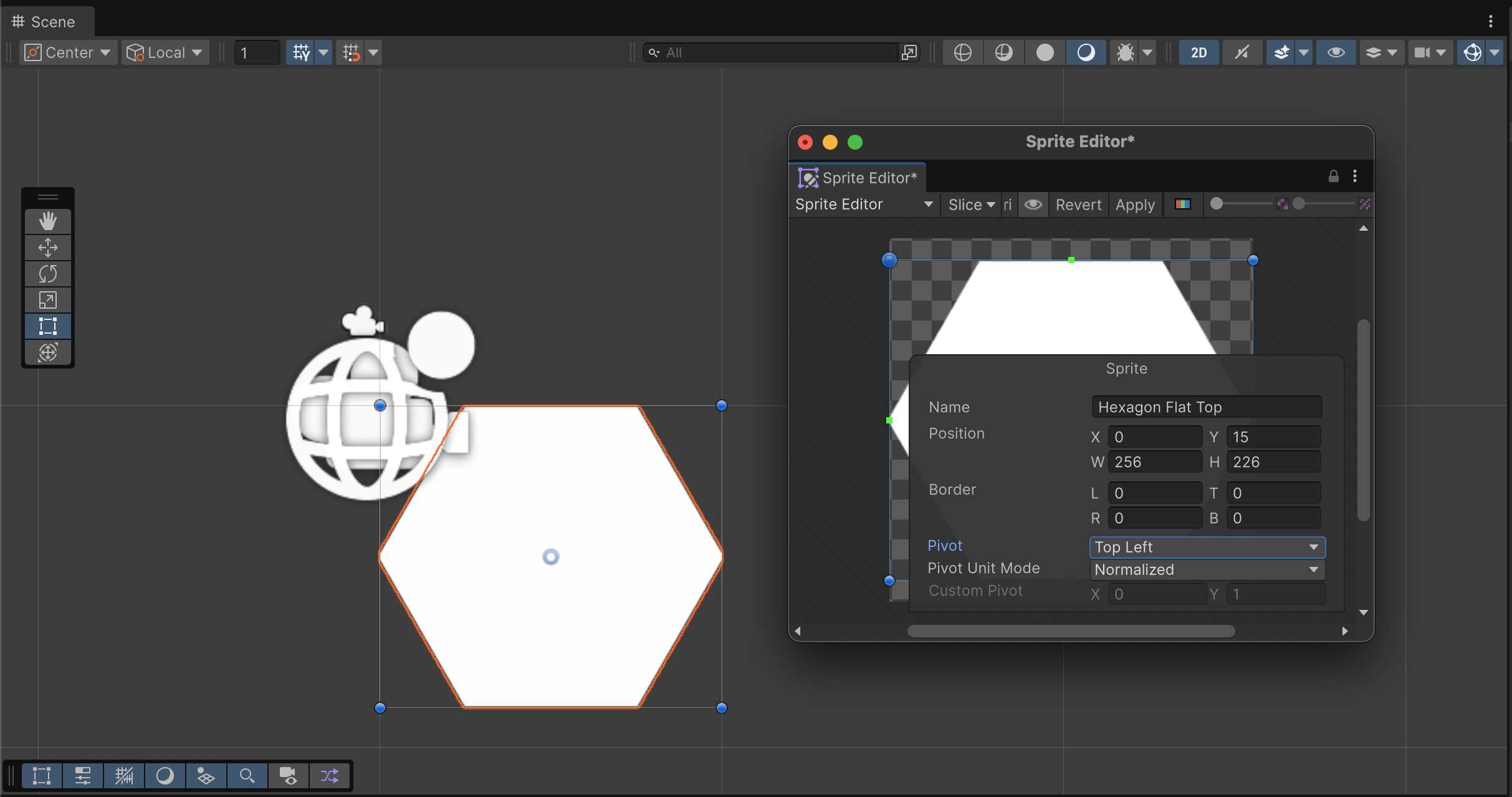Unity 6.2からSprite Editorでの変更を確定する前に、Scene ViewでPreviewとして確認できるようになりました。
「Release Note」としては、こちら。
2D: Added previews in the Scene view for Sprite Rect size and pivot changes that are made in the Sprite Editor window.
「New in Unity 6.2」としては、こちら。
The Sprite Editor window now includes a toggle to preview changes to sprites directly in the Scene view. This feature allows you to preview changes made to Sprite Rect sizes and pivot positions.
Previewを有効にするには、Sprite Editor Window中の次の目のアイコンのトグルを押して、有効状態にします。
次の画像は、Scene ViewとSprite Editor Windowのスクリーンショットです。
Sprite Editor WindowのPreviewが有効になっていることに注目してください。
この状態で、Sprite Editor Windowで編集しているSpriteのPivotを、CenterからTop Leftに変更します。この際、Apply押さず変更を確定しないことに注意してください。
Pivotが変わったことにより、Scene Viewでの表示内容が変更されています。これはPreviewです。Pivotを変更しましたが、Sprite Editor WindowでApply押さず変更を確定しないことに注意してください。
Sprite Editor WindowでSpriteを編集する際、変更を確定する前にScene Viewで様子を確認しながら編集できるのは便利そうですね。
※ 本投稿はUnity 6000.2.0f1で確認しています。
※ 再現条件はわからないのですが、Unity 6000.2.0f1において、Previewが更新されないことがありました。何かわかったら、バグ報告をしようと思います。