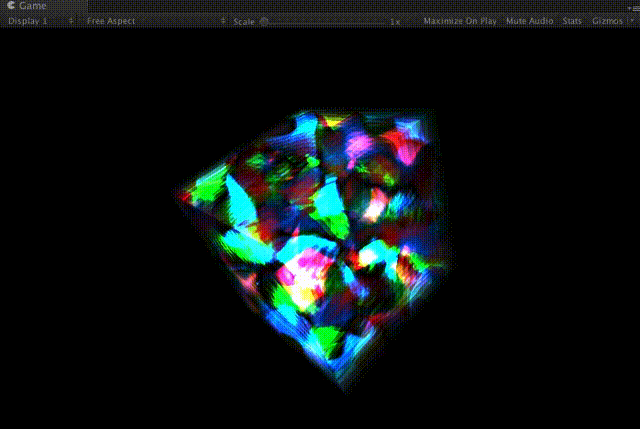はじめに
ボリュームレンダリングは雲の表現やCT、MRIの画像等に対して利用されるレンダリング方式です
このボリュームレンダリングと3Dノイズを組み合わて遊んでいきます
できあがり
メッシュにはプリミティブのCubeを使用しています。ボリュームレンダリングを適用する事で、あたかもCubeに中身があるような表現になっていると思います
癒やされるなあ〜〜
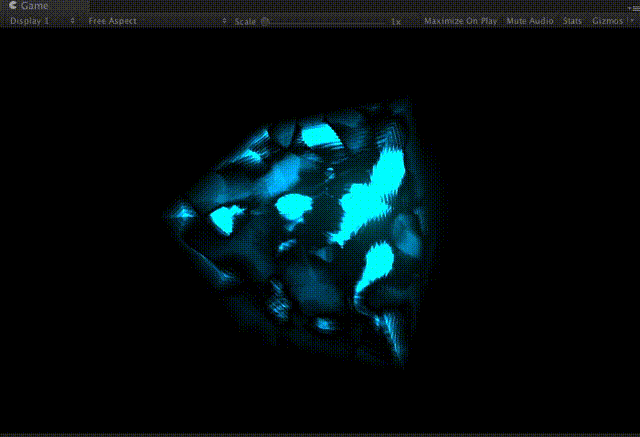
ソースコード
参考にさせて頂いた記事やGitHubのソースを切って張り合わせた程度の内容です
今回は流線表現に利用されたりするカールノイズを使います
SimplexNoise.cgincはKeijiro氏のSimplexNoise3D.hlslを利用しています
VolumeCurlNoise.shader
Shader "Volume/CurlNoise" {
Properties {
[HDR] _Color ("Color", Color) = (1,1,1,1)
_Size ("Size", Range(0, 10)) = 1.0
_Iteration("Iteration", Int) = 10
_Intensity("Intensity", Range(0, 1)) = 0.1
}
SubShader {
Tags { "RenderType"="Transparent" "RenderQueue"="Transparent" }
Cull Off
ZWrite Off
CGPROGRAM
#pragma surface surf Lambert alpha vertex:vert
#include "SimplexNoise.cginc"
struct Input {
float3 worldPos;
float3 localPos;
float3 viewDir;
};
fixed4 _Color;
int _Iteration;
fixed _Intensity;
fixed _Size;
float3 curlnoise(float3 p) {
const float e = 0.009765625;
const float e2 = 2.0 * e;
float3 dx = float3(e, 0., 0.);
float3 dy = float3(0., e, 0.);
float3 dz = float3(0., 0., e);
float3 p_x0 = snoise(p - dx);
float3 p_x1 = snoise(p + dx);
float3 p_y0 = snoise(p - dy);
float3 p_y1 = snoise(p + dy);
float3 p_z0 = snoise(p - dz);
float3 p_z1 = snoise(p + dz);
float x = p_y1.z - p_y0.z + p_z0.y;
float y = p_z1.x - p_z0.x + p_x0.z;
float z = p_x1.y - p_x0.y + p_y0.x;
return normalize(float3(x, y, z) / e2);
}
void vert (inout appdata_full v, out Input data) {
UNITY_INITIALIZE_OUTPUT(Input,data);
data.localPos = v.vertex;
data.worldPos = mul(unity_ObjectToWorld, v.vertex);
}
void surf (Input IN, inout SurfaceOutput o) {
float3 wdir = IN.worldPos - _WorldSpaceCameraPos;
float3 ldir = normalize(mul(unity_WorldToObject, wdir));
float3 lstep = ldir / _Iteration;
float3 lpos = IN.localPos;
fixed output = 0.0;
[loop]
for (int i = 0; i < _Iteration; ++i)
{
fixed a = curlnoise((lpos + 0.5) * _Size).r;
output += (1 - output) * a * _Intensity;
lpos += lstep;
if (!all(max(0.5 - abs(lpos), 0.0))) break;
}
fixed4 c = _Color * output;
o.Albedo = c.rgb;
o.Alpha = c.a;
}
ENDCG
}
FallBack "Diffuse"
}
参考
Unity でボリュームレンダリングをしてみる - vol.1 データ表示
Noise Shader Library for Unity
Curl Noise書いてみた