自動テストツールKatalon Studioでテスト自動化 vol.02 の続きです。
ここではKatalon Studio Verion 7.1.1を使ってる前提で話しを進めます。
Data Files の続き・・・
上記の続き、具体的にどんな手順でTest Dataを使っていくか、、、
-
選択したテストケースに存在するすべての変数を表示しているVariable Bindingの表(選択したテストケースに変数が存在しない場合は何も表示しません) で、テストデータのデータを使いたい行を選択し、Typeを選択、Data Columに設定する。

-
Variable Binding表のTest Dataの各セルをクリックし、リストから実行に使用したいテストデータを決定する

-
Variable Binding表のValueの各セルをクリックし、選択したデータファイルの中の使いたいデータフィールドを指定します

-
上記の全ての手順を完了させると、Test Suiteを保存したらTest Suiteでテストデータを使う準備が完了です。
Tips
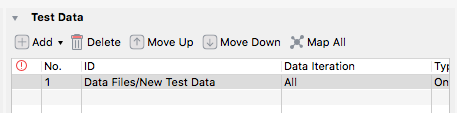テストデータを選択後、[Map All]ボタンを使用すると、選択したTest caseのパブリック変数をテストデータの各列にすばやくマッピングできます。
ただし、変数をデータに自動的に結びつけるには、変数とテストデータの各列が同じ名前を使っている必要があります。
例えば、選択したテストケースの「Username」「Password」変数は、「Map All」をクリックすると、テストデータの「Username」「Password」列を自動的にマッピングできます。

