Azure Bot Serviceの作成
上の検索窓から「Bot Service」と検索し、「サービス」欄から「Bot Service」を選択します。
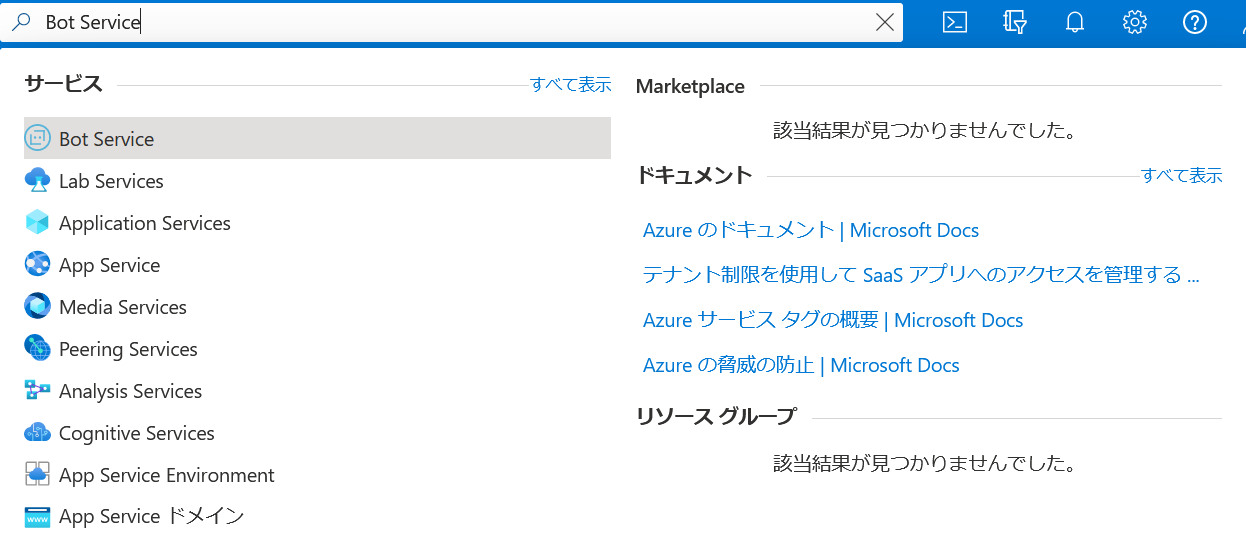
「Applied AI Services」画面(下記画像)が開かれます。
上の「作成」ボタン(下記画像の赤枠部分)をクリックします。

あれ?「Web App Bot」が無くなってる...
一旦「Azure Bot」(下記画像の赤枠部分)を選択します。
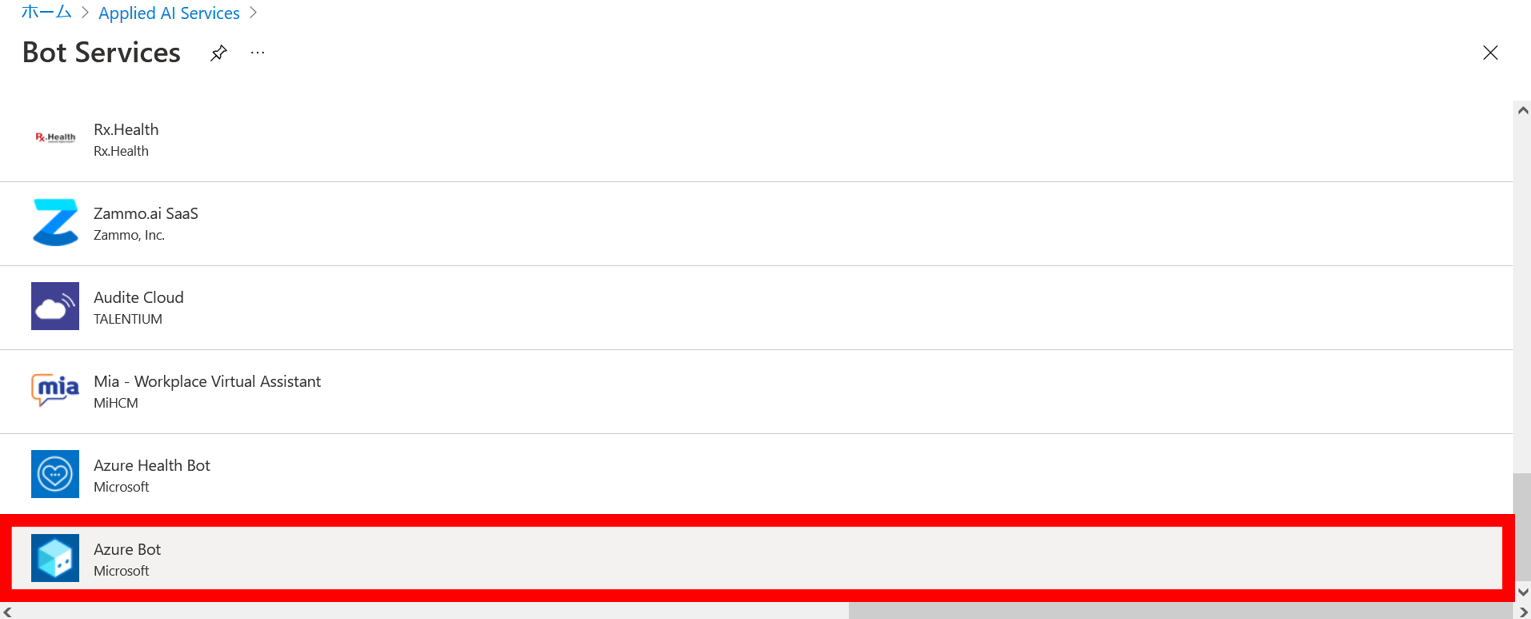
「作成」ボタン(下記画像の赤枠部分)をクリックします。
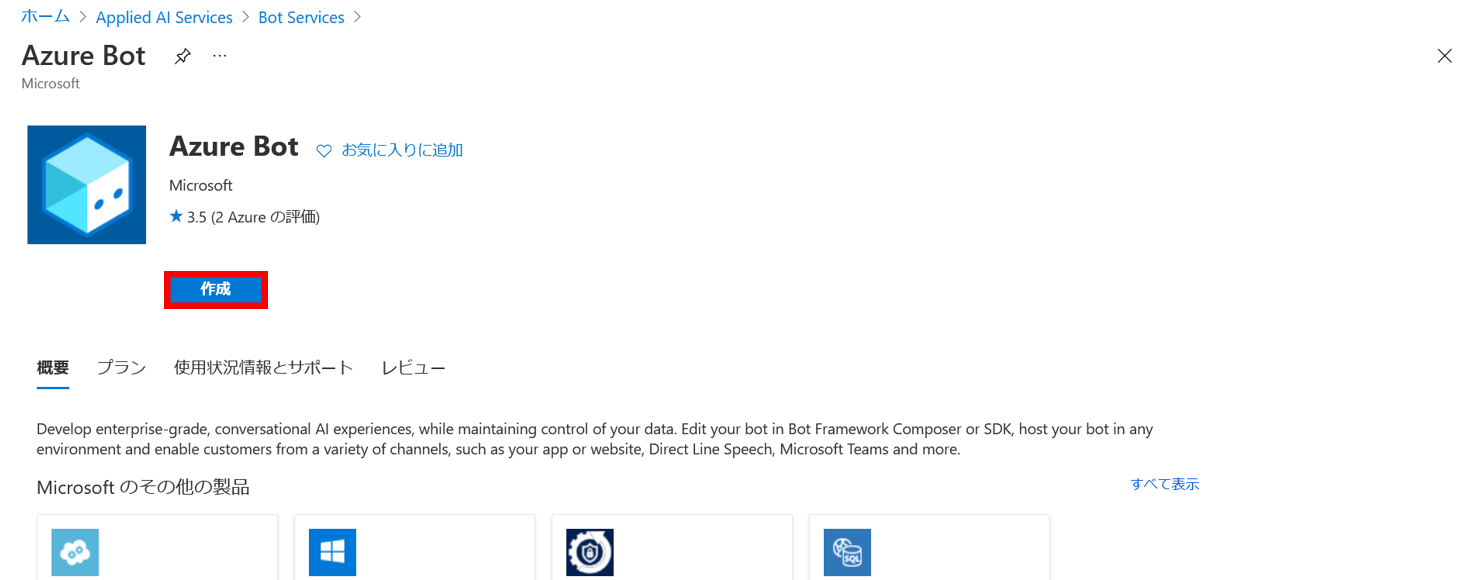
以下の項目を入力し、作成します。
あれ?「ボットテンプレート」を選択する欄が無くなっている...
- ボットハンドル
- サブスクリプション
- リソースグループ
- 場所
- 価格レベル
- Microsoft アプリID
作成後の画面でも、「ボットテンプレート」を選択する欄は見当たらない。
つまり、Bot Service単体では、LINE Botが作成できなくなってしまったのではないか?
現状、Web上には解決策は見当たらないため、FunctionsやLogic Appsなどを使用した方が良さそうだ