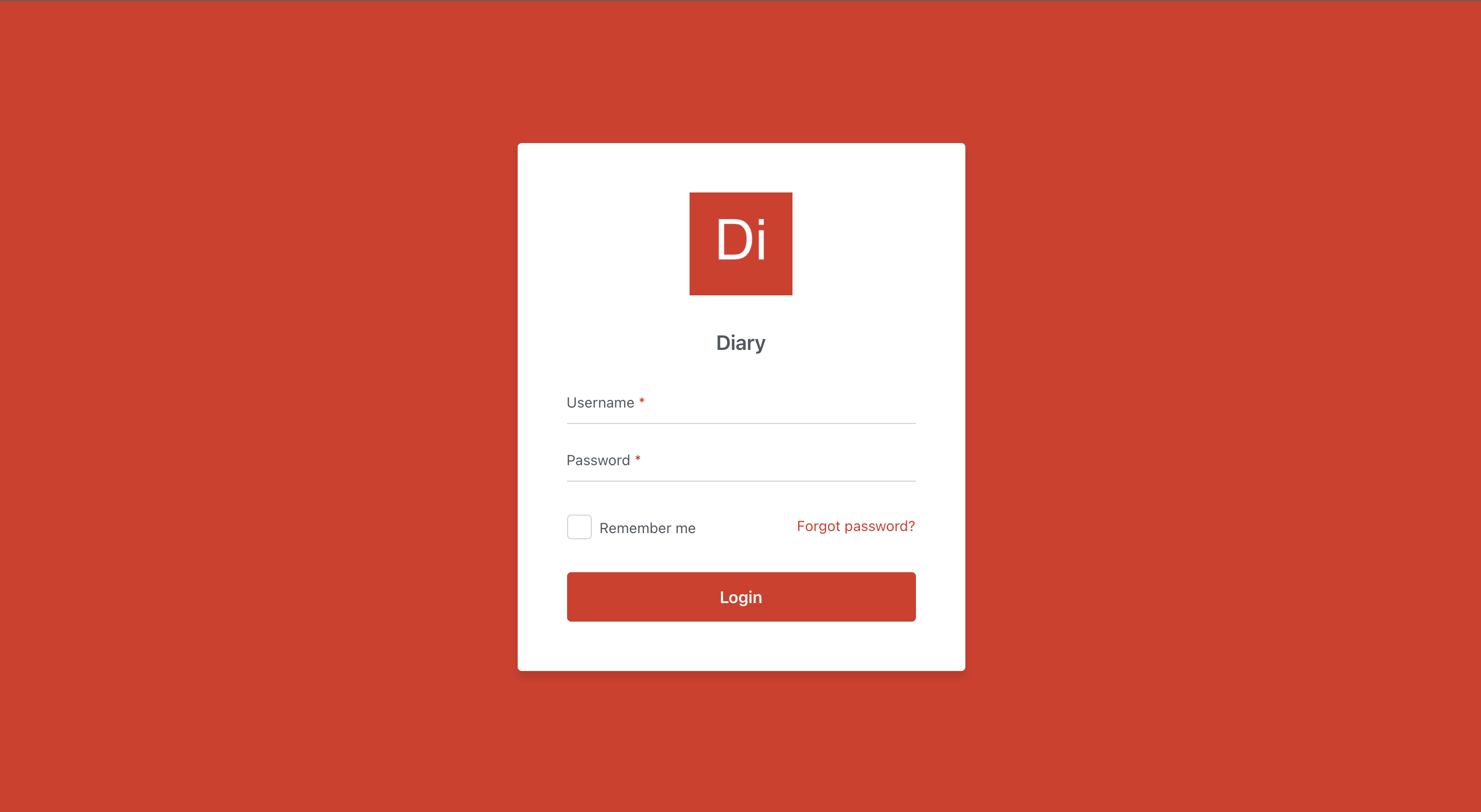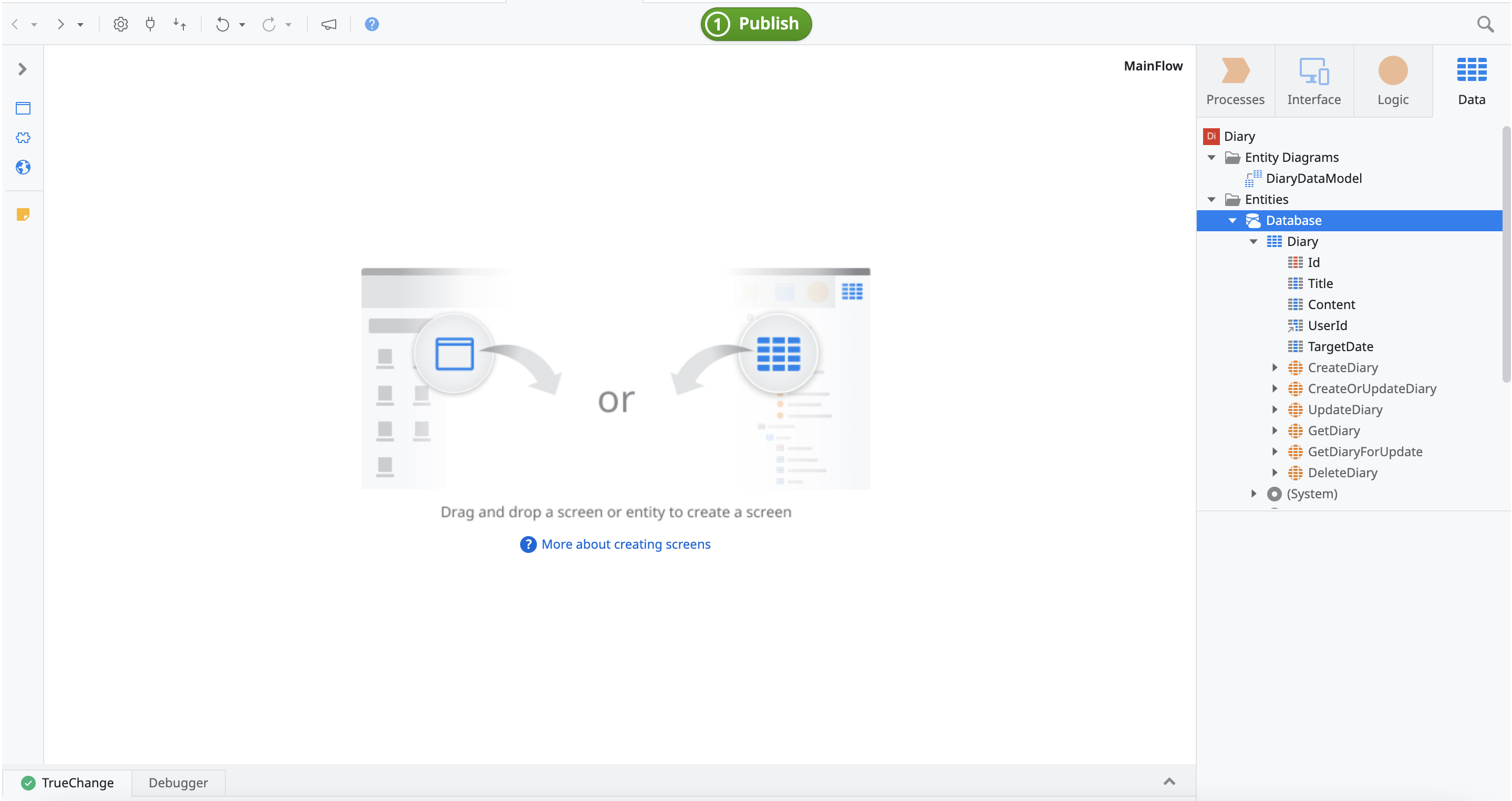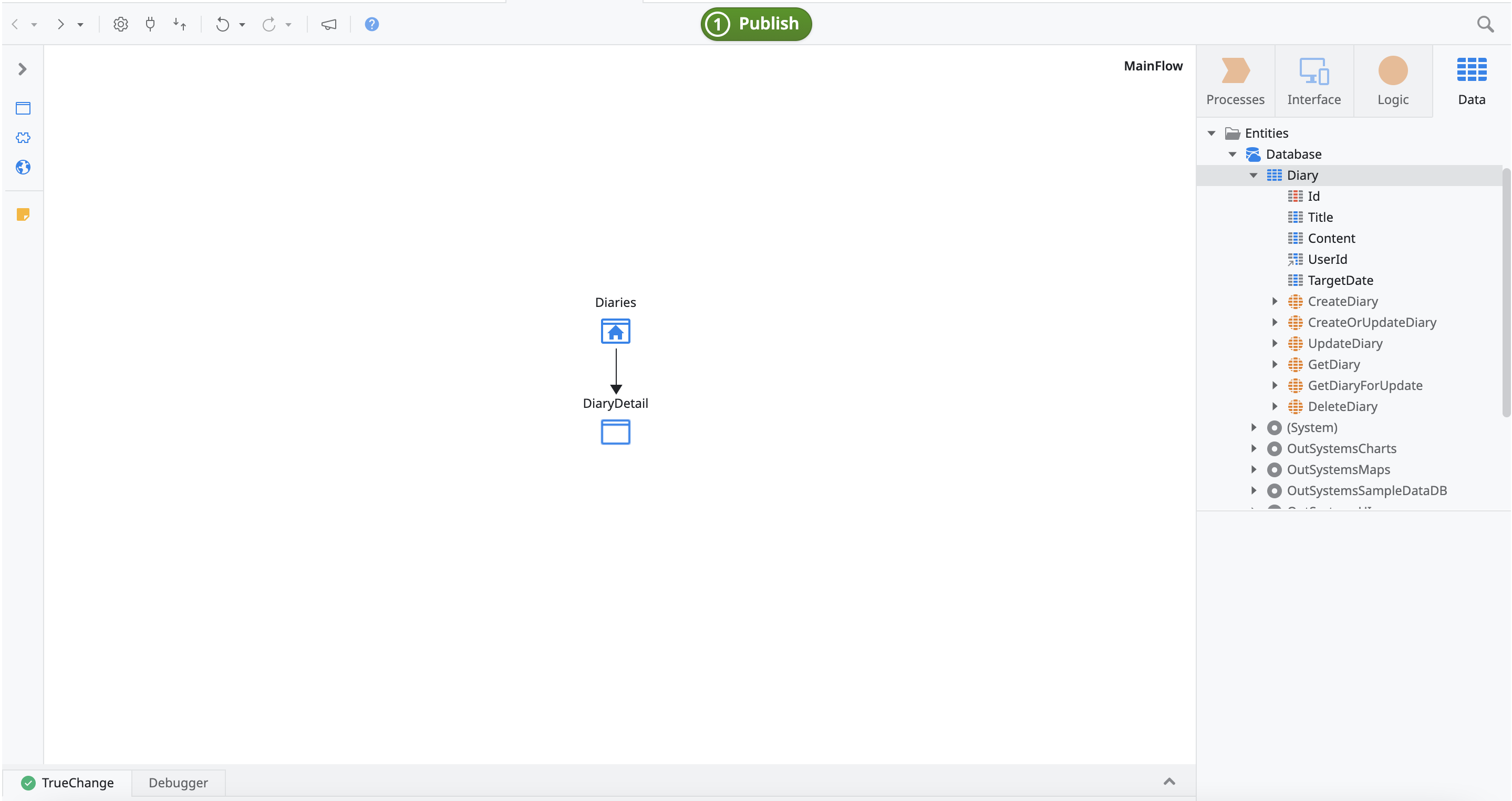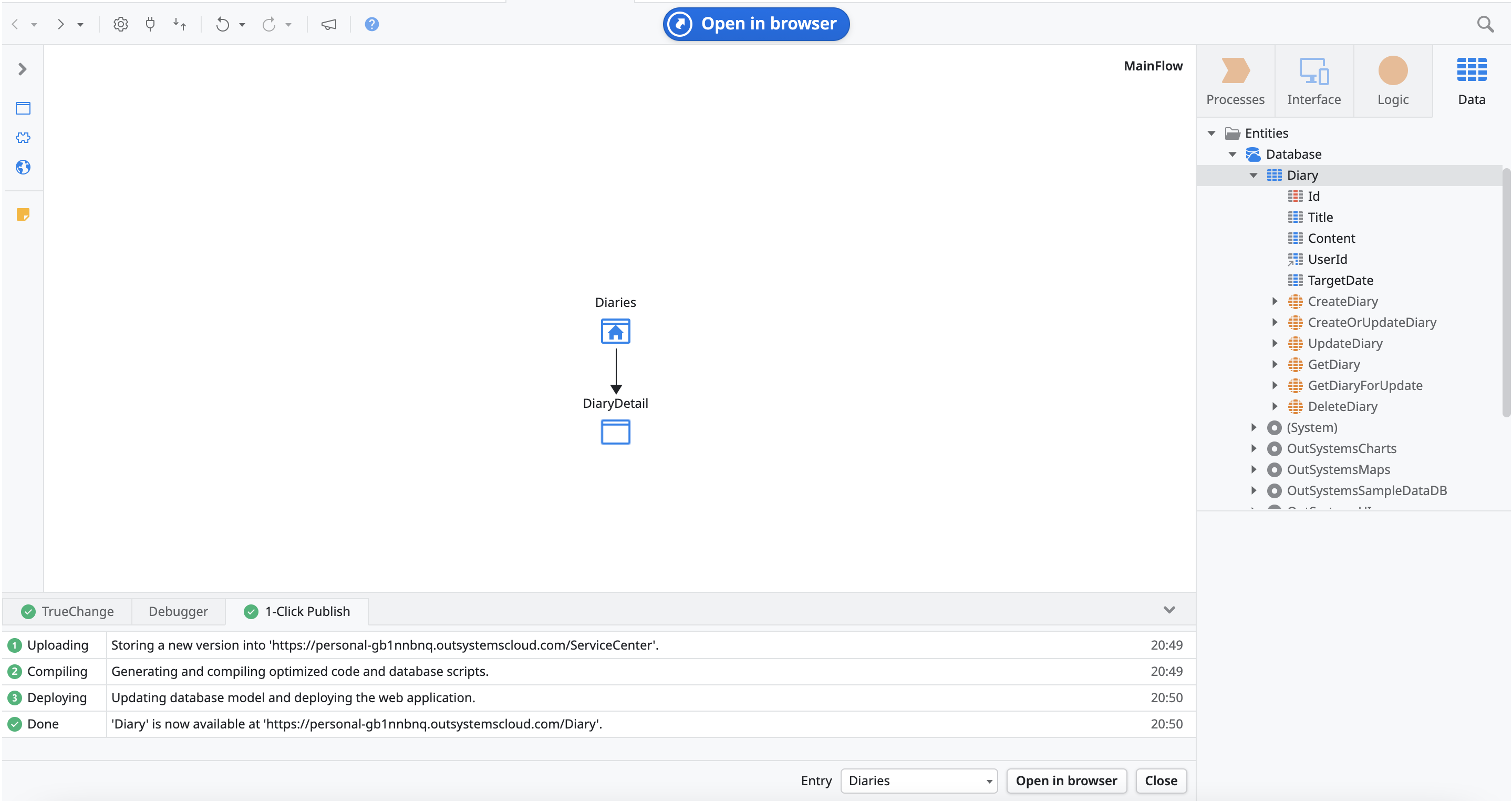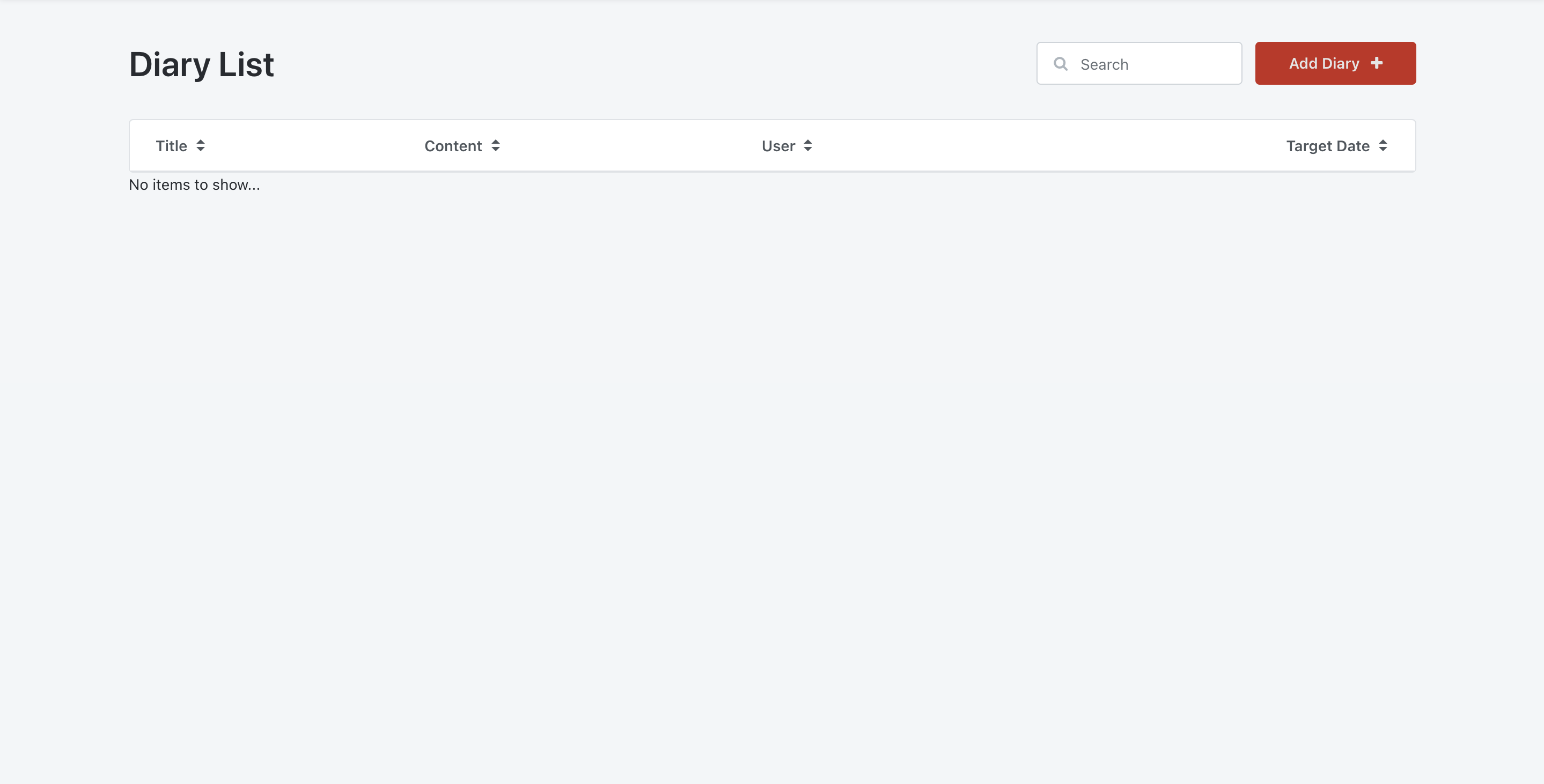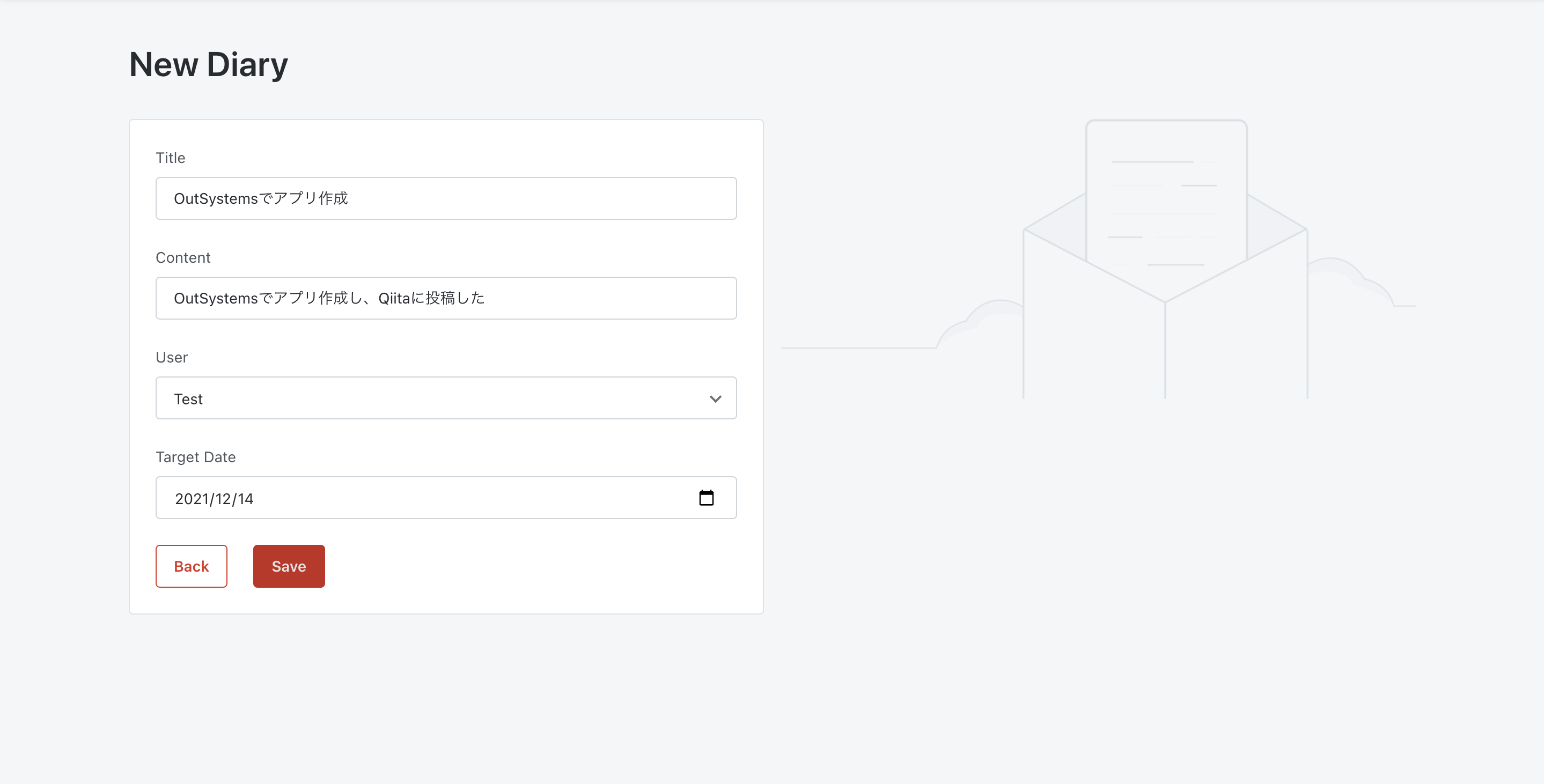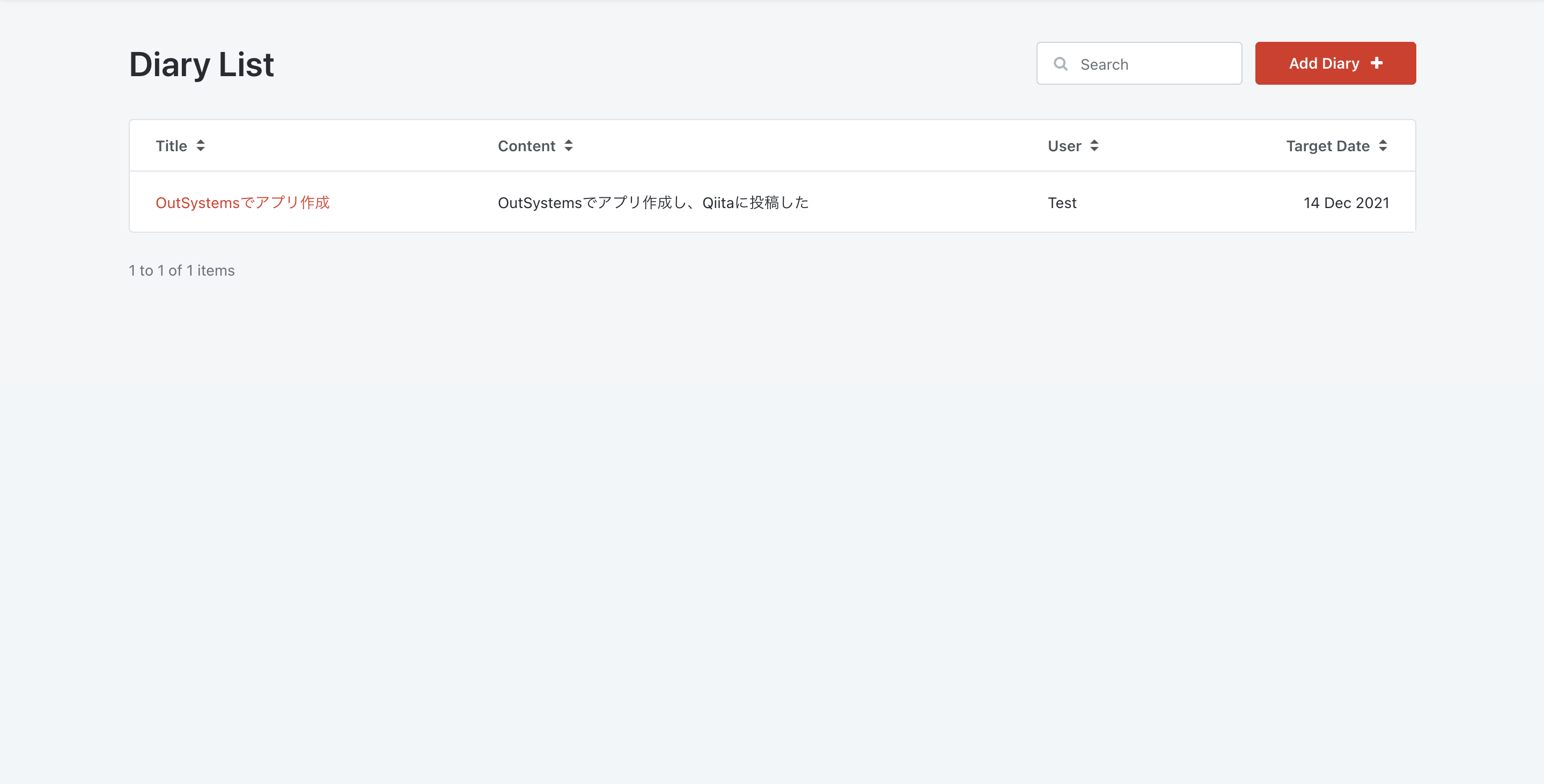はじめに
本記事では、簡単に日記帳アプリを作成する。
前提
- ServiceStudioがインストール済みであること
- ServiceStudioにログインしていること
手順
1. Entityの作成
ServiceStudioを開き、「New Application」ボタンをクリックする。
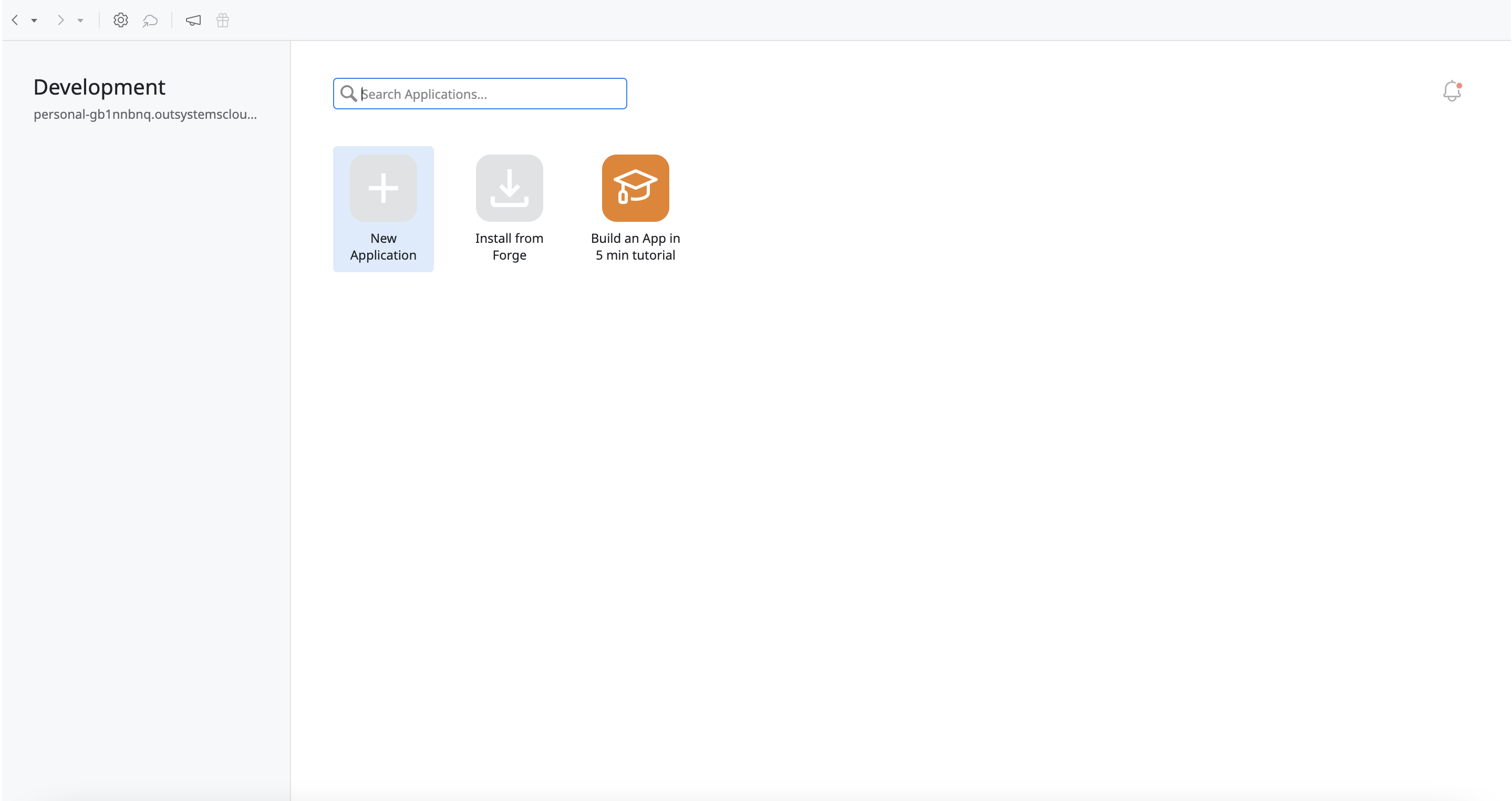
「From scratch」を選択し、右下の「Next」ボタンをクリックする。
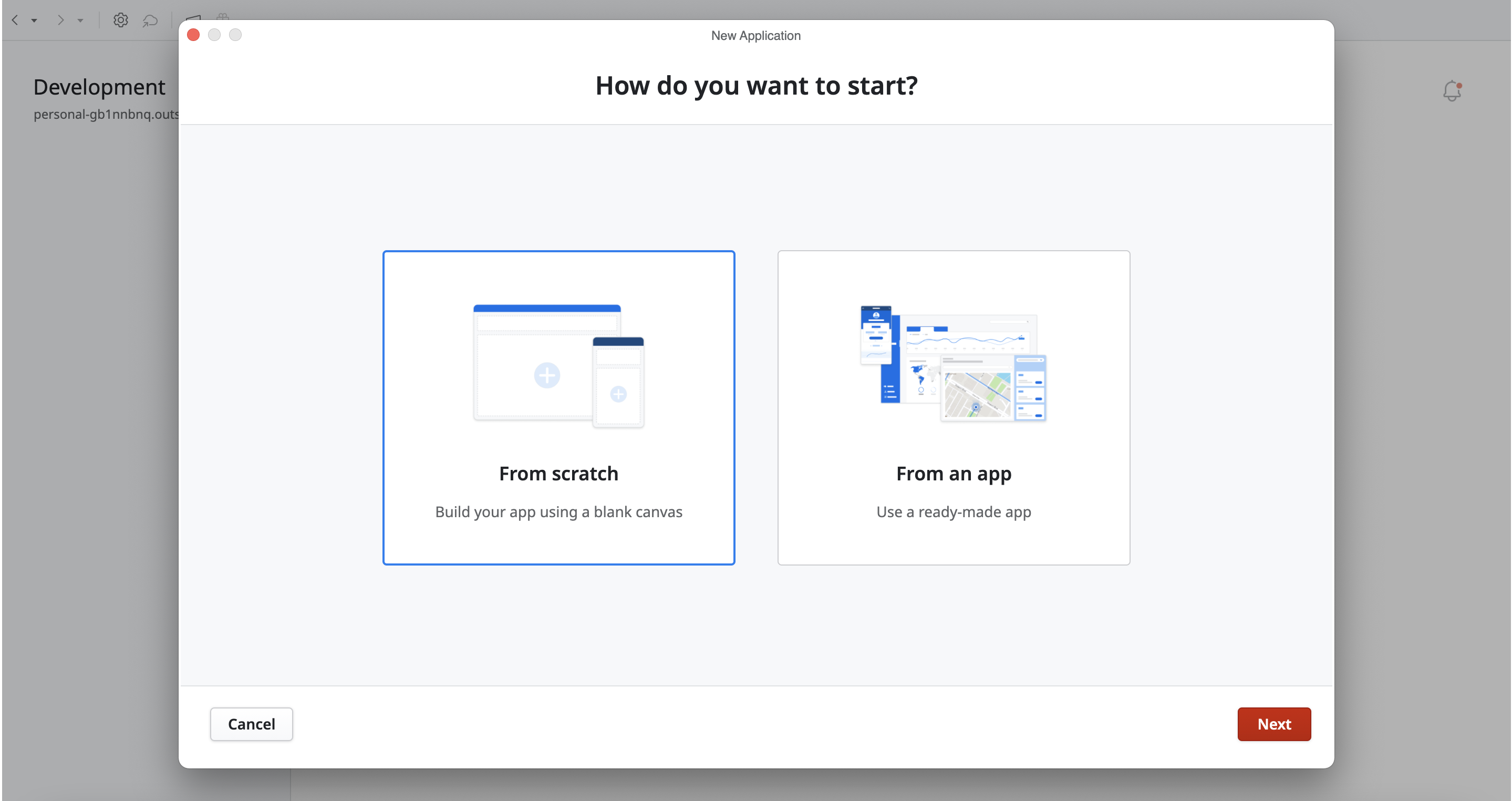
「Reactive Web App」を選択し、右下の「Next」ボタンをクリックする。
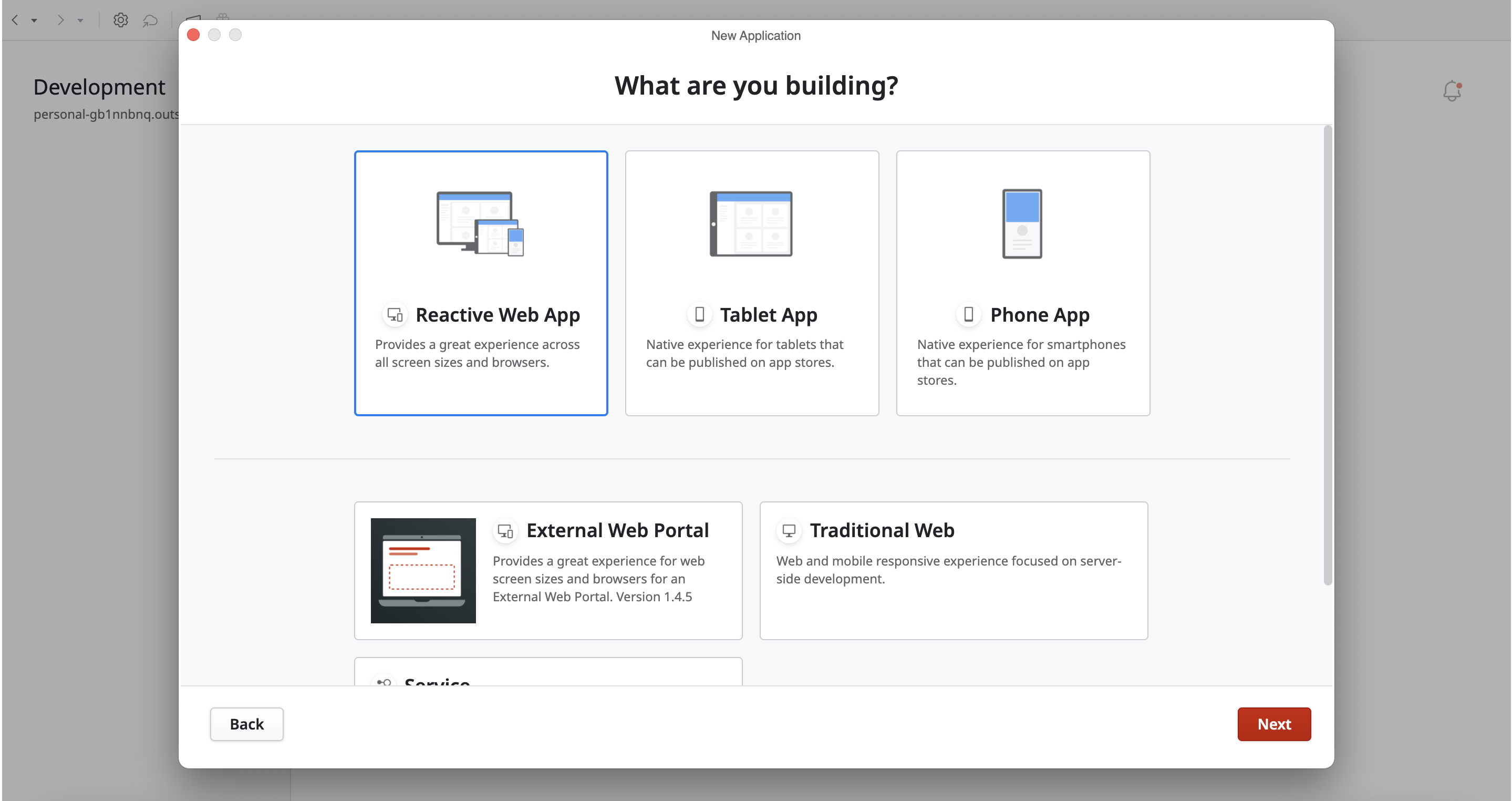
アプリ名(例では「Diary」)を入力し、右下の「Create App」ボタンをクリックする。
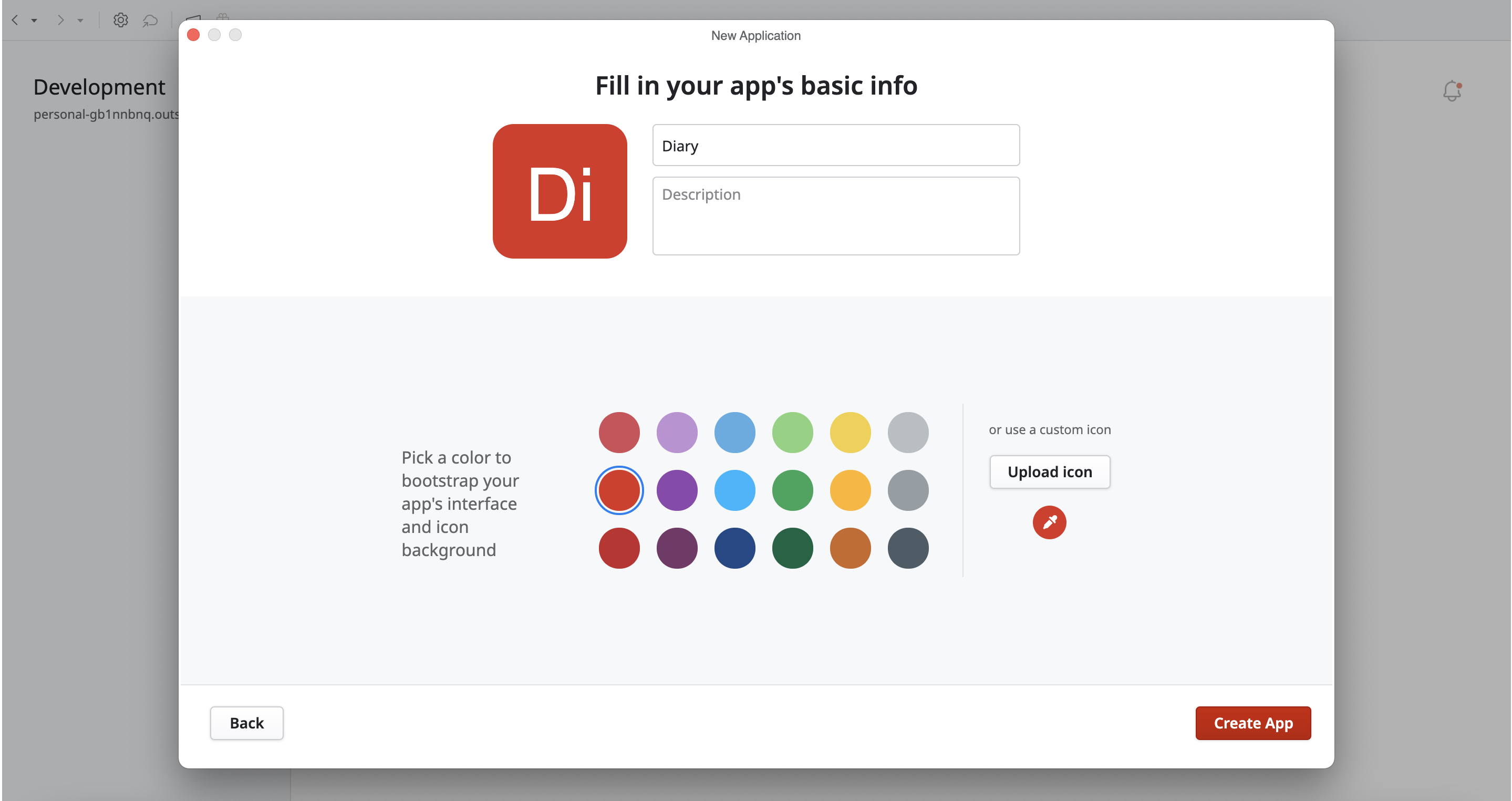
真ん中の「Create Module」ボタンをクリックする。
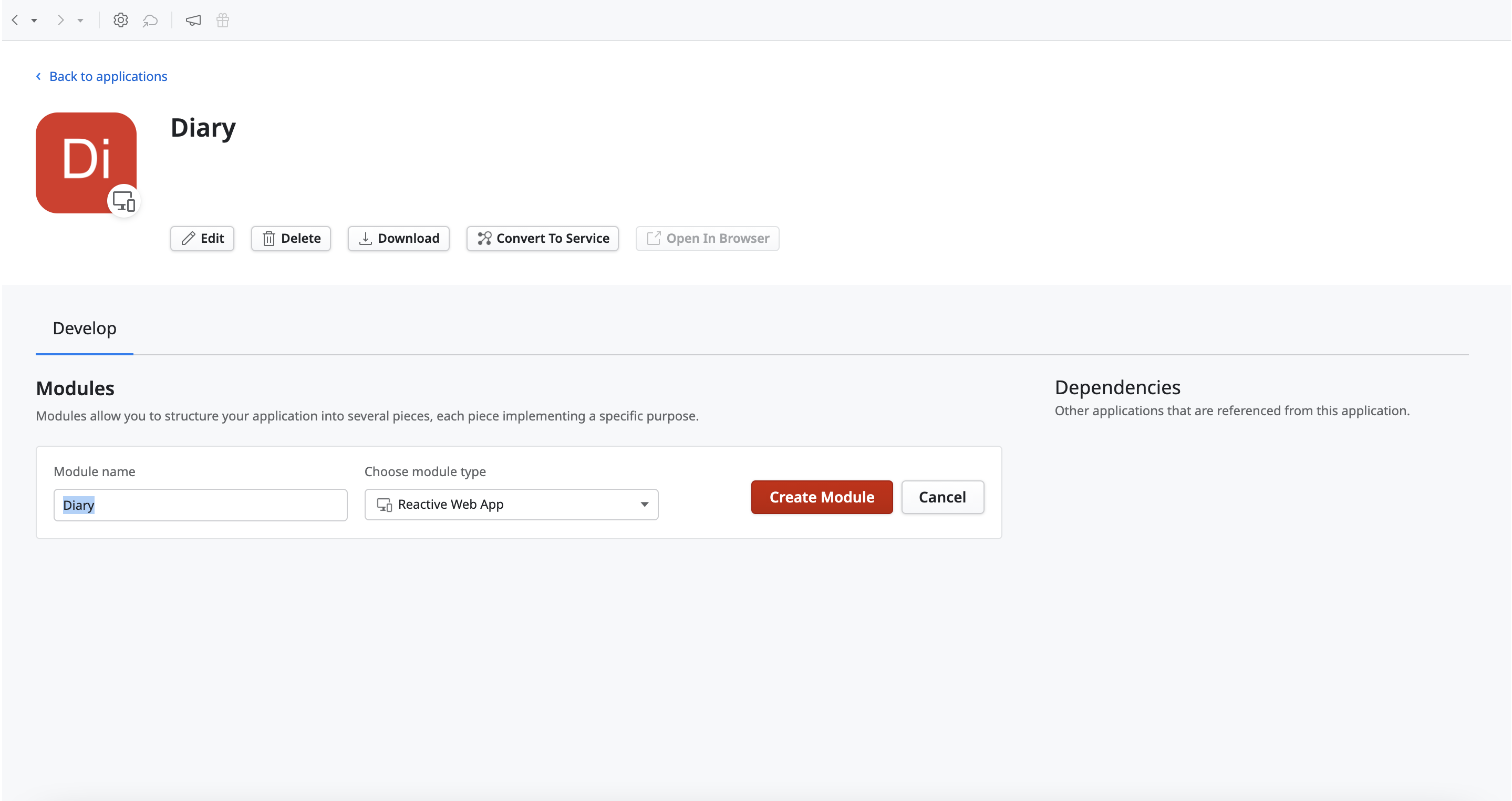
「Data」タブを開き、「Entities」配下の「Database」で右クリックをし、「Add Entity」をクリックする。
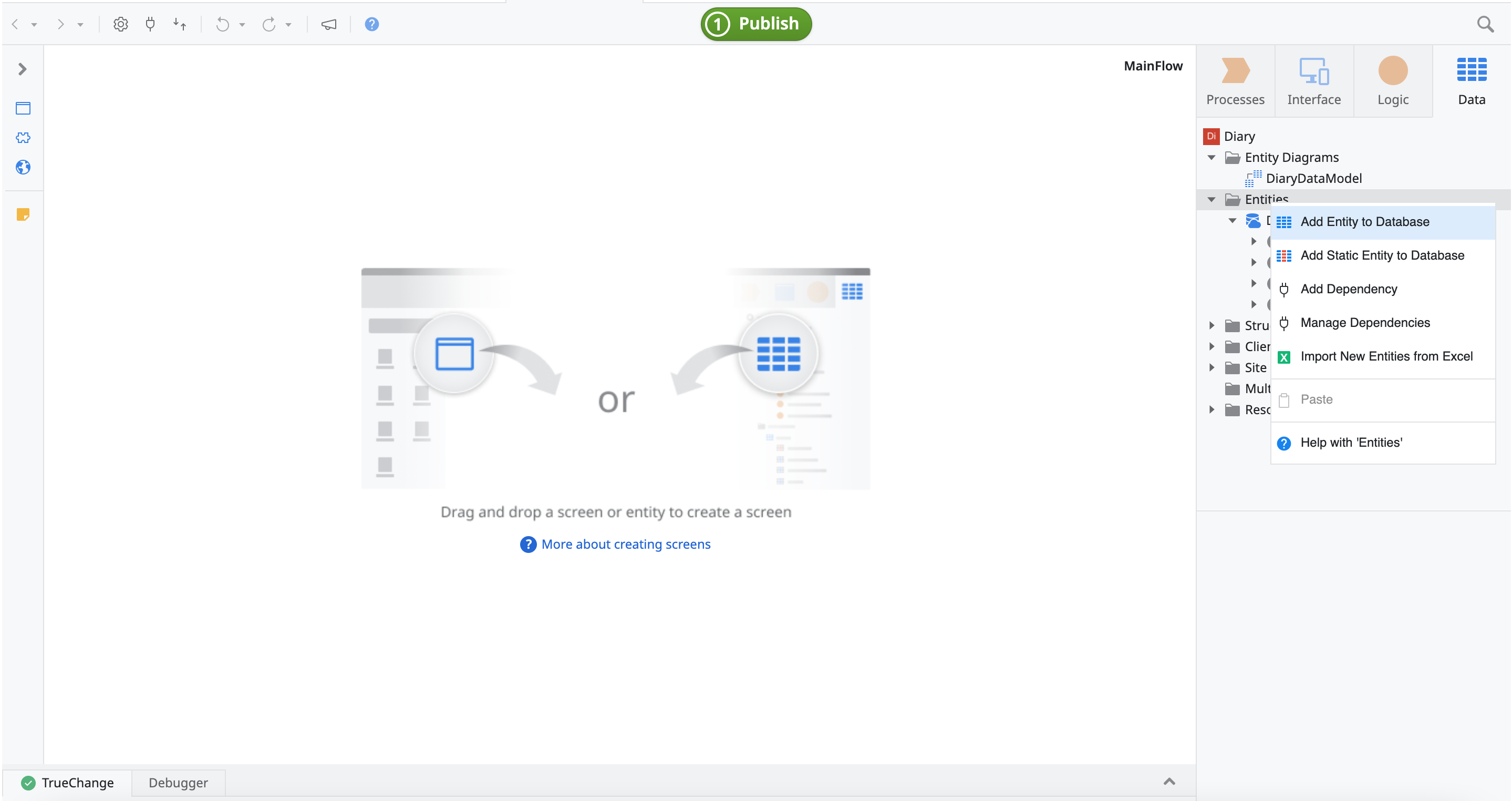
「Entity1」という名前のEntityが作成されるため、名前を「Diary」に変更する。
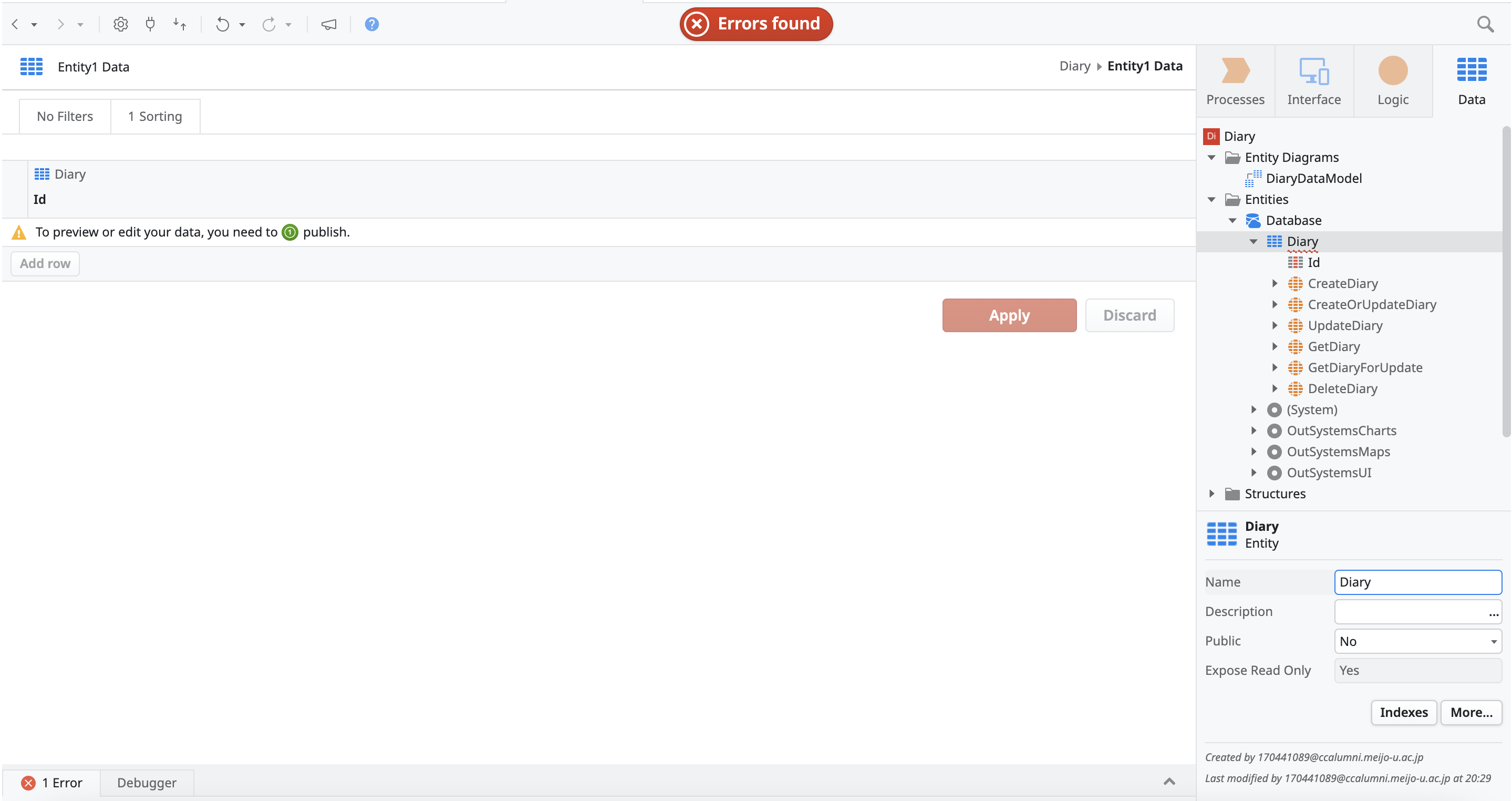
作成したEntity「Diary」を右クリックし、「Add Entity Attribute」をクリックする。
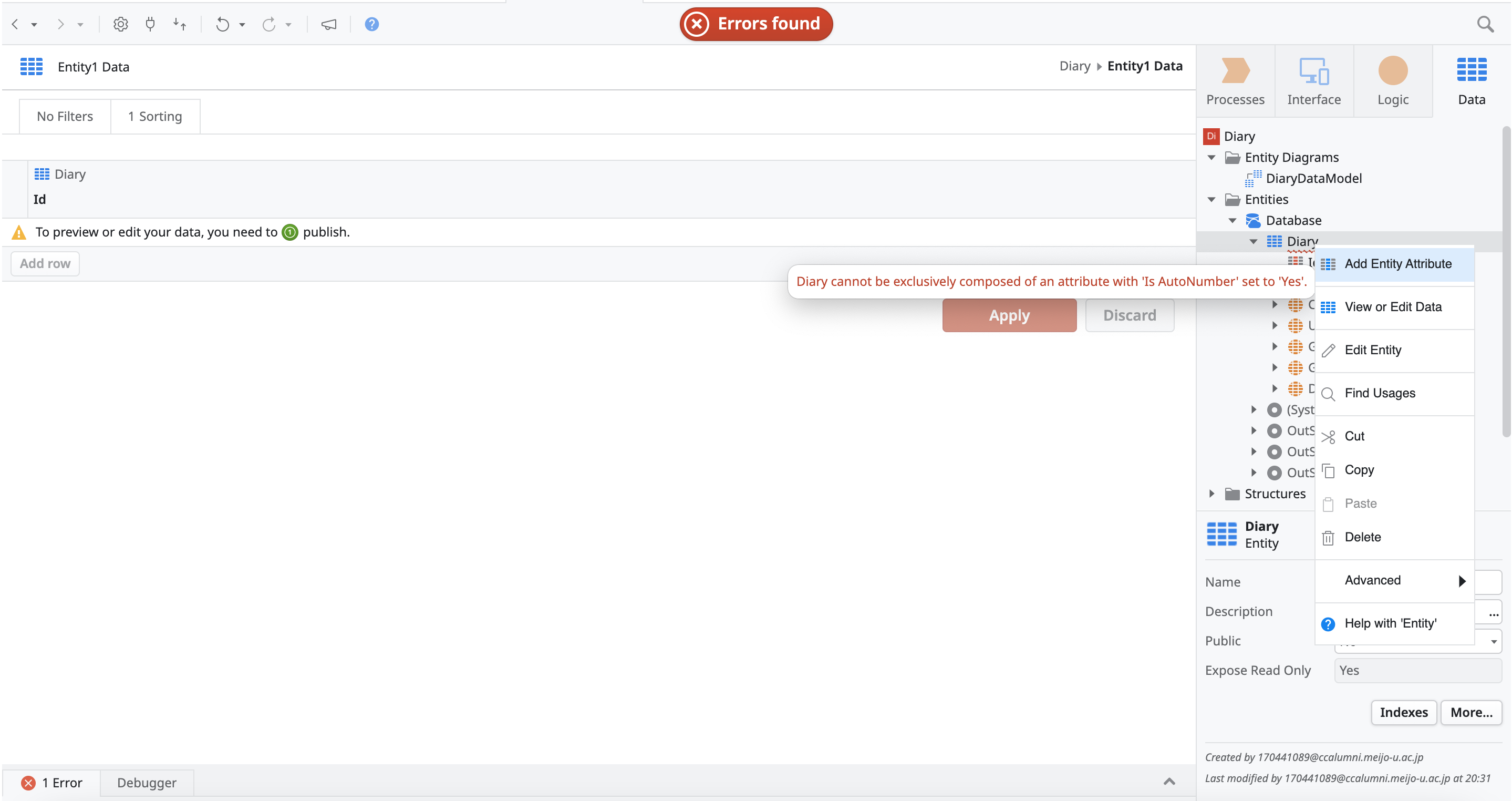
「Attribute1」という名前のEntity Attributeが作成されるため、名前を「Title」に変更し、Data Typeを「Title」に変更する。
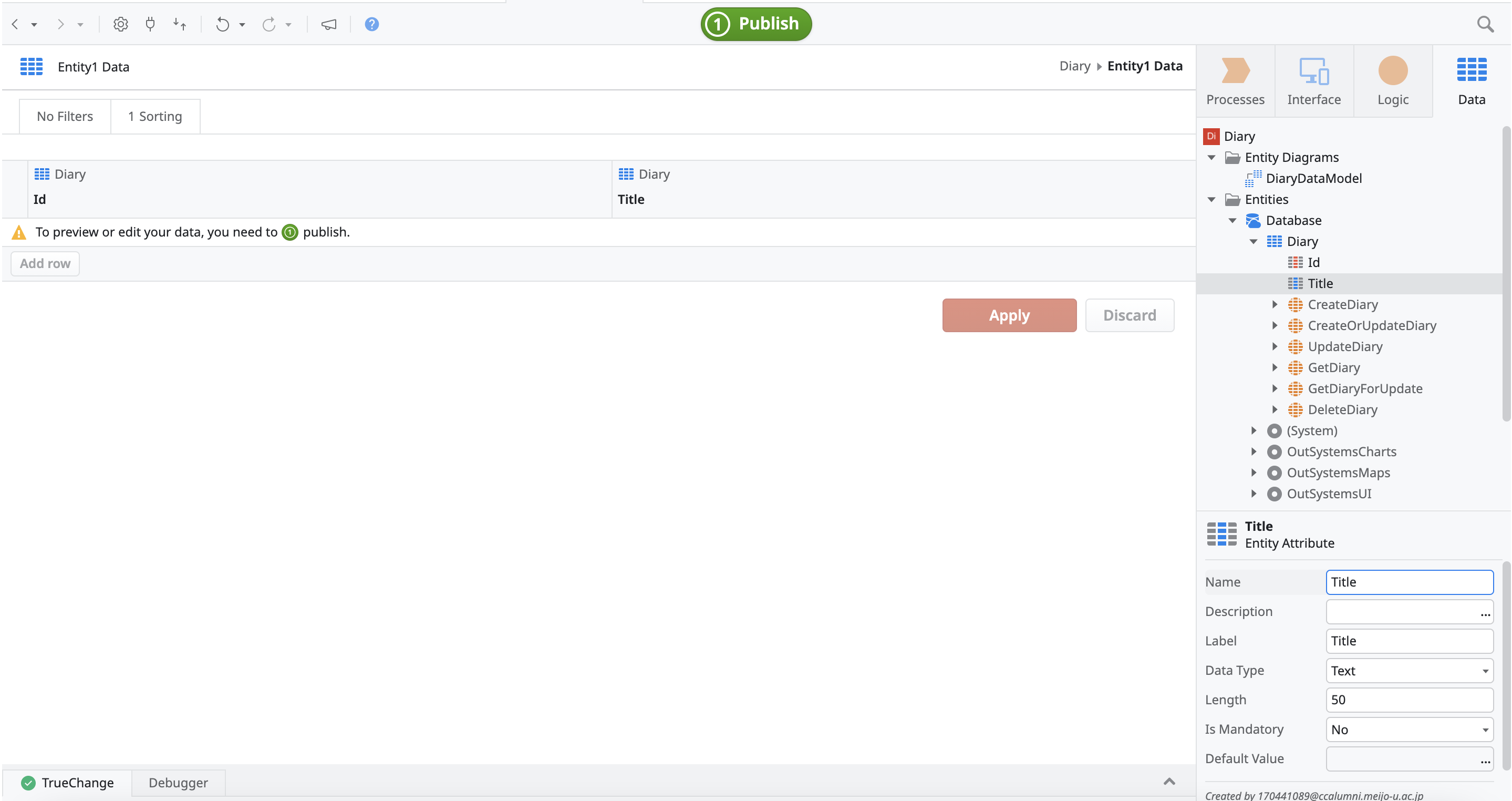
同様の手順で下記に記すEntity Attributeを全て作成する。
| Name | Data Type |
|---|---|
| Title | Text |
| Content | Text |
| User Id | User Identifier |
| TargetDate | Date |
2. 一覧画面と詳細画面の作成
「Interface」タブの「MainFlow」をダブルクリックする。
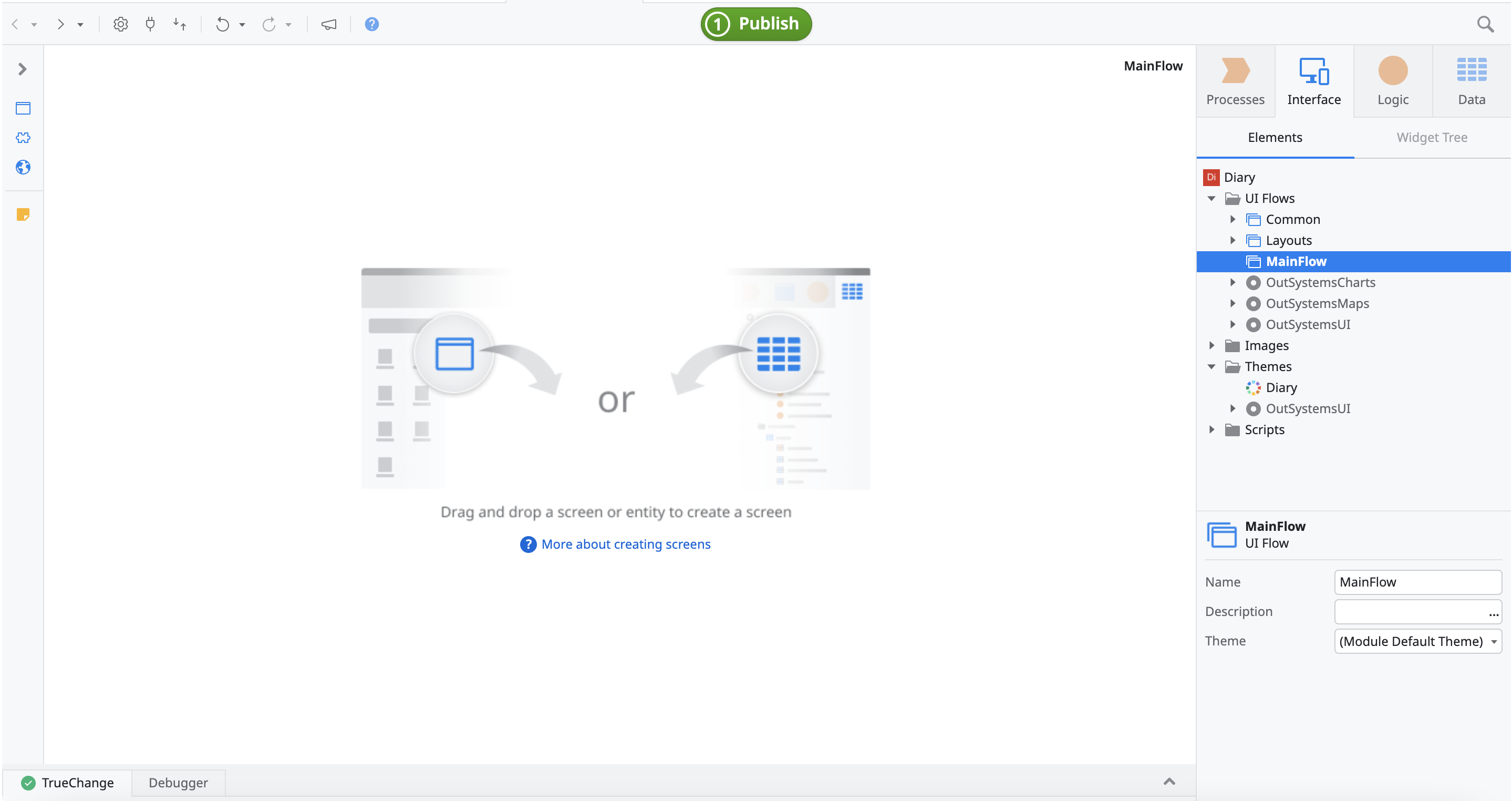
「Data」タブの先ほど作成した「Diary」Entityを「MainFlow」にドラッグ&ドロップする。
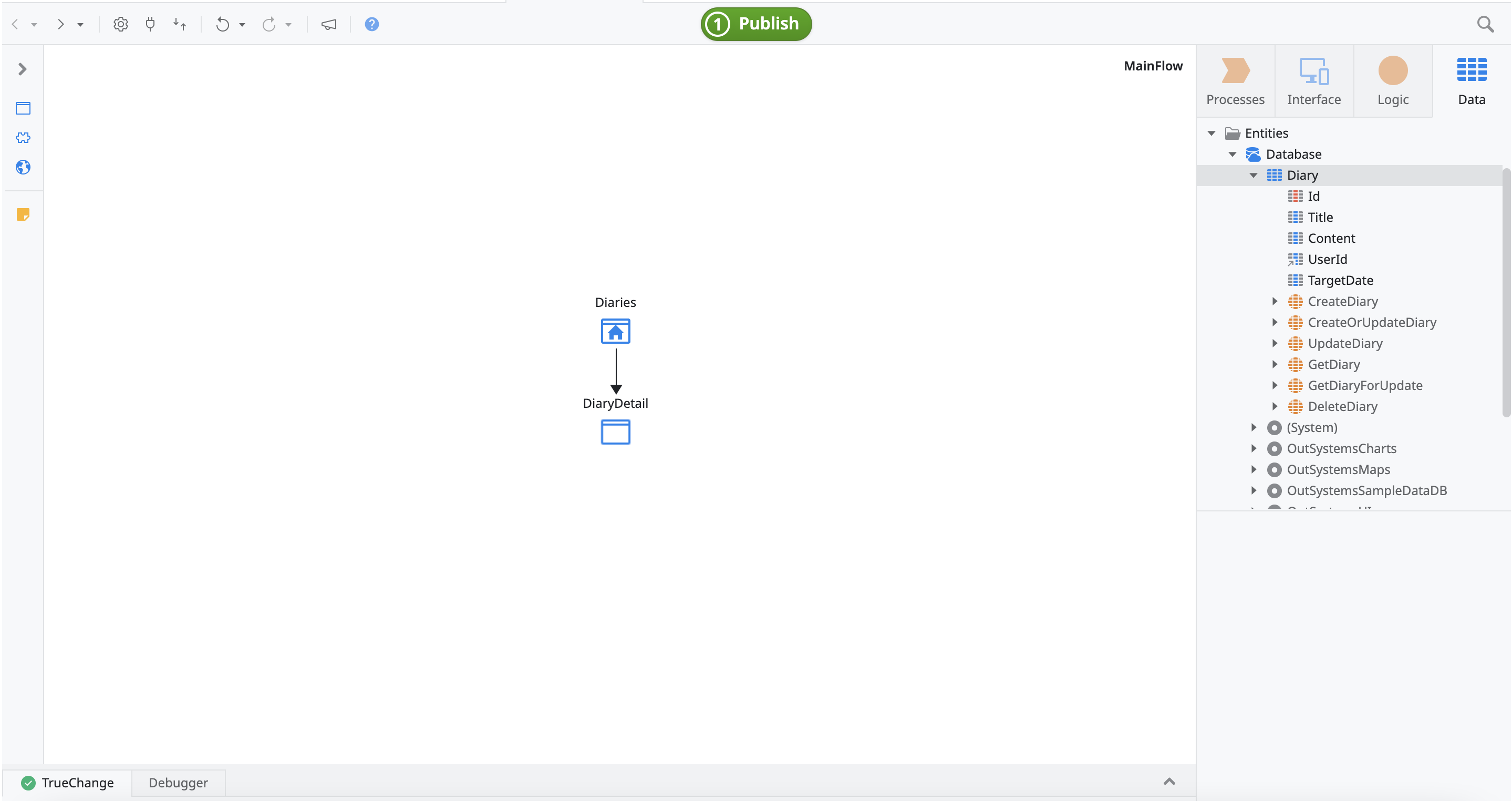
3. アプリ公開
4. 起動確認
OutSystemsのアカウントの「Username」と「Password」でログインする。