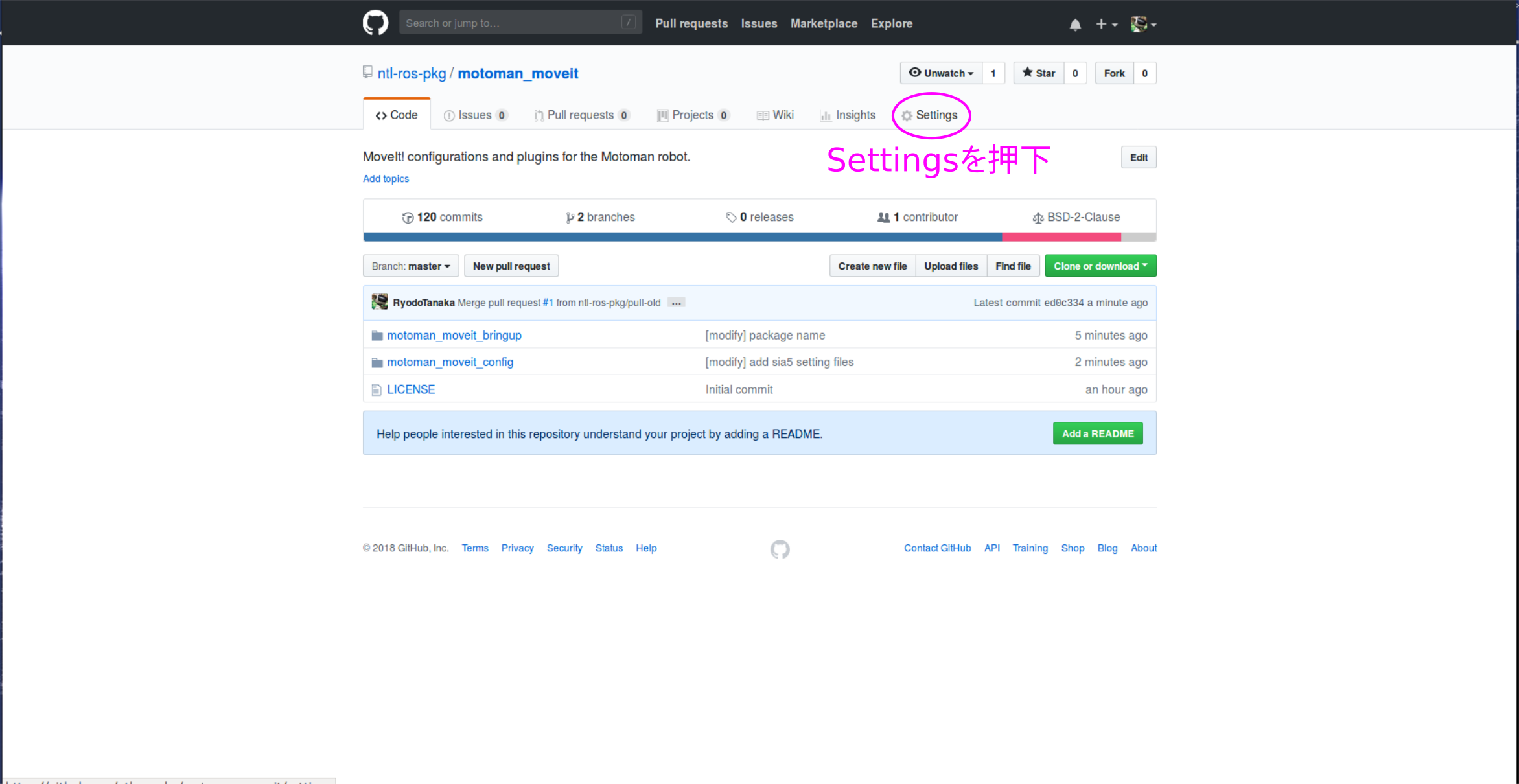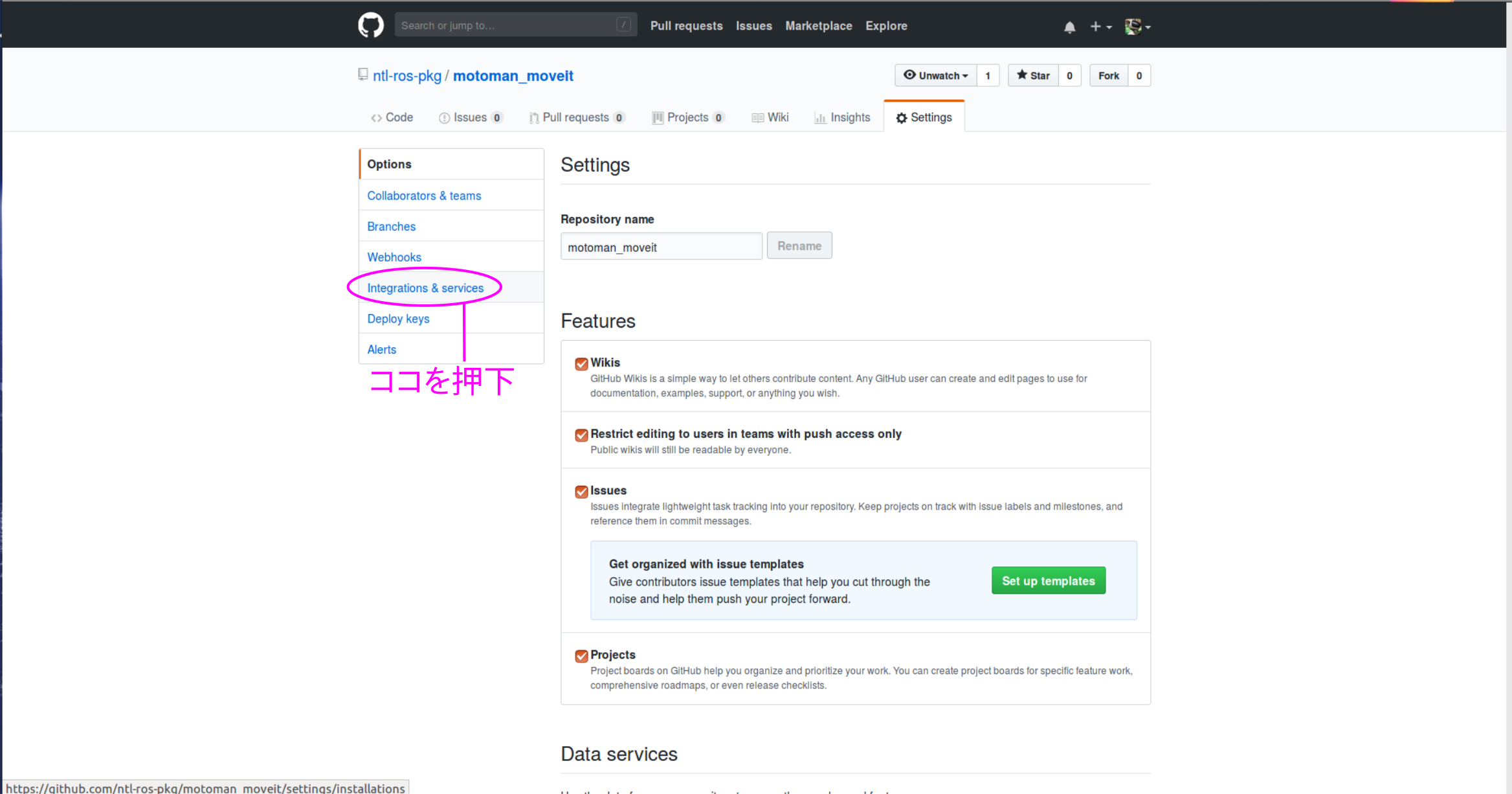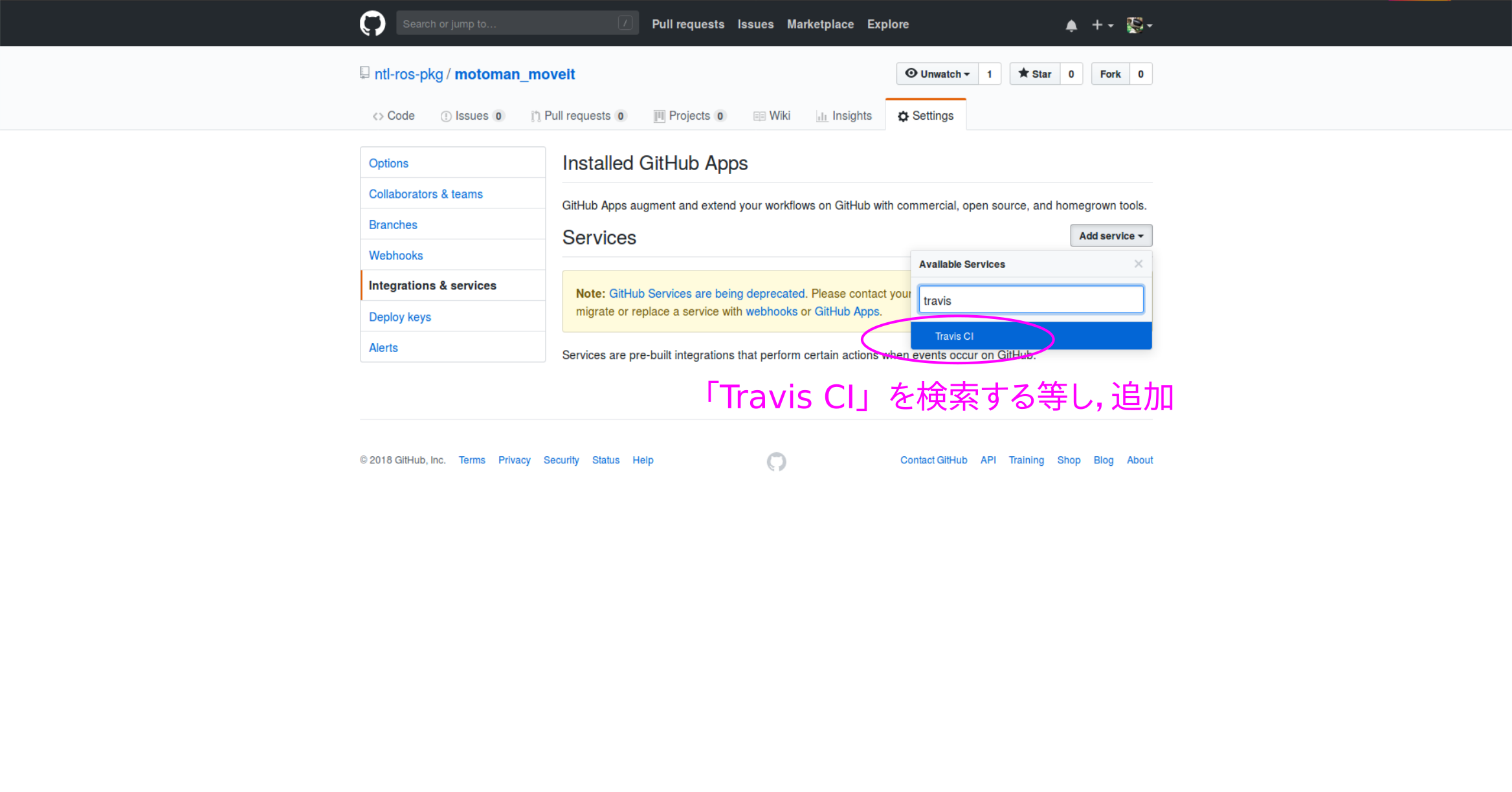はじめに
今回は,Travis CIとGithubの連携方法です.
目次
- はじめに
- Travis CI と Github の連携 ← 今ココ
-
industrial_ciの導入 -
CMakeLists.txtの記述方法 - ローカルでのチェック
- 実際のパッケージでの動作例
前提条件
前提条件として下記のものがあります.
- Githubのアカウントを持っていること
- Travis CIのアカウントを持っていること
- リポジトリが公開リポジトリであること
Travis CIのアカウントは,Githubのアカウントと連携可能です!
なので,持ってなくてもゼロから作る必要はありません.
また,非公開リポジトリの場合はどうするかというと,
- ローカルでのみテストする
- Jenkinsサーバーを自分で建てる
という方法があります.
今回は,そういった例外を除いた場合についてご紹介します.
連携の手順
1. Settingsより設定画面へ
2. Integration & Serviceを選択
3. Travis CIの連携を追加
4. 設定は特にせず,追加を確定
5. Travis CIにログイン
前述の通り,Githubアカウントがある方はそれを元にアカウント作れます.
いずれにせよ自分のTravis CIのページに飛んでください.
6. 連携するリポジトリを選択
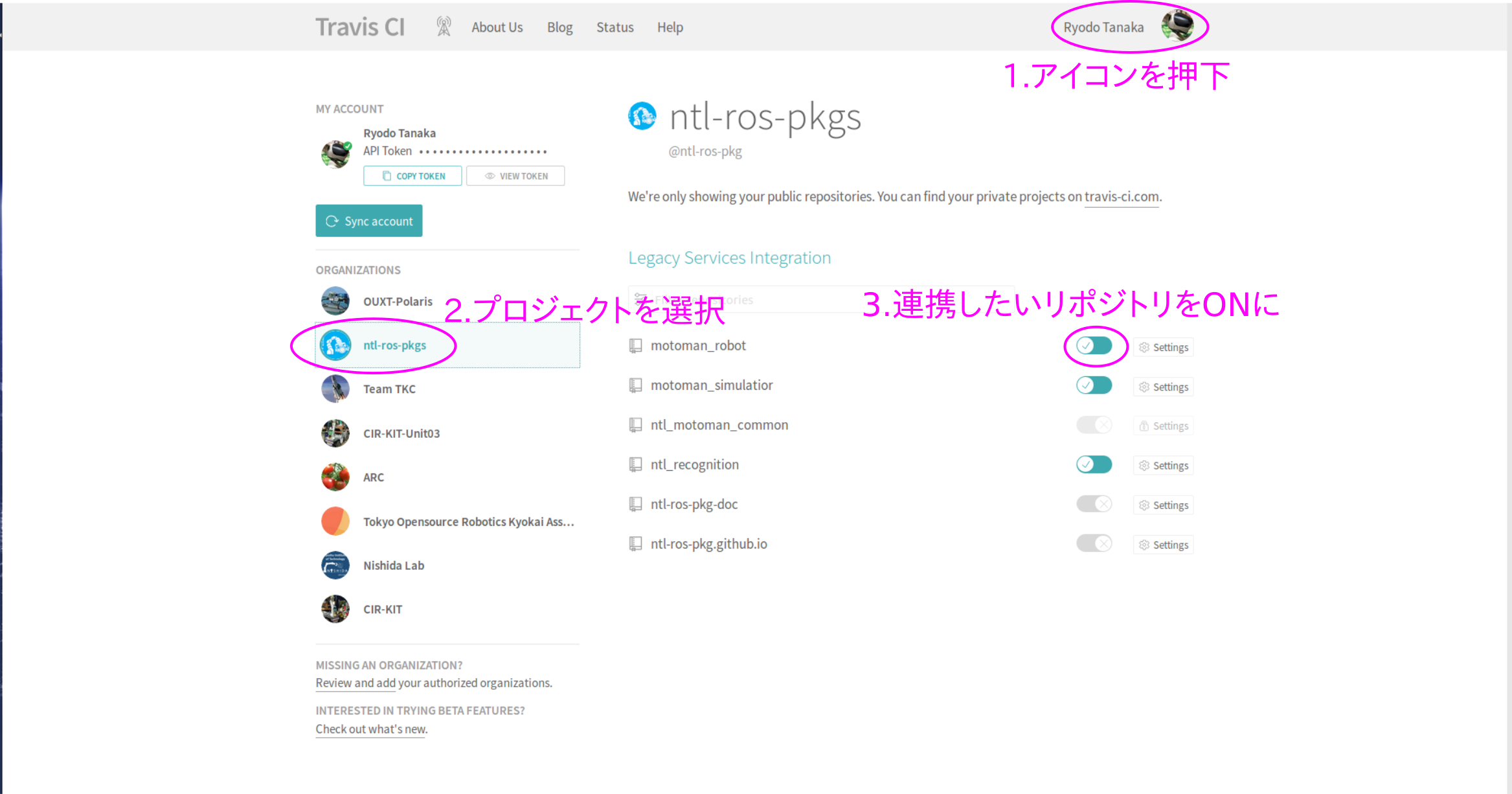
連携の同期ができていなかったりしたら,下図のボタンを押下して更新しましょう.
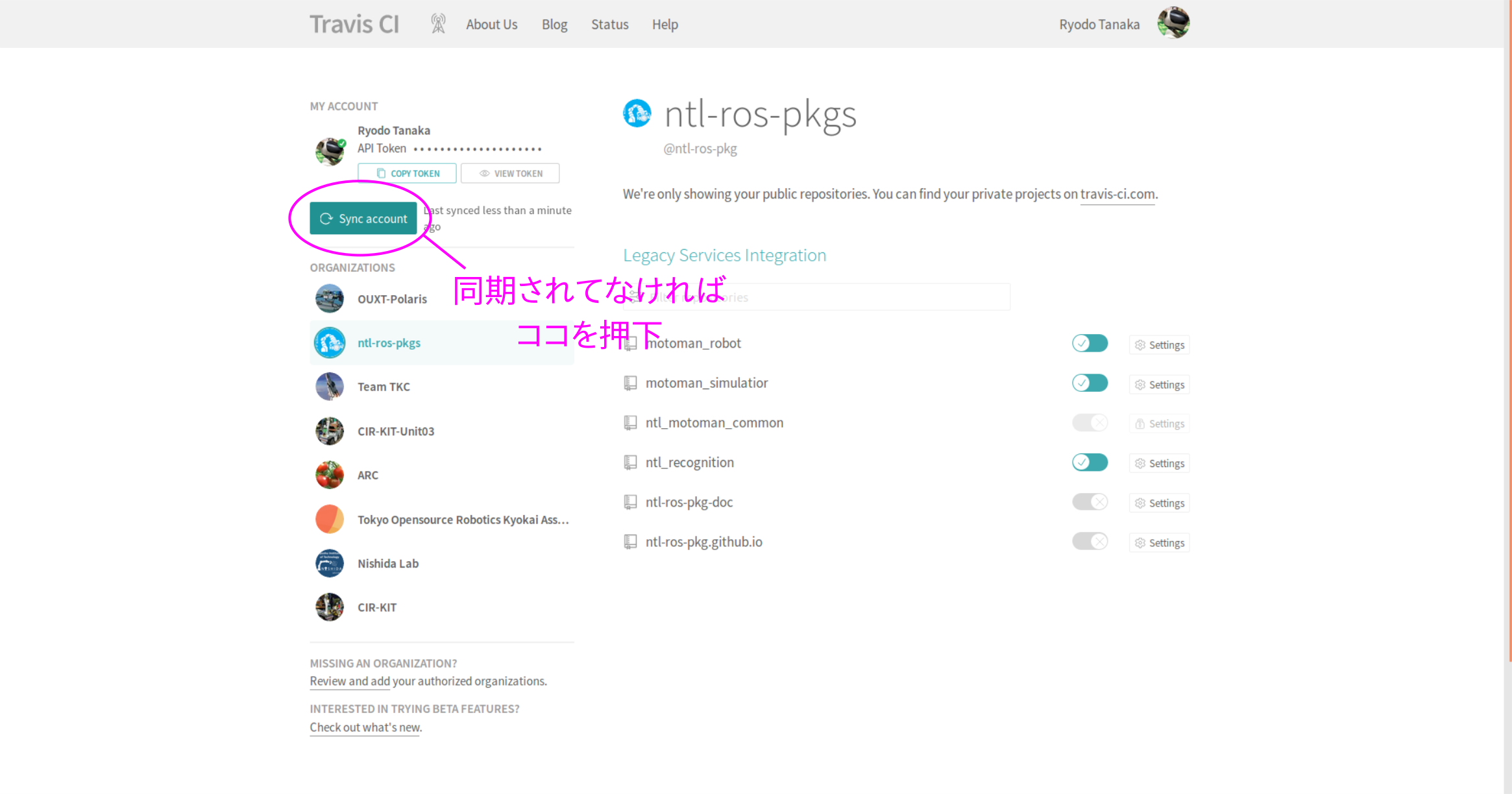
以上で完了です.
超簡単ですね!
あとは,対象のリポジトリに.travis.ymlという設定ファイルをおいておけばOKです.
これについては次回ご紹介します.
おわりに
というわけで,今回はTravis CIとGithubの連携方法についてご紹介しました.