Introduction
In this article, I would like to summarise what I learned from the course held by robotignite cademy. The title of this module is Deep Leaning with Tensorflow 101 and is a part of machine-learning-for-robots. So, if you are interested in, please take a look at it!
Note
Unit 0: Introduction to the Course
This unit is an introduction to the Deep learning in ROS course. You will have a quick review of the contents that you are going to cover during the course with some practical demos. Basically, this course has focused on the practical side rather than the theoretical side so that we mainly use Tensorflow for the ease of development.
So, throughout this course, we will learn how to develop the application based on ROS which works like as follows!
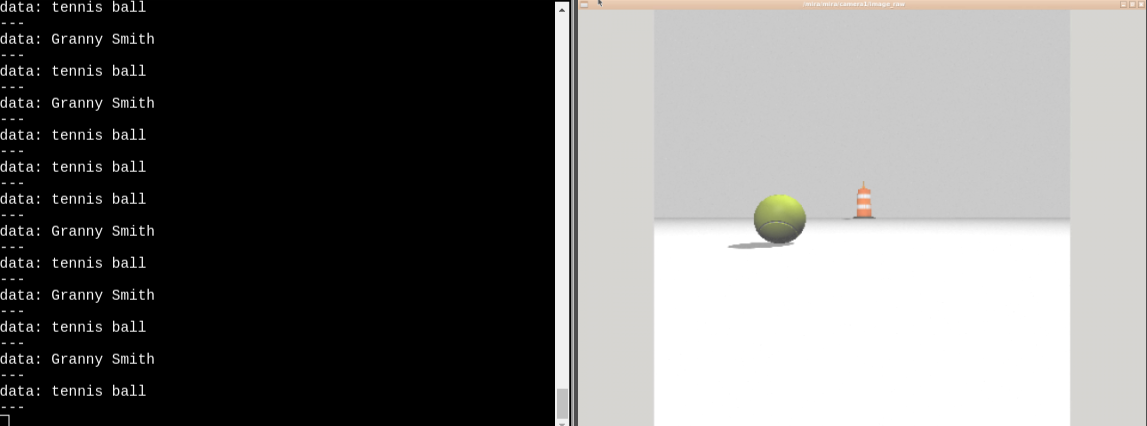
The essence of this course can be summarised as follows;
- how to use Tensorflow image recognition DB to recognise hundreds of different objects with ROS
- generate your own Tensorlfow inference graph to make it learn custom objects
- use the Tensorboard Web visualiser to monitor how the learning progresses
Unit 1: Create your own ROS Package that Recognises Images with TensorFlow
- step1: create your package to work on
- step2: create your Tensorflow scripts
- Step3: Learn to spawn some objects
- Step4: You are ready to run
Unit 2: Launch TensorBoard and Inspect TensorFlow Model
you will learn How to launch Tensorboard to visualise TensorflowRelated information, specifically a DeepLearningModel file graphically.
- Step1: Select a Tensorboard model
- Step2: Generate the log files for Tensorboard from the model
- Step 3: Connect to TensorBoard
Unit 3 Part1: Train your Own TensorFlow Image Recognition Model
In this unit, you will learn how to Label images and Prepare the package for training then Train the model and monitor it through TensorBoard.
- Step 0: Intro to Example
- Step 1: Labeling Images
- Step 2: Prepare the Image Data for the TensorFlow training
- Step 2.1: XML to CSV
- Step 2.2: CSV to RECORD
- Step 2.3: Extra step: Check that the record files are ok
- Step 3: Copy Model Data for Training
- Step 4: Create the Label List file object-detection.pbtxt
- Step 5: It's Time to Train!
- Step 6: Use TensorBoard to check the training progress