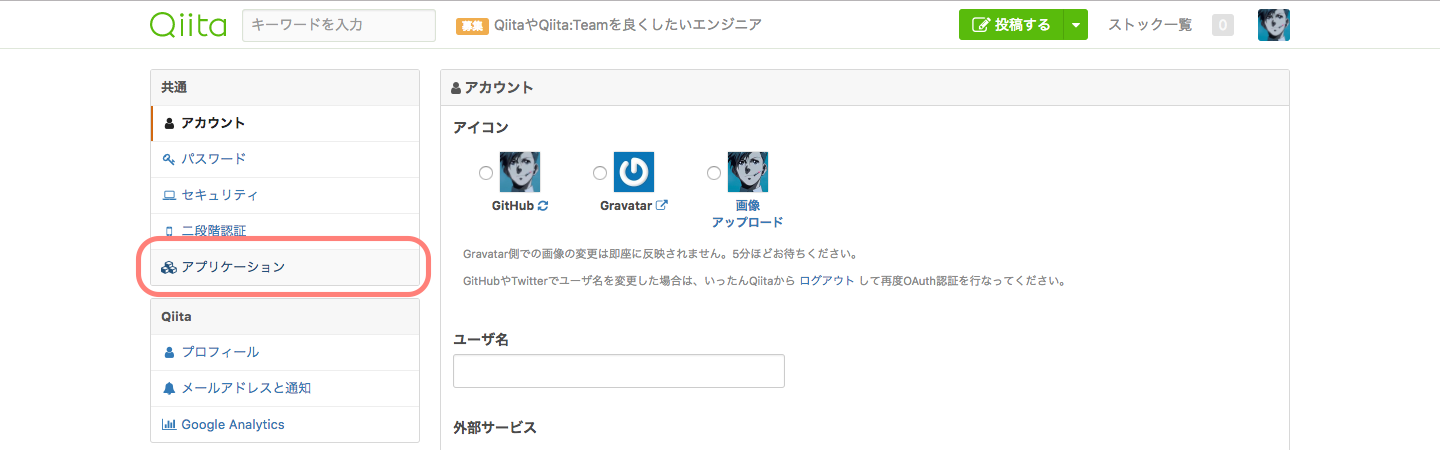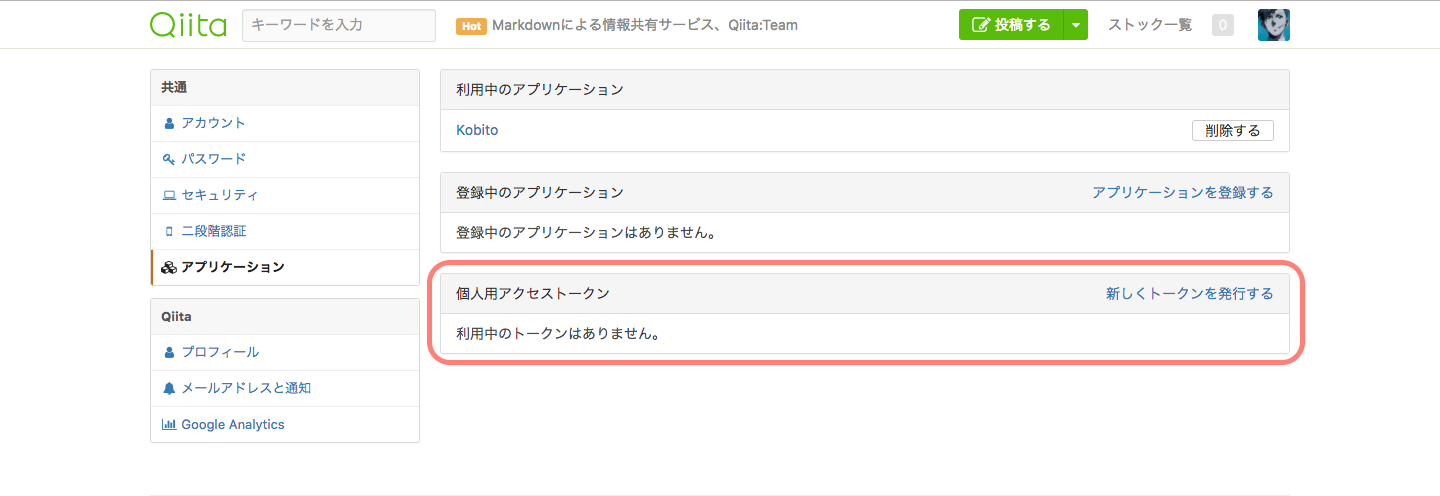前提
Qiitaのアカウントを取得済みであること
アクセストークンの発行
赤枠の「説明」を入力、「スコープ」のチェックボックスは用途に合わせて、チェックする

赤枠の黒塗り部分にアクセストークンが記述されている
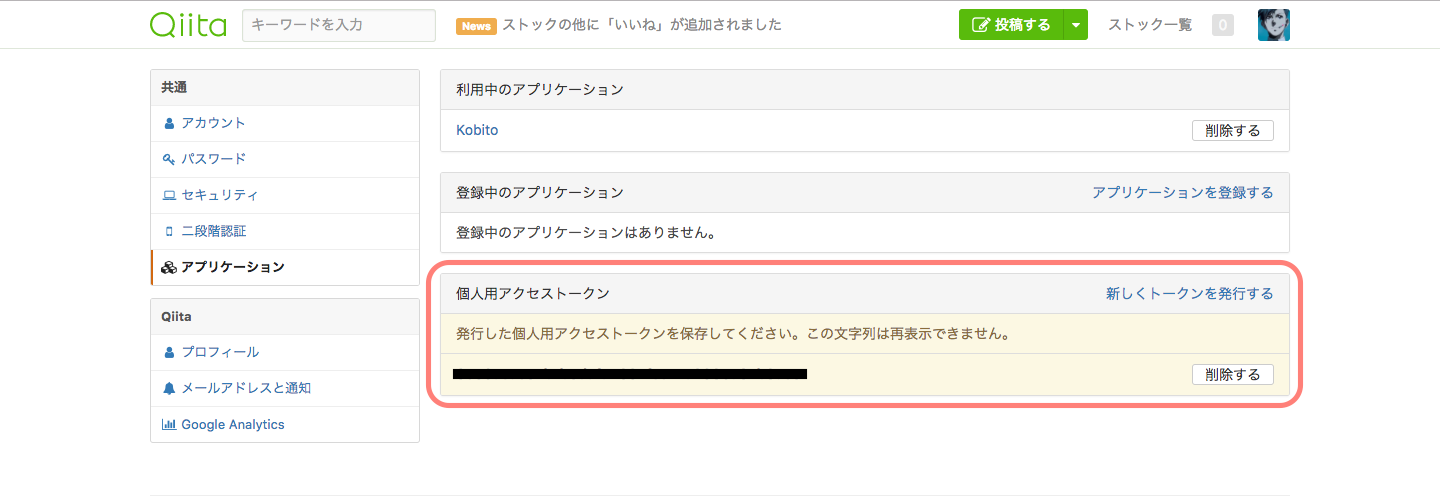
gemのinstall
以下のコマンドを実行する
gem install qiita
bundle install
これで準備は完了!
実際にAPIを呼んでみる
ここは実装によるので、処理を記述する場所はどこでもよいです、controllerでもmodelでもjobでも。
先ほど取得したアクセストークンを設定する
client = Qiita::Client.new(access_token: "取得したアクセストークン")
自分のqiitaIdを使用して、自分の情報を取得する
client.list_user_items("自分のqiitaId")
これでjson形式のレスポンスが返ってきます!
終わりに
すごく簡単に取得できるので、是非やってみてください。
ただ「いいね」数を取得したかったんですが、qiitaチームに入ってないと「いいね」は取れないようです残念笑