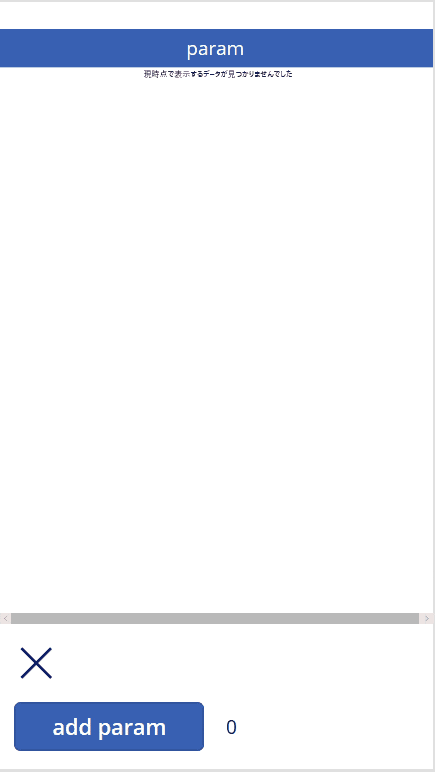本日のゴール
こんなことができるようにする
何のために使うの?
予め次の処理パターンを生成しておくとか、ゲームに必要なフラグ管理テーブルみたいな感じで作ることができます。
早速作成開始!
一時的なデータセットの作り方
Collect関数を使います!
先ほどのアニメーションのデータセットだと以下のように書きます。
Collect(Data,{param:RoundDown((Rand()*255),0)});
古いデータを消すにはどうすればいいのか
Count関数とRemove関数、そしてFirst関数を使用します。
- Countはそのデータソースに何件のデータが入っているかを返します。
- Removeは指定したデータソースの指定した行を削除します。
- Firstは指定したデータソースの最初の行を返します。
というわけで、10行のデータを格納し、古いデータは順次消す場合は
以下のコマンドになります。
If(Count(Data) > 10,Remove(Data,First(Data)),"")