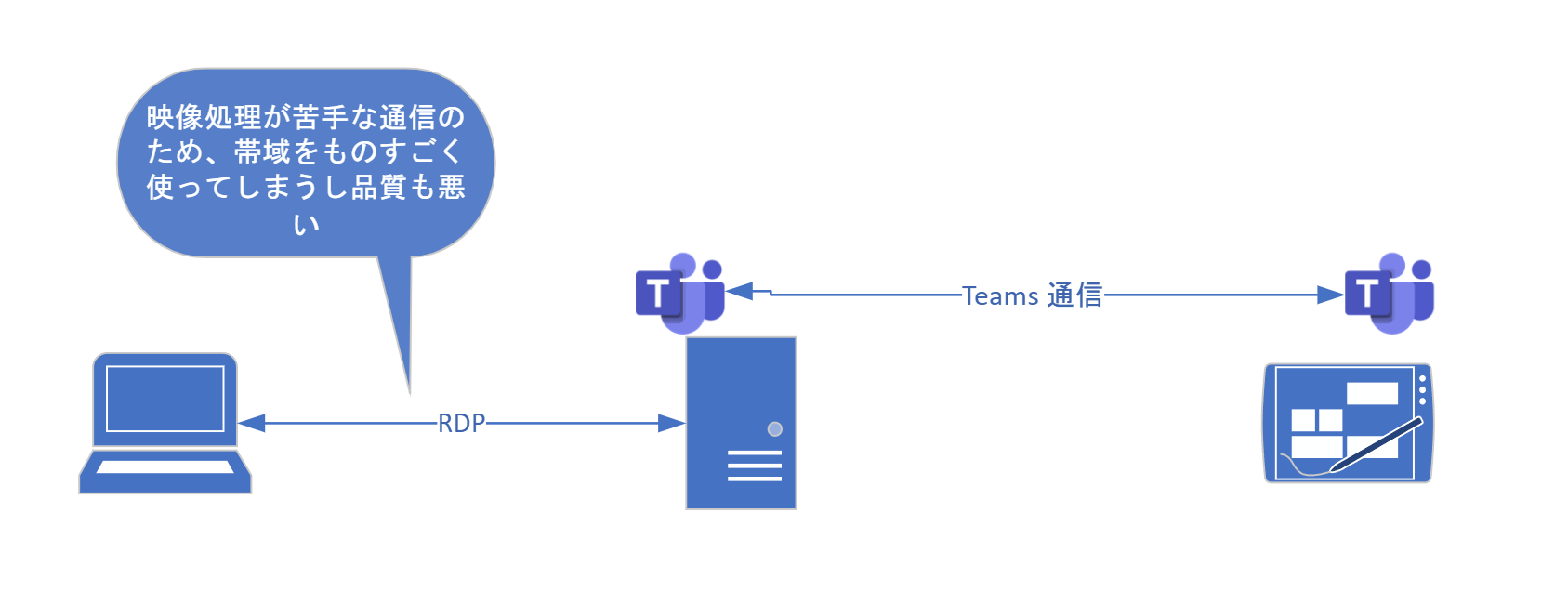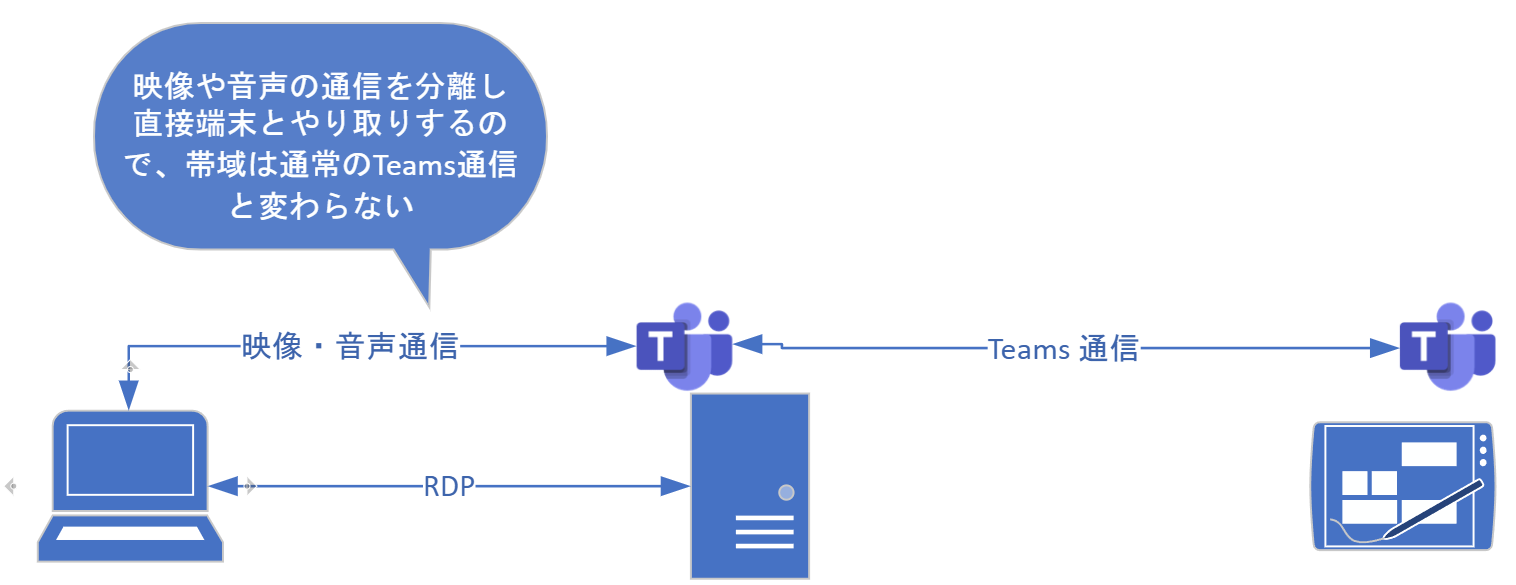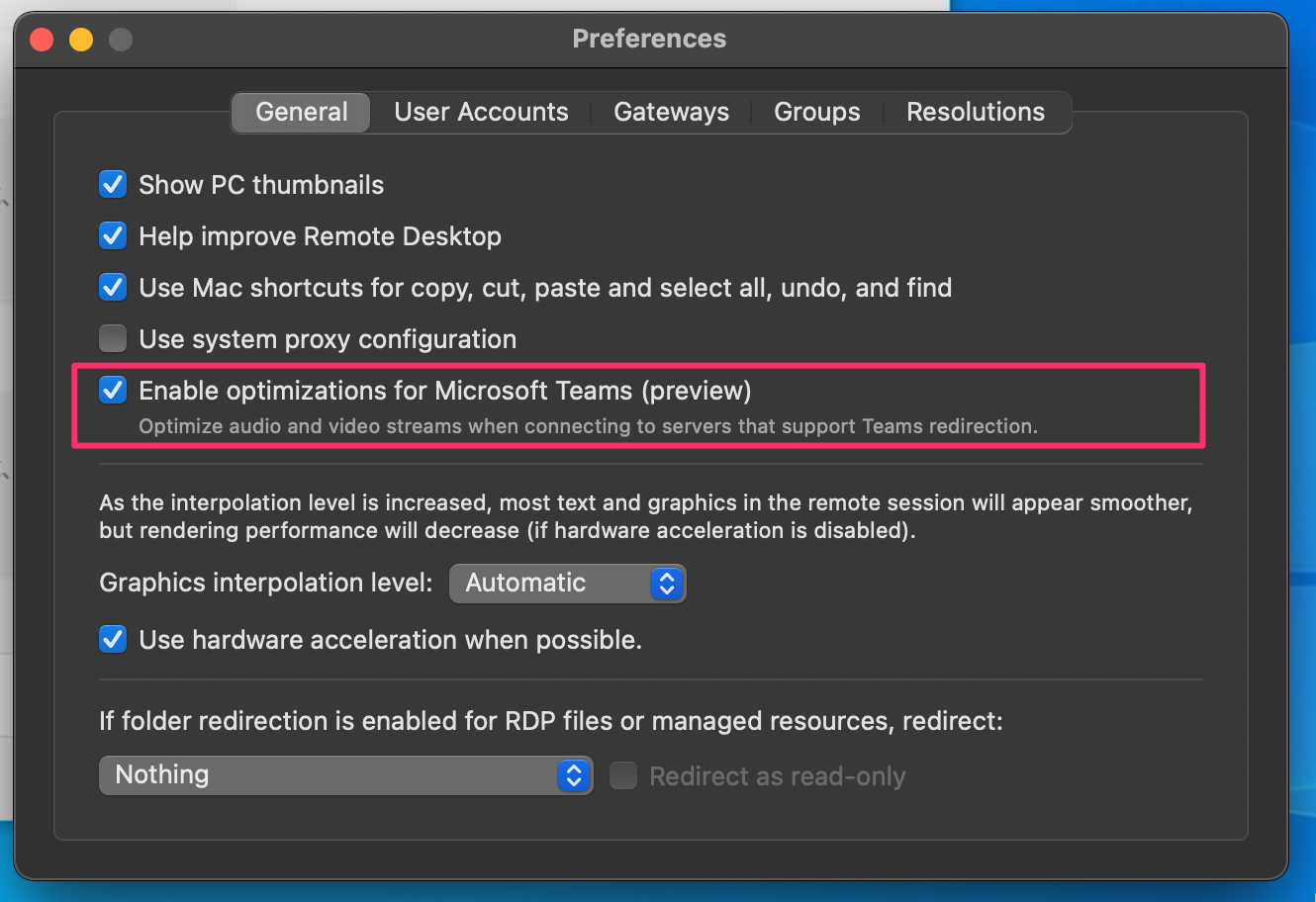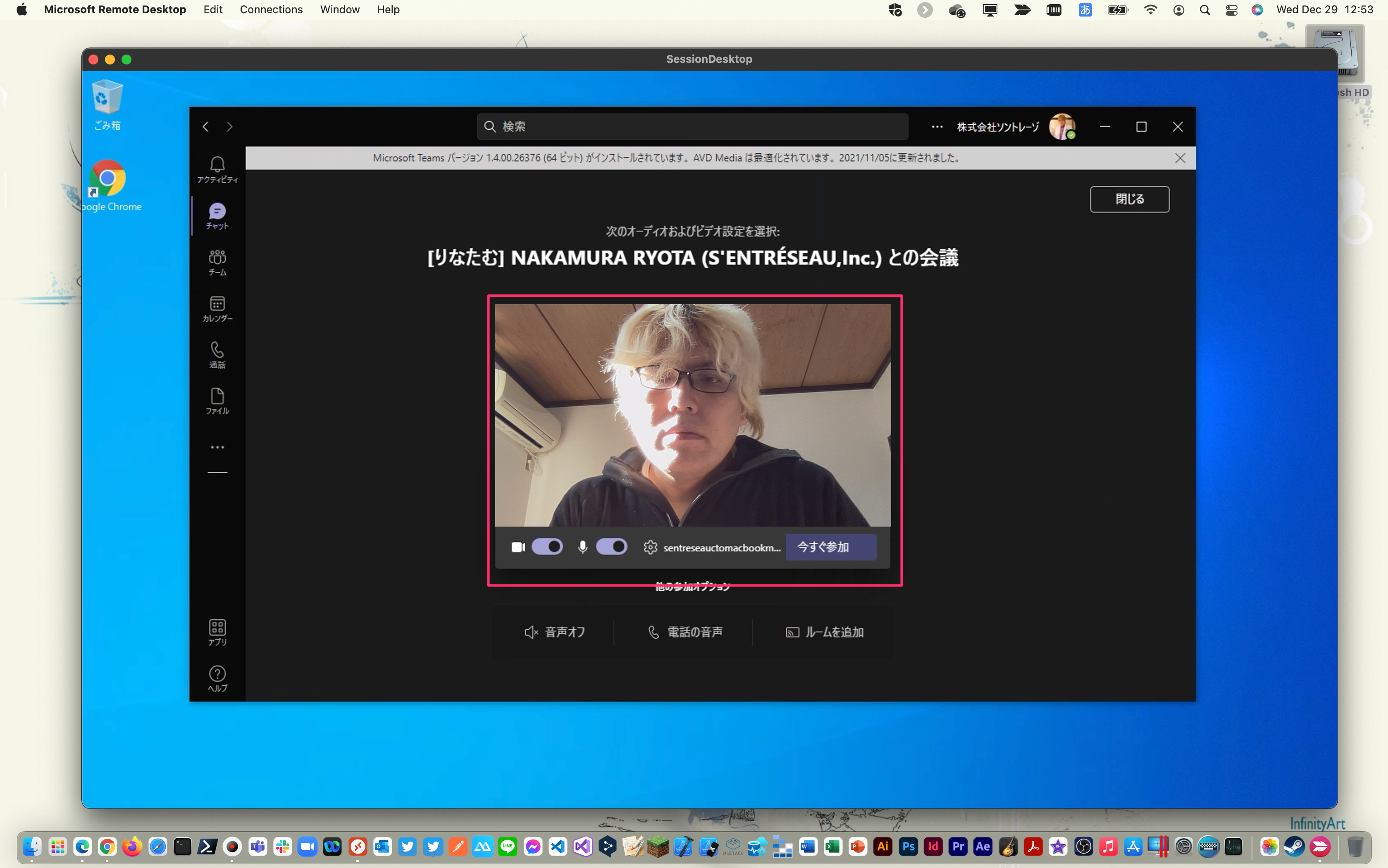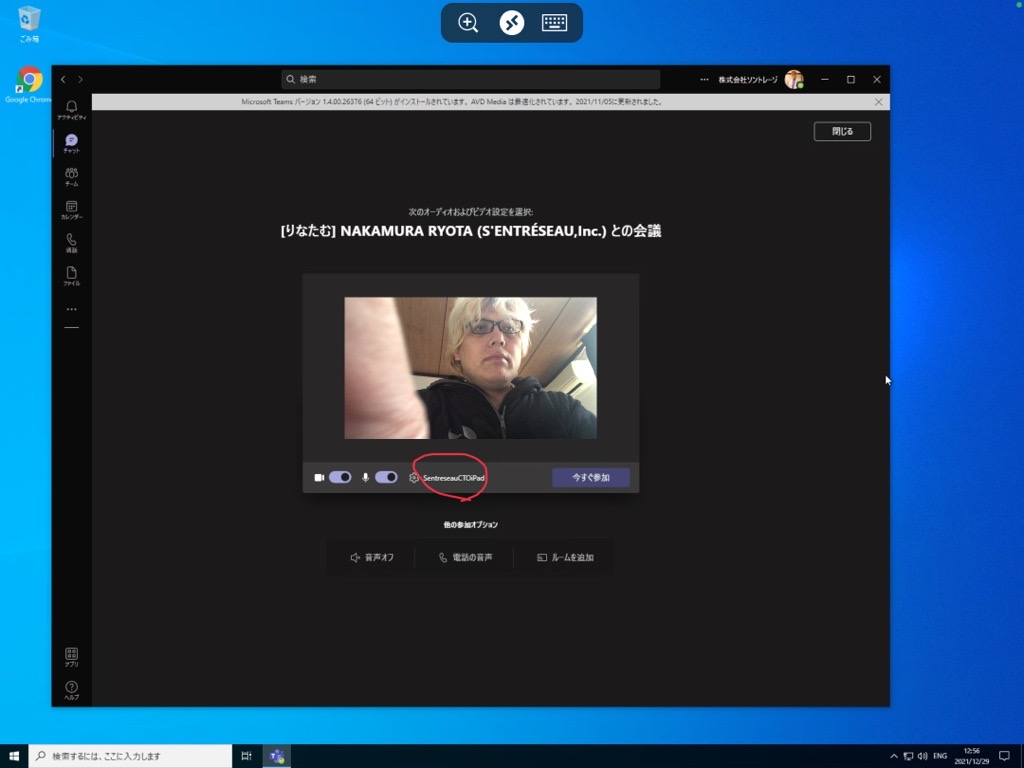みなさま、大変遅くなりまして本当に申し訳ありません・・・(´;ω;`)
Office 365 Advent Calendar 2021 の記事でございます
およそ1年半ほど前、Azure Virtual Desktop が登場したときの記事
Teams WVD Media が有効にならないパターンをまとめてみたの続きとなります。
AVD Media
あれから1年半経ち、Windows 365 も出てきたりといろいろ改善されていく Microsoft 純正の VDI サービス。
Azure Virtual Desktop には、AVD Media という機能があり、Microsoft Teams の映像や音声データのみを、直接端末とデータ通信可能な仕組みがあります。
AVD Media 未使用の通信の場合
AVD Media 使用中の通信の場合
また、AVD Media が使えない場合は、端末のカメラを使うことができません。
AVD Media が使用可能な端末
| 端末名 | 搭載OS | CPU | ブラウザ | 専用クライアント |
|---|---|---|---|---|
| ゲーミングマシン | Windows 11 | Core i7 | × | 〇 |
| VAIO | Windows 10 | Core i5 | × | 〇 |
| OneMix2S | Windows 10 | Core m3 | × | 〇 |
| Surface Go | Windows 11 | Pentium | × | 〇 |
| Macbook Pro M1 | MacOS 12.1 | M1 | × | 〇 |
| iPad 2019 | iPad OS 15.2 | A10 | × | 〇 |
注目すべきはやっぱりここ
そう、MacやiPadに対応しているのです!
(今の所プレビューなので、正式対応しているわけではありません)
なので、Mac や iPad 上でも会社のVDIとしてWindows環境が使えるようになっているだけでなく、そのまま Teams を使って会議に参加したり、画面共有することも可能になっているのです!
Macの場合
iPadの場合
まとめ
特にiPadの場合、Teams自体はアプリ上で使うことができますが、画面共有しているとカメラが消えてしまったり、画面共有中に操作を参加者に依頼するということができませんでした。
しかし、Azure Virtual Desktop を使えば、iPadからでもTeamsを Windows PCで操作しているのとほとんど変わらずに使用することができるようになります!
2022年もテレワークが引き続き続いていきますが、iPad と Azure Virtual Desktop という組み合わせで、セキュリティの高いテレワーク端末を作っていくのも良いかと思います!