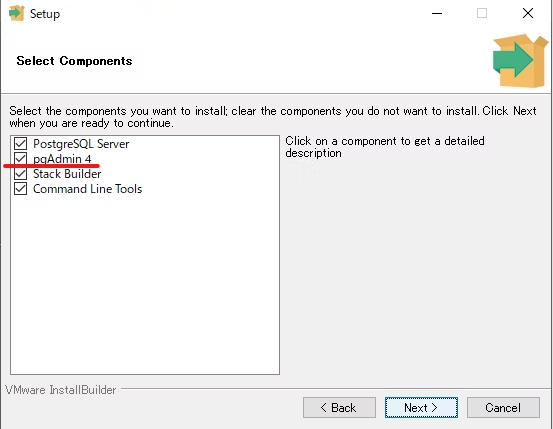はじめに
近いうちにRails7とWindowsで(ローカル)開発することになりまして、今回メモとして残していこうと思います。
メモ代わりとしてなので、少し説明雑なところもあるかもしれません。。
もし誰かの参考になりましたら、幸いです。
環境構築手順
-
Rubyのインストール
※基本的に1番上の推奨されているやつをインストールすれば大丈夫です
Ruby+Devkit 3.~ (x64)
コマンドプロンプトでruby --versionでバージョンが表示されたら無事完了 -
SQLiteのインストール(ぽすぐれ使うなら不要)
-
Ruby on Rails の Install
コマンドプロンプトでgem install rails
rails --versionでバージョンが表示されたら無事完了 -
rails new プロジェクト名
ポスグレの場合rails new プロジェクト名 -d postgresql -
rails s
localhost:3000で開けたら完成
ポスグレの場合はrails sして画面開いたらエラーになっているので、下記でセットアップ
ポスグレSQLのインストール
https://www.enterprisedb.com/downloads/postgres-postgresql-downloads
好きなバージョンをインストール
インストール中に聞いてくるマスターパスワードは任意
pgAdmin4の日本語化
pgAdminを起動し、上部のメニューからFile⇒Preferences⇒Miscellaneous⇒User languageからJapanese
pgAdmin4とDB接続
pgAdminを起動して、ファイル⇒設定⇒パス⇒バイナリパスを選択
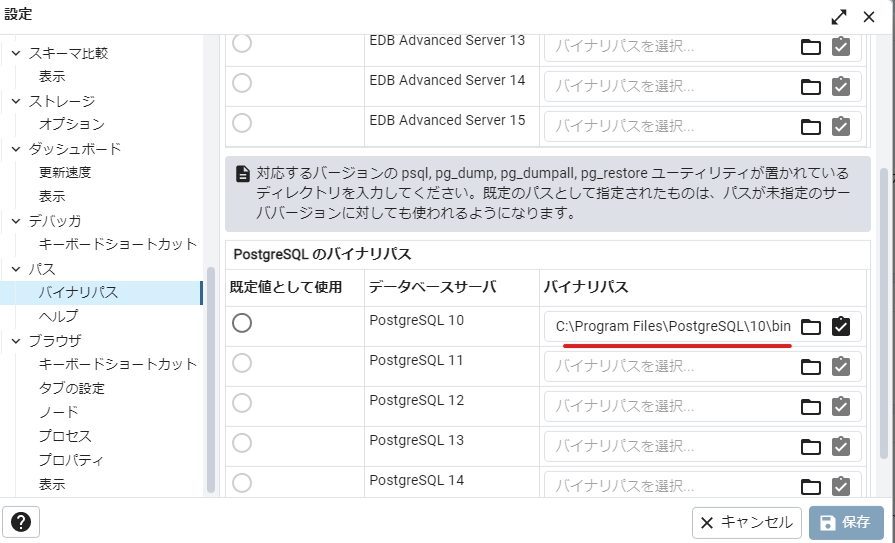
DBの作成
DBを右クリックして作成
DBの名前はアプリ名_developmentにしましょう
ユーザーはとりあえずpostgresを使いましょう
ここまで出来たら後はRailsとの接続だけです
Railsとポスグレを接続
database.ymlに設定を記載
開発ではdevelopmentの設定でRailsを動かすので、development:と書かれている中の設定を変えます
-
database:(接続先PostgreSQLのどのDBにつなぐか)
databaseアプリ名_development -
username:(PostgreSQLのどのユーザとして接続するか)
username: postgres -
password:(ユーザのパスワード)
最初にポスグレSQL入れた時に設定したパスワード -
host(どのコンピュータ上で動くPostgreSQLに接続するか)
localhost
接続確認
rails sをしたときにエラー出ず画面が表示されたら接続完了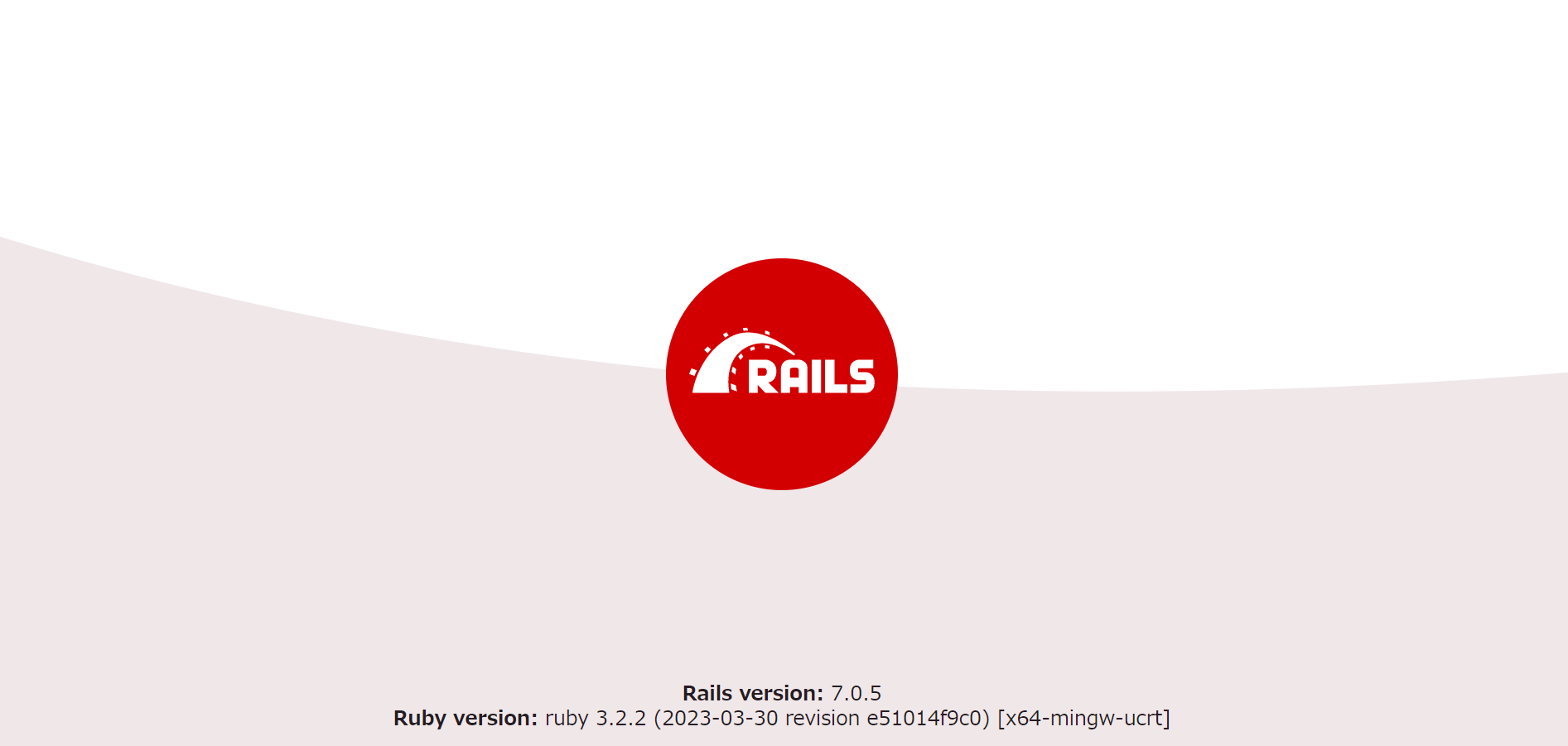
注意点
※ポスグレを使う場合はSQLiteのインストールは不要
※Rails7を使うにはRuby 2.7.0以降が必須
※ポスグレSQLをインストールした際に設定したパスワードはRailsのdatabase.ymlで使用
その他
Rails 7: Ruby 2.7.0以降が必須
Rails 6: Ruby 2.5.0以降が必須
Rails 5: Ruby 2.2.2以降が必須
参考
こちらの記事を参考にさせていただきました。
有難うございます
WindowsでRails環境構築
エラー対応
rails newした際に下記のエラーが出る
run git init from "."
C:/Ruby32-x64/lib/ruby/gems/3.2.0/gems/railties-7.0.5/lib/rails/generators/rails/app/app_generator.rb:258:in ``': No such file or directory - git config init.defaultbranch (Errno::ENOENT)
Gitがないため表示されるのでGitのインストールをする
参考