Win + + の効果
- WinはWindowsのロゴマークのキーのことです。(大抵のキーボード配列で左下のCtrlのとなりにありますよね。)
画面全体を拡大します。
Windowsに備わっている拡大鏡の機能です。
Win + + を押すたびに拡大し、Win + - で縮小します。
また、Win + ESC で元に戻ります。(拡大鏡を終了させます)
| 拡大率 | イメージ |
|---|---|
| 100% | 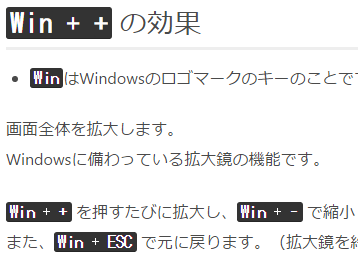 |
| 300% | 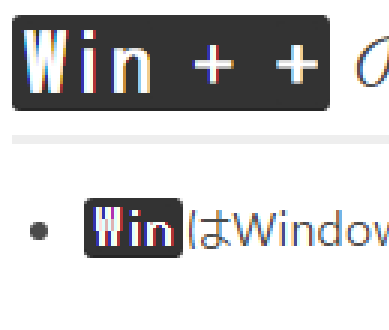 |
ちょっと、ここ見づらいなっといった時などに便利です。
なお、動作はWindows7で確認しています。Windows7の場合、拡大中は次のような虫眼鏡かウィンドウがどこかに表示されています。


Windows XPなどの場合、もしかすると、画面上部に拡大鏡のエリアが表示されてそこにフォーカスのある部分のみ拡大されるかもしれません。
また、Windows10はまたちょっと違うかもしれません。
以上
| 前回 | 方針 | 次回 |
|---|---|---|
| Win + ↑←↓→ | 記事の方針 | Ctrl + + |