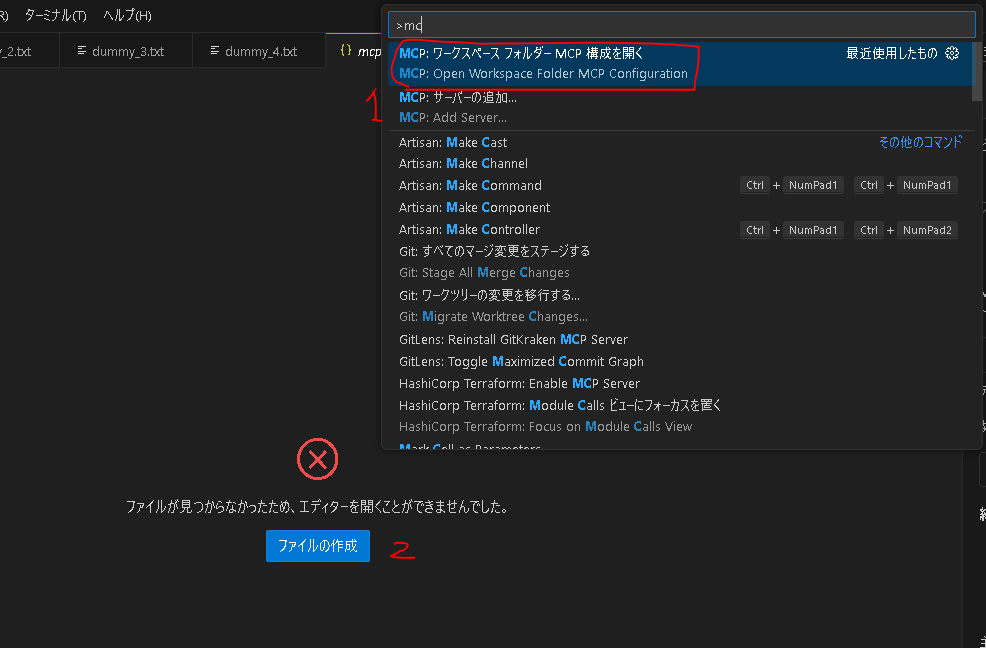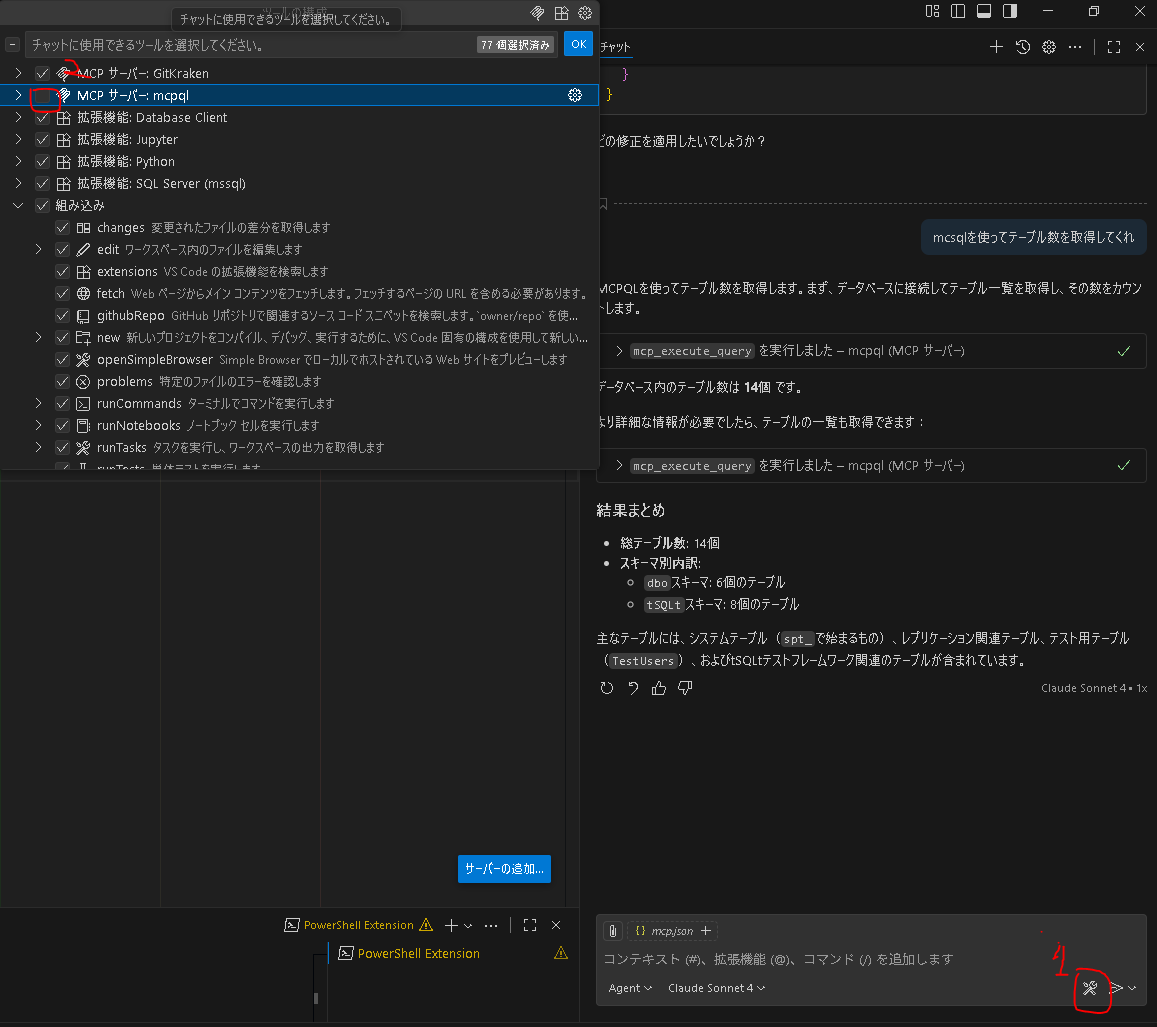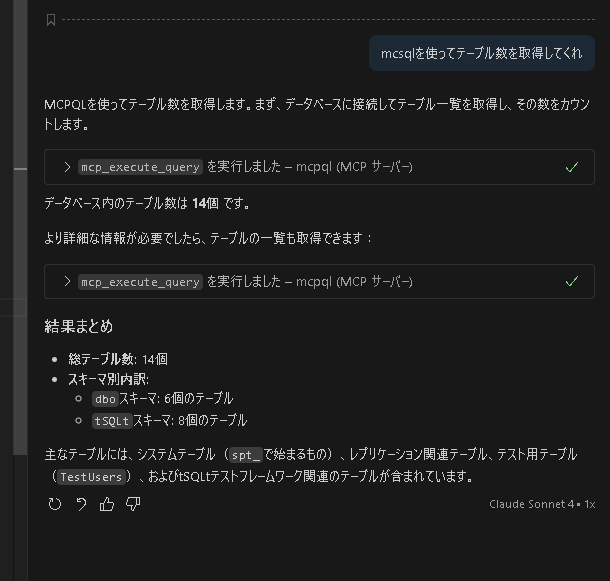はじめに
業務でSQLServerを使っているので、MCPサーバーの導入の仕方を調べました。
構成図
環境
| ソフトウェア名 | バージョン | 説明 |
|---|---|---|
| Windows | 10 | OS |
| Claude for Windows | 0.12.129 | AIチャットアプリ。デスクトップアプリ |
| Node.js | 22.19.0 | FileSystem MCP Serverの実行環境 |
| VSCODE | 1.105.1 | クライアント |
| Github Copilot Chat | 0.32.3 | Copilot Chatのエクステンション |
設定方法
インストール
Cドライブ直下にmcpフォルダを作成し、githubからmcpサーバーのリポジトリをクローンします。
cd C:\mcp
git clone https://github.com/hendrickcastro/MCPQL.git
cd MCPQL
npm install
npm run build
mcp.jsonを作成
・コマンドパレットを開く( ctrl + shift + p)
・「mcpワークスペースフォルダーmcp構成を開く」を選択
・ファイルの作成を選択
mcp.jsonファイルを以下のように編集。
mcp.json
{
"servers": {
"mcpql": {
"command": "node",
"args": [
"C:\\mcp\\MCPQL\\dist\\server.js"
],
"env": {
"DB_AUTHENTICATION_TYPE": "sql",
"DB_SERVER": "localhost",
"DB_NAME": "master",
"DB_USER": "sa",
"DB_PASSWORD": "user@12345",
"DB_PORT": "1432",
"DB_ENCRYPT": "false",
"DB_TRUST_SERVER_CERTIFICATE": "true"
}
}
}
}
MCPQLを有効にする
・チャット欄のツールの構成(ツールアイコン)を選択する
・「mcpサーバー:mcpql」のチェックボックスを選択する
使い方 例 テーブル一覧を取得
参考
最初に見た記事
githubのリンク
Claude MCPのページ