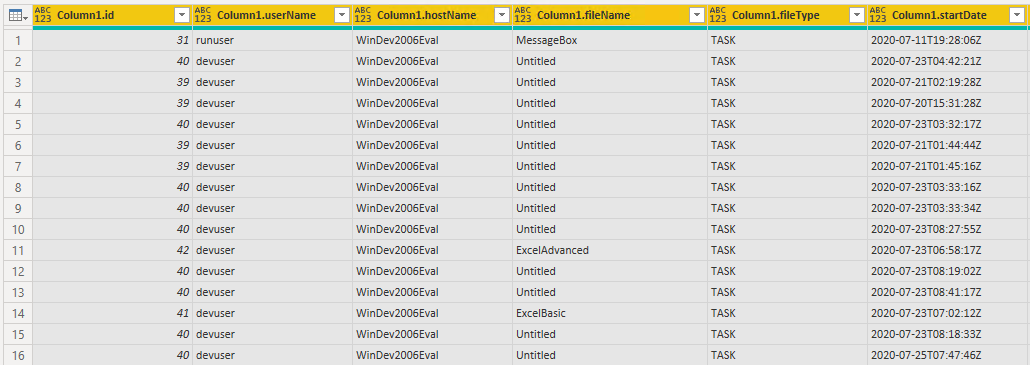Power BI DesktopにREST APIでテーブルデータを読み込んでいるときに、Power Query内でまずリスト (List)として表示され、クリックしてドリルスルーするとレコード (Record) の一覧として表示されます。これをテーブルとして表示させるにはどうすればいいでしょうか?
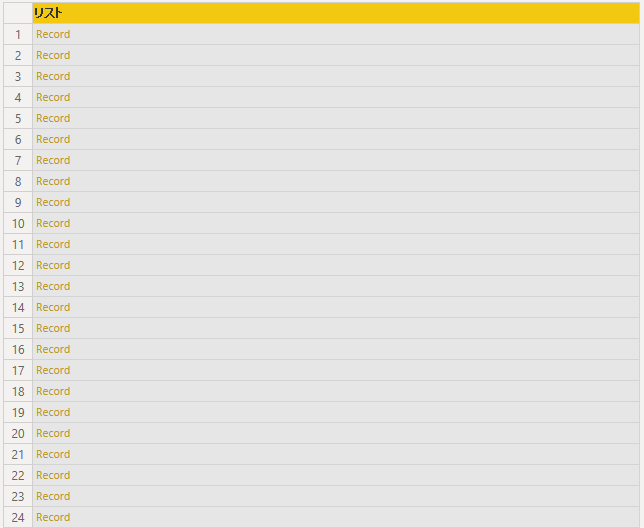
答え:
[リストツール]の「テーブルへの変換」ボタンを使います。

ボタンをクリックすると、「テーブルへの変換」ダイアログボックスが表示されます。そのまま「OK」ボタンをクリックします。

すると以下のような表示になり、右上に「展開」ボタンが表示されます。

これをクリックすると、テーブルに表示すべき列を選択する画面が出ます。既定ではすべて選択されているため、「OK」ボタンをクリックします。